Installation, Mounting, Data connection – GAI-Tronics 12576-115 Access Panel with VFD, 3x5 User Manual
Page 4: External speaker connection, External piezo alarm connection
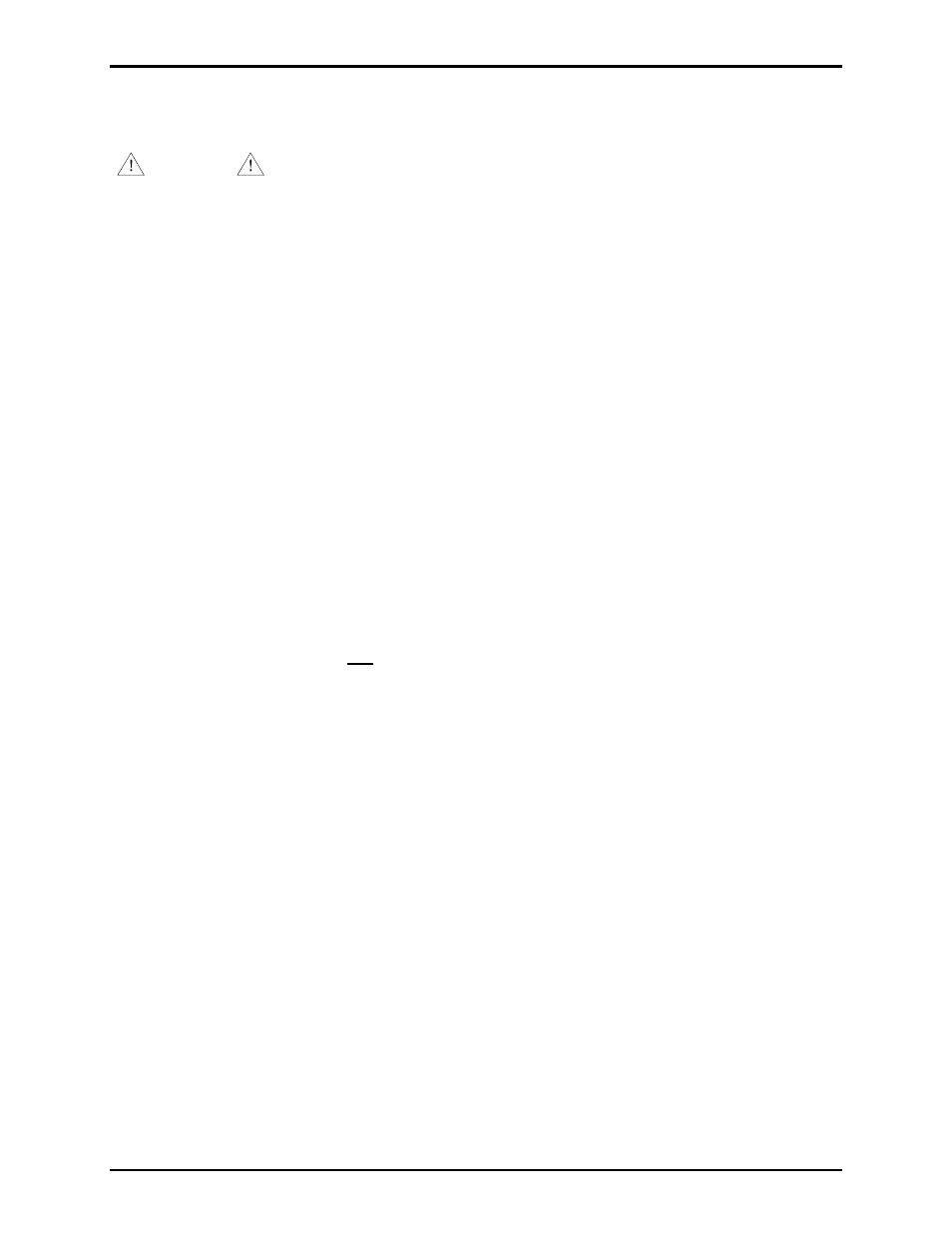
Pub. 42004-635L2
Model 12576-115 Access Panel with VFD
Page: 4 of 8
\\s_eng\gtcproddocs\standard ioms - current release\42004 instr. manuals\42004-635l2.doc
02/98
Installation
WARNING
Please adhere to all warnings, safety, and operating instructions on the unit
and in the installation manual.
1. Disconnect power before servicing.
2. Avoid servicing the unit during electrical storms.
3. Do not touch uninsulated wires.
Mounting
N
OTE
: Mounting hardware is not included with this assembly and must be purchased separately.
Remove the access panel from its protective packing. Position the access panel in the 19-inch EIA
enclosure and secure the access panel with the appropriate screws. When installed correctly, the handset
will be on the left side of the access panel.
Data Connection
Connect a twisted-pair cable from the access panel terminal block points labeled VOICE/DATA COM. to
the corresponding connector on the appropriate termination block of the control unit. This connection is
not polarity-sensitive and may be wired in either orientation. A chassis ground (labeled E-GND) is also
provided on this terminal block to connect to a cable shield if shielded cable is used.
N
OTES
:
1. The data cable is not included with this assembly and must be purchased separately.
2. If shielded cable is used, only one end of the cable’s shield should be grounded in order to avoid
ground loops.
External Speaker Connection
Connect the optional external 40-ohm speaker to the access panel at the terminal block points labeled
SPKR+/- at the back of the unit. Contact GAI-Tronics Service Department for further information.
N
OTE
: The optional external speaker is not included with this assembly and must be purchased
separately.
External Piezo Alarm Connection
Connect the optional external piezo alarm to the access panel at the terminal block points labeled PIEZO
ALARM+/- at the back of the unit. Contact GAI-Tronics Service Department for further information.
N
OTES
:
1. The optional external piezo alarm is not included with this assembly and must be purchased
separately.
2. The external piezo alarm is a polarity-sensitive device and care must be taken to ensure that proper
polarity is observed when connecting it to the access panel.