Maintenance, Speaker muting – GAI-Tronics 7245-005 SmartSeries Indoor Remote Subset Amplifier Enclosure User Manual
Page 7
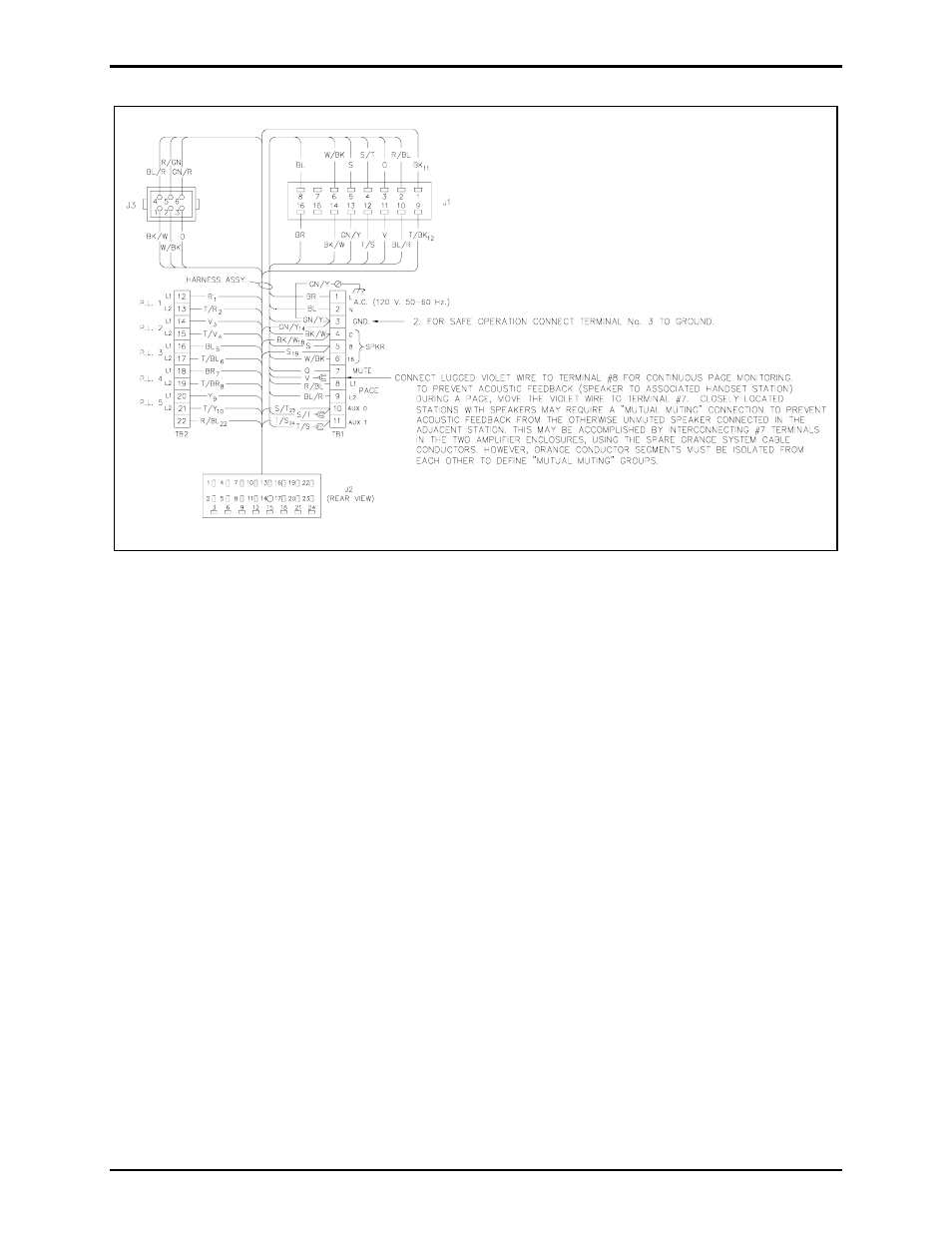
Pub. 42004-684L2B
Model 7245-005 Indoor Remote Subset Amplifier Enclosure
Page: 7 of 9
f:\standard ioms - current release\42004 instr. manuals\42004-684l2b.doc
11/10
Figure 5. Enclosure Wiring Details
Maintenance
Speaker Muting
To enable muting of the local speaker when paging, connect the lugged violet wire to TB1-7. See Figure
5. In this position, the paging speaker connected to this station is silenced (muted) when the station
handset pressbar is pressed to prevent acoustic feedback to the handset microphone. However, while the
handset is in use for party-line conversations, the paging speaker is “live” to receive paging calls from
other stations.
To disable muting of the local speaker when paging, connect the lugged violet wire to TB1-8. In this
position, the paging speaker connected to that station is not muted when the station handset pressbar is
pressed or while the handset is in use for party-line conversations.
N
OTE
: If the muting feature is disabled, the station’s associated speaker(s) must be carefully positioned
away from the subset to avoid acoustical feedback.