Operation, How to diagnose assembly faults – GAI-Tronics 12579-003 Monitored Relay Module (MRM) User Manual
Page 14
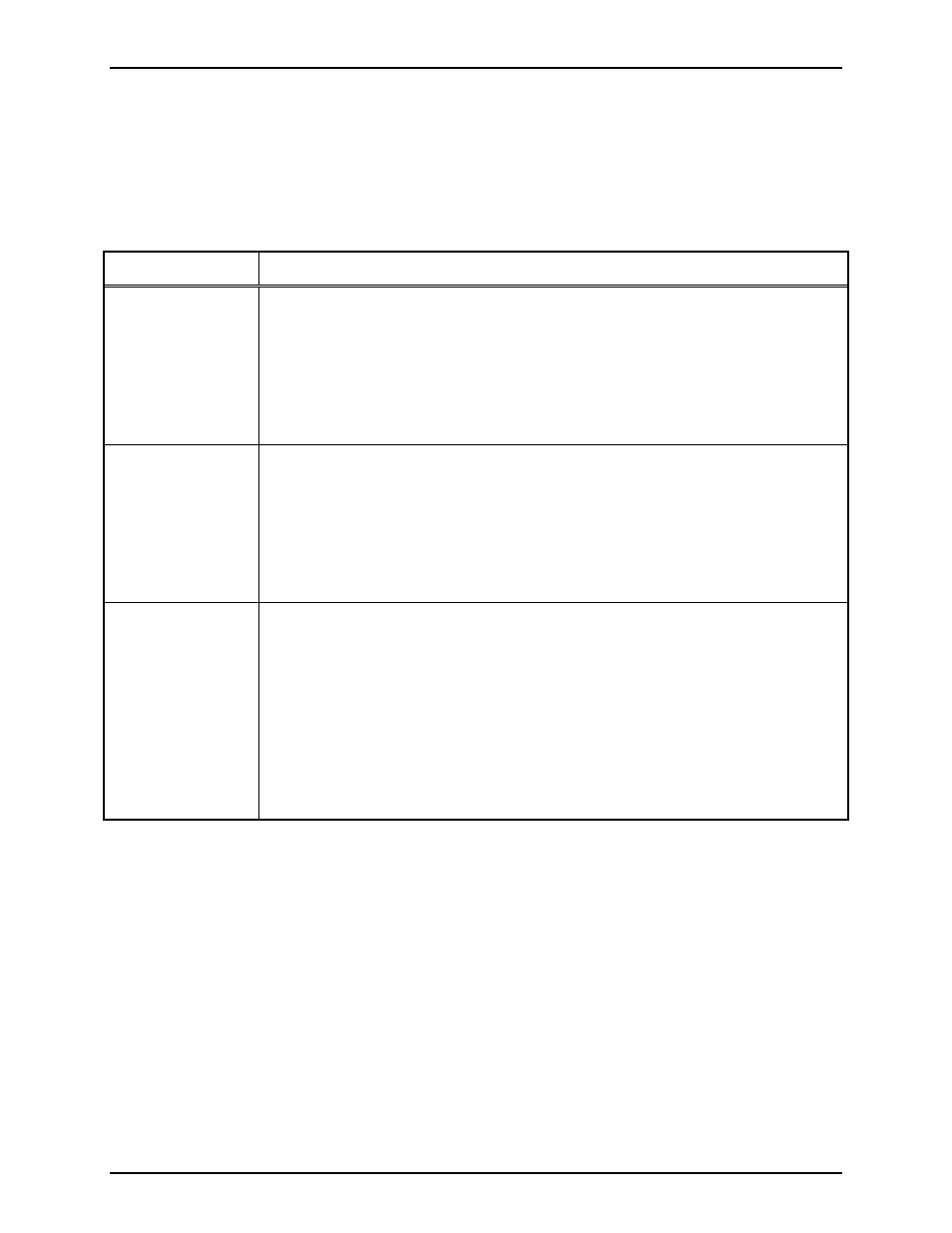
Pub. 42004-716L2C
Model 12579-003 Monitored Relay Module
Page
14 of 16
f:\standard ioms - current release\42004 instr. manuals\42004-716l2c.doc
05/12
Operation
All operation is controlled by the MCU and is set up in the configuration software. See the MCU
Configuration details in the system manual for all operation information.
How to Diagnose Assembly Faults
Symptom Action
MRM does not
communicate with
MCU.
Verify power is applied to the MRM
Verify page line is connected to the MRM
Verify address of MRM agrees with the setup configuration
Ensure CPU PCBA is correctly connected via J1
Call for service of the MRM
MRM does not
recognize dry
inputs.
Verify power is applied to the MRM
Verify page line is connected to the MRM
Verify end-of-line resistor(s) properly installed on each input circuit
Verify total loop resistance is less than 100
Call for service of the MRM
MRM does not
activate an alarm
with 24 V dc
applied to input
terminal. (Wet
contact mode
ONLY)
Verify that the jumper that selects the proper “__ V dc when active” mode is in
the correct position for the desired mode. Refer to Mode 5: IDC Non-
Supervision (Wet Contact) on page 12.
Verify that the input jumpers have been repositioned for “wet” operation.
Verify that input is within the acceptable dc voltage range (20–30 V dc).
Verify that the proper voltage polarity has been observed for external
connections to the input terminals.
Call for service of the MRM.