Installation, Mounting the enclosure – GAI-Tronics XB001 Weatherproof Long-Life Battery Enclosure User Manual
Page 2
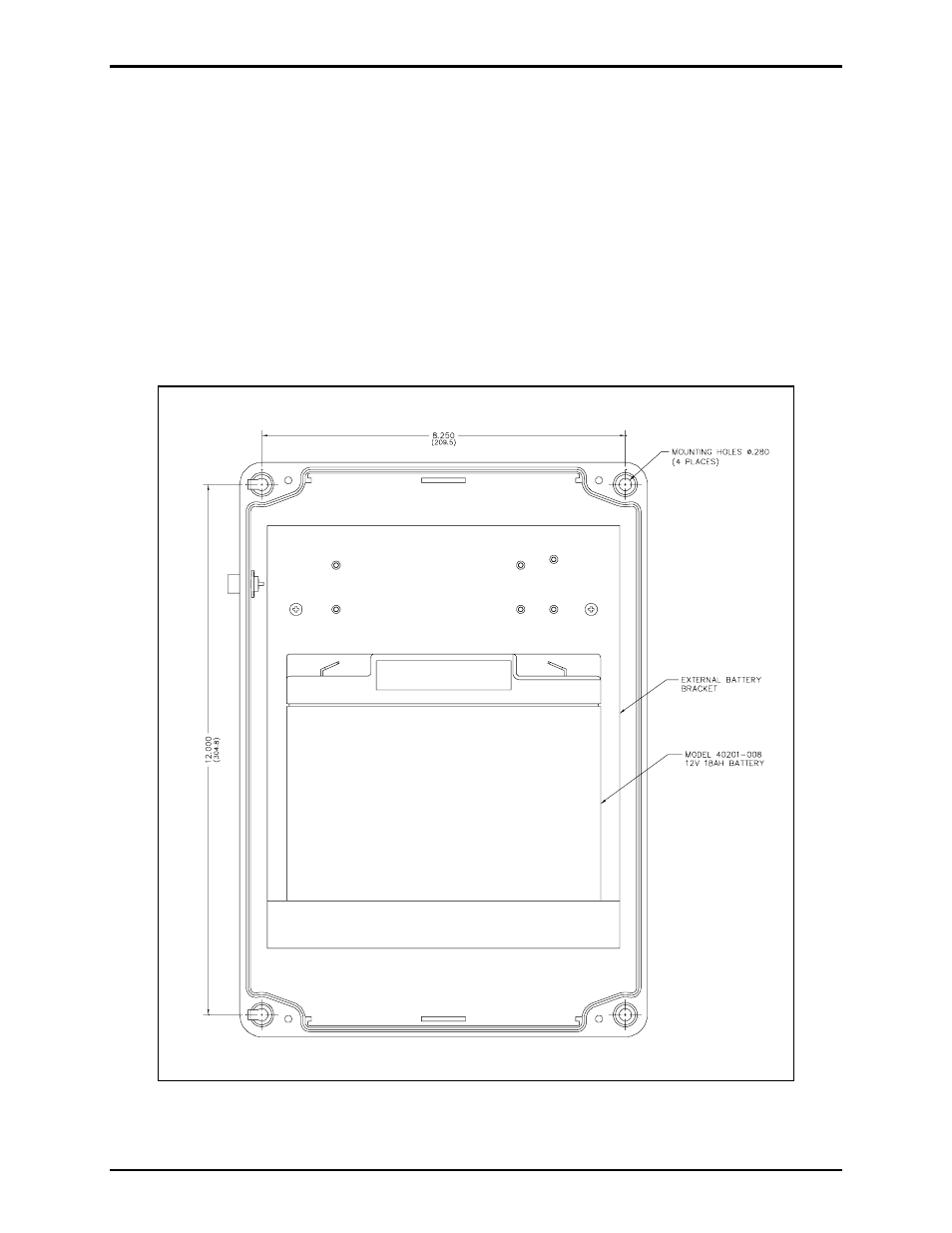
Pub. 43004-033A
Model XB001 Weatherproof Long-Life Battery Enclosure
Page: 2 of 5
\\s_eng\gtcproddocs\radio products-current release\43004\43004-033a\43004-033a.doc
08/08
Installation
Mounting the Enclosure
1. Remove the four screws from the front of the enclosure. Open the front cover to the left and pull
straight out until the hinge pins separate from the rear section. Set the front door of the enclosure
aside.
2. Secure the rear section of the external battery enclosure to the desired surface with screws or
appropriate customer-provided fasteners. Each enclosure mounting hole is 0.280 inch in diameter
allowing the use of 1/4-inch diameter screws. Refer to Figure 1. The enclosure can also be mounted
to a Model 230 Pole Mounting Kit for pole or surface mounting. Four mounting screws are provided
with the pole mounting kit.
Figure 1. Rear half of the enclosure