GAI-Tronics MS05-101 Desktop Master Station consisting of Subset, Amplifier and Enclosure User Manual
Page 5
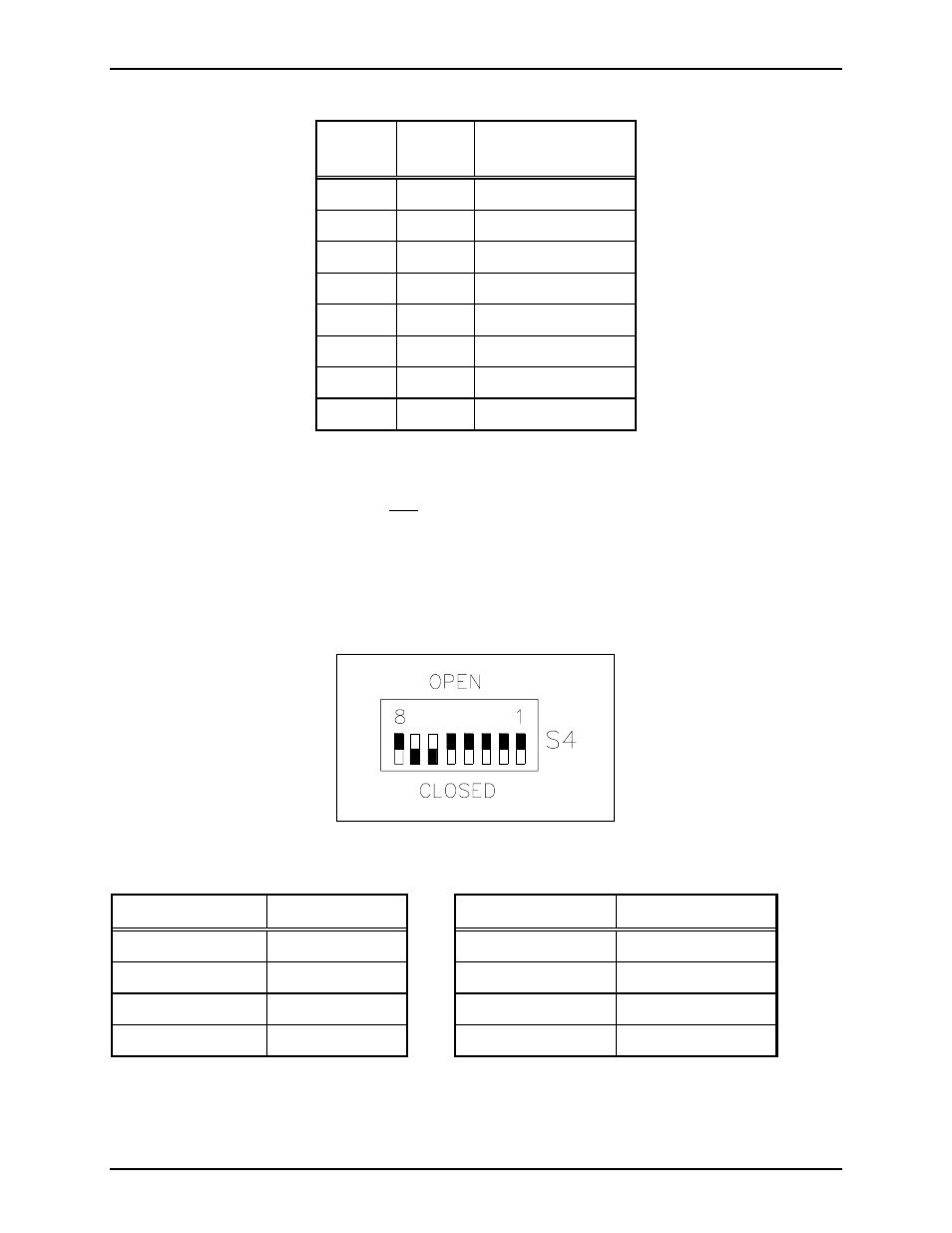
Pub. MS05-101iom.2
Model MS05-101 Desktop Master Station
Page:
5 of 11
\\86h27g1-fs\iomdocs\opnotes -- released\mi05-00x merge-isolate cabs\ms05-101.dir\ms05-101iom2.doc
03/09
Switch Setting Examples
Switch
S2
Switch
S1
Master Station
Address
0 1
1
0 2
2
0 3
3
0 4
4
0 5
5
0 6
6
0 7
7
0 8
8
N
OTE
: The factory default setting is 01 since typically there is only one master station per system.
N
OTE
: The switch setting is recognized only when either the I/O Controller is powered up, or when the
R
ESET
button is pressed. Momentarily press the R
ESET
button each time a switch is changed.
DIP Switch Settings
The I/O controller switch S4 is an 8-position DIP switch that is used to set the data baud rate. This switch
is factory set and should not be changed. If replacing the I/O controller, be sure to set the switch as
follows:
Figure 2. S4 DIP Switch
Switch Position Open/Close
Switch Position
Open/Close
S4-1 Open
S4-5 Open
S4-2 Open
S4-6 Close
S4-3 Open
S4-7 Close
S4-4 Open
S4-8 Open
Momentarily press the R
ESET
button each time a switch is changed.