GAI-Tronics 12565-001 Replacement Kit for 69701-101 (701-10x to 701-20x) User Manual
Page 2
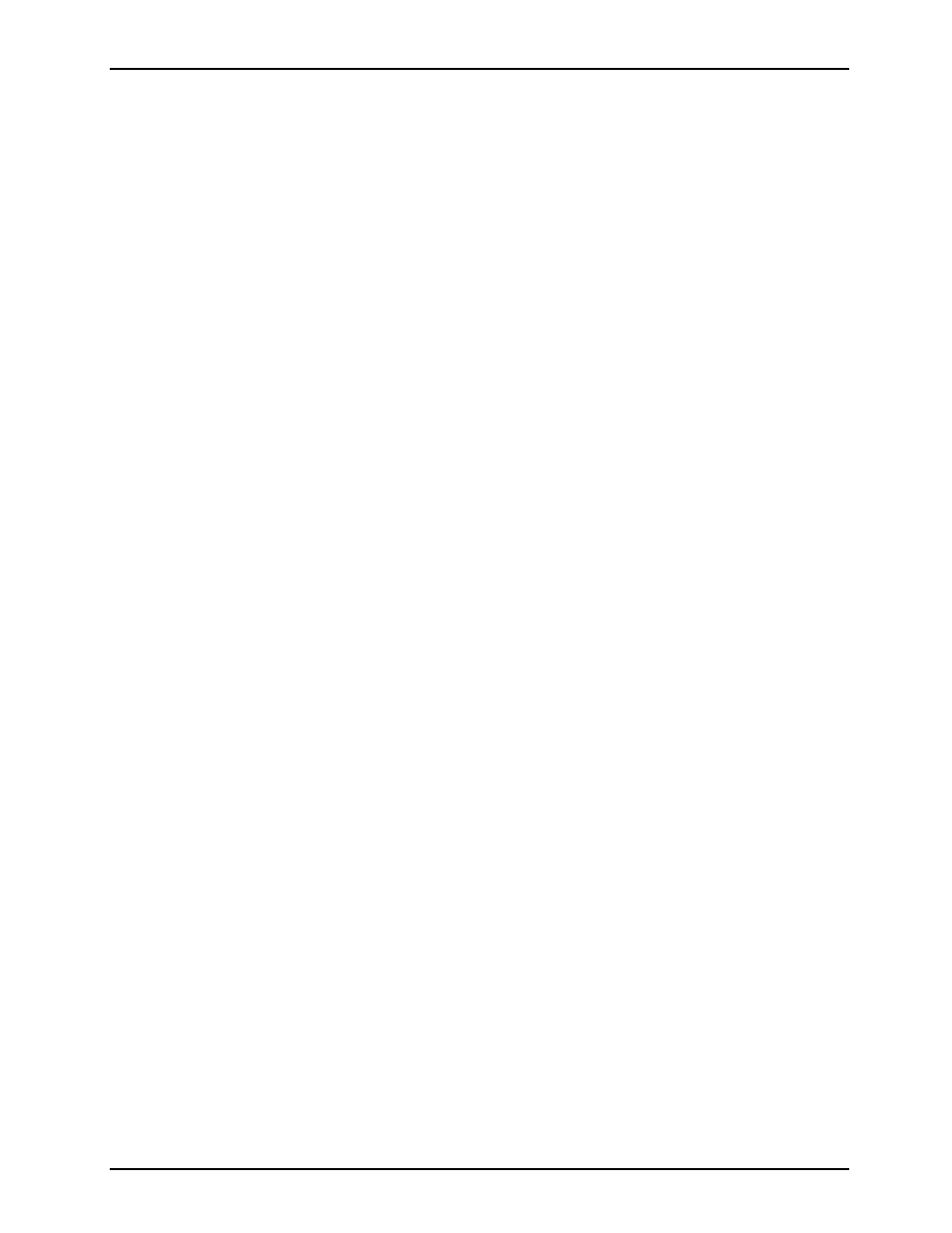
Pub. 42003-079C
M
ODEL
12565-001
P
RINTED
C
IRCUIT
B
OARD
A
SSEMBLY
R
EPLACEMENT
K
IT
Page:
2 of 3
\\s_eng\gtcproddocs\standard ioms - current release\42003 kit manuals\42003-079c.doc
2/97
5. Disconnect the red and green wires from the printed circuit board.
6. Locate the black wire that connects the microphone and the receiver. The wire is soldered to the
receiver printed circuit board. Pull the black wire through the handset assembly, and discard the old
receiver assembly.
7. Replace the microphone assembly, and tighten the microphone cap.
8. Remove the handset assembly label, Model 10105-006, and replace it with the new label, Model
10105-007, included.
Removing the Old Handset Amplifier Board
1. Loosen the four screws securing the front panel to the chassis.
2. Unplug the six handset wires (Model 701-102), or four handset and two page switch wires (Model 701-
101) from the printed circuit board.
3. Unplug the violet (antenna) wire from the printed circuit board.
4. Remove the audio output transformer from the enclosure by removing the two screws securing it to the
chassis. Save the screws. Unplug the transformer from the printed circuit board.
5. Remove the two screws that secure the top of the printed circuit board.
6. Locate the plastic standoffs securing the board to the chassis. Disconnect the board by pinching the tip
of the standoff and feeding it back through the hole in the printed circuit board.
7. Remove and discard the old printed circuit board.
Installing the new handset amplifier board
1. Align the new board with the five plastic standoffs. Align and press the standoffs through the holes on
the printed circuit board.
2. Attach the printed circuit board at P1 using the two screws. The grounding wire goes under the right
screw.
3. Plug the transformer to the printed circuit board, and secure it to the chassis using the two screws.
4. Plug the violet (antenna) wire onto the printed circuit board as noted on the board.
5. Plug the six handset wires, or the four handset and two page switch wires into the printed circuit board,
as noted on the board.
6. Install the front panel on the rear chassis, and tighten the four screws on the front panel brackets to
secure the front panel.