GAI-Tronics 12562-104 SMART Handset Phone PCBA Replacement Kit User Manual
Page 2
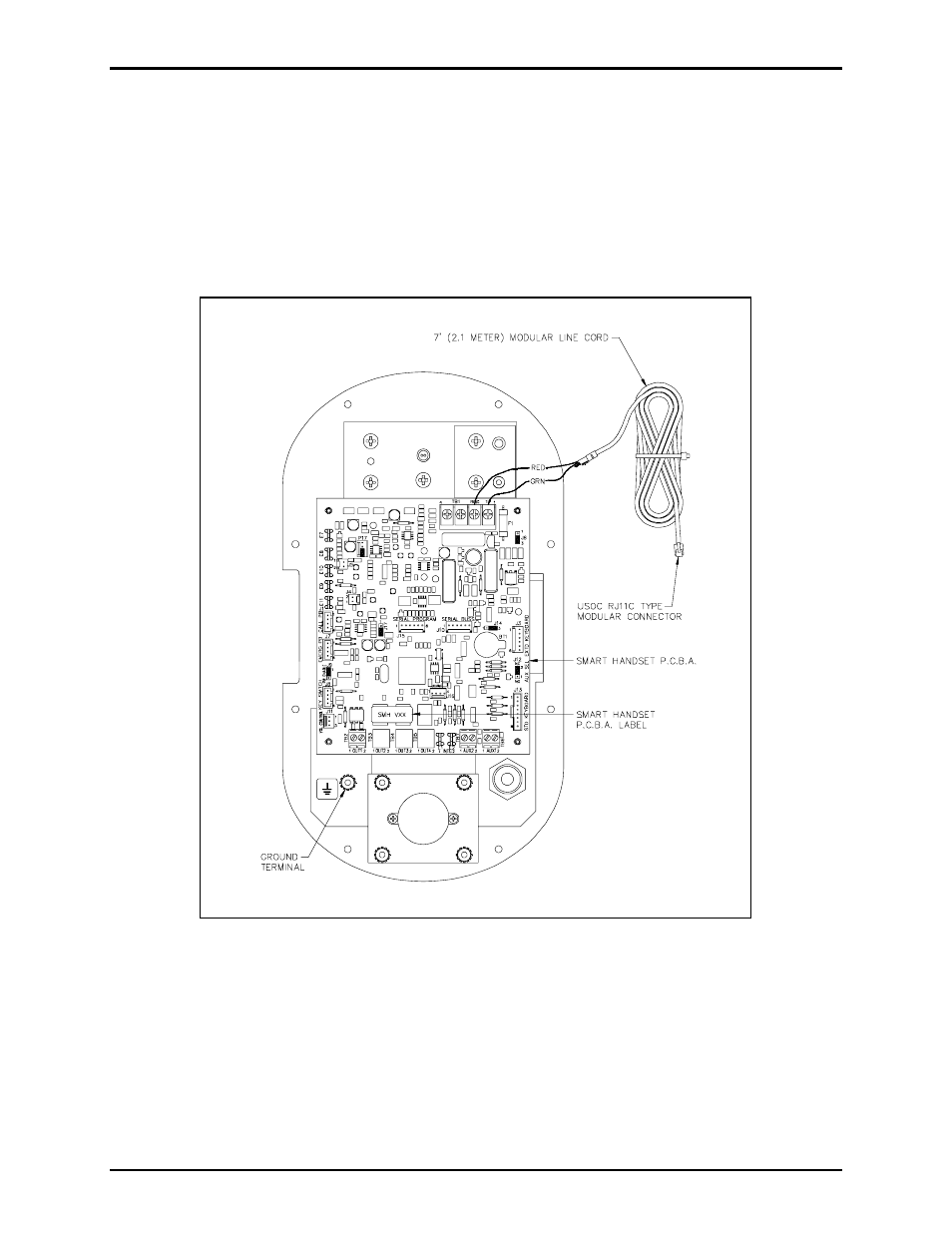
Pub. 42003-201B
M
ODEL
12562-104
S.M.A.R.T
H
ANDSET
T
ELEPHONE
PCBA
R
EPLACEMENT
K
IT
Page:
2 of 5
f:\standard ioms - current release\42003 kit manuals\42003-201b.doc
04/09
3. Disconnect the red and green wires from the telephone line connection on the PCBA. Save the
modular cord.
4. Depress the locking tab on each nylon standoff while lifting up on that corner of the PCBA to remove
it.
Installing the New PCBA
1. Align the holes of the new PCBA with the snap-on nylon standoffs in the telephone, maintaining
proper orientation. See Figure 1.
Figure 1. PCBA Connections for Models 226-003 and 227-003
2. Press firmly on each corner of the PCBA to lock in the standoffs.
3. Reconnect the red (ring) and green (tip) telephone wires to the PCBA.
4. Reconnect the handset, hookswitch, push button, keypad (Model 226-003 only), and ringer cable(s) to
the PCBA.
5. Use the Model 233-001 Tamper-Resistant Screwdriver to install the eight front panel screws.