GAI-Tronics 12562-110 SMART Handset Telephone PCBA Replacement Kit User Manual
Smart handset telephone pcba replacement kit, Confidentiality notice, General information
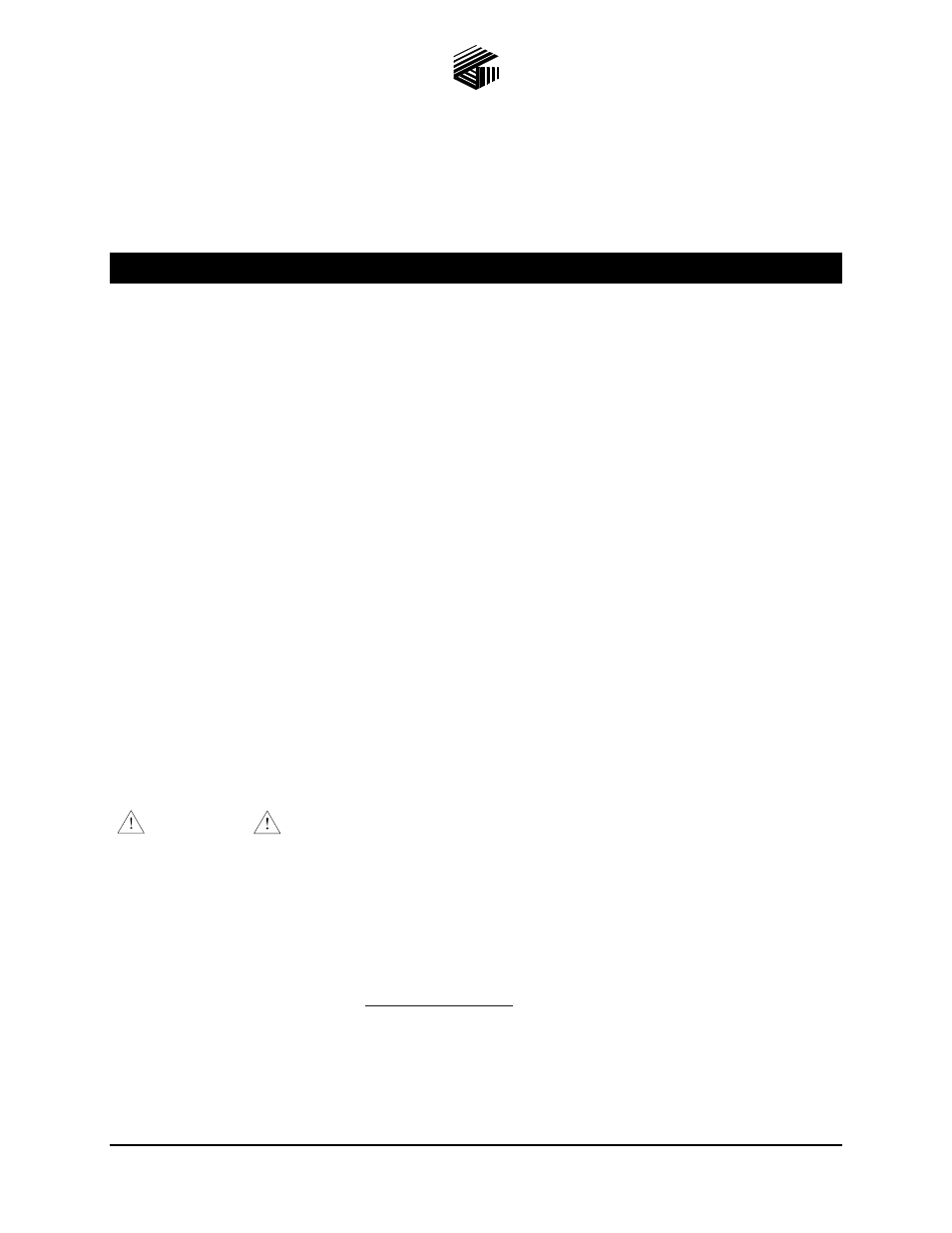
Pub. 42003-248C
GAI-Tronics Corporation 400 E. Wyomissing Ave. Mohnton, PA 19540 USA
610-777-1374
800-492-1212 Fax: 610-796-5954
V
ISIT WWW
.
GAI
-
TRONICS
.
COM FOR PRODUCT LITERATURE AND MANUALS
G A I - T R O N I C S ® C O R P O R A T I O N
A H U B B E L L C O M P A N Y
SMART Handset Telephone PCBA
Replacement Kit
Model 12562-110
Confidentiality Notice
This manual is provided solely as an operational, installation, and maintenance guide and contains sensitive
business and technical information that is confidential and proprietary to GAI-Tronics. GAI-Tronics
retains all intellectual property and other rights in or to the information contained herein, and such
information may only be used in connection with the operation of your GAI-Tronics product or system.
This manual may not be disclosed in any form, in whole or in part, directly or indirectly, to any third party.
General Information
The Model 12562-110 SMART Handset Telephone PCBA Replacement Kit contains a printed circuit
board assembly (PCBA) to be used in the following GAI-Tronics SMART Handset telephones:
226-005 246-005 256-005 276-005
227-005 247-005 257-005 277-005
The PCBA included in this kit can also be used as a replacement in the following GAI-Tronics telephone
models:
246-003 256-003 276-003
247-003 257-003 277-003
Important Note about TMA
ATTENTION
The PCBA included in this kit requires the use of TMA version 7.4.1 or newer.
Failure to upgrade an operating TMA system to version 7.4.1 will result in the newly upgraded
telephone having a Configuration Synchronization error. Upgrading to TMA 7.4.1 eliminates this
issue and will not affect the operation of existing SMART Telephones (2xx-003 Series).
To upgrade an existing TMA system, please follow these instructions:
Using the TMA computer, go to
www.gai-tronics.com
.
Locate the TMA Upgrade button at the upper left side of the home page and click. This will take you
to the upgrade page. Follow the instructions noted on this page.