Genee toolbar - video capturing, Step1, Video capture – Genee World Genee Toolbar User Manual
Page 10: Step2
Advertising
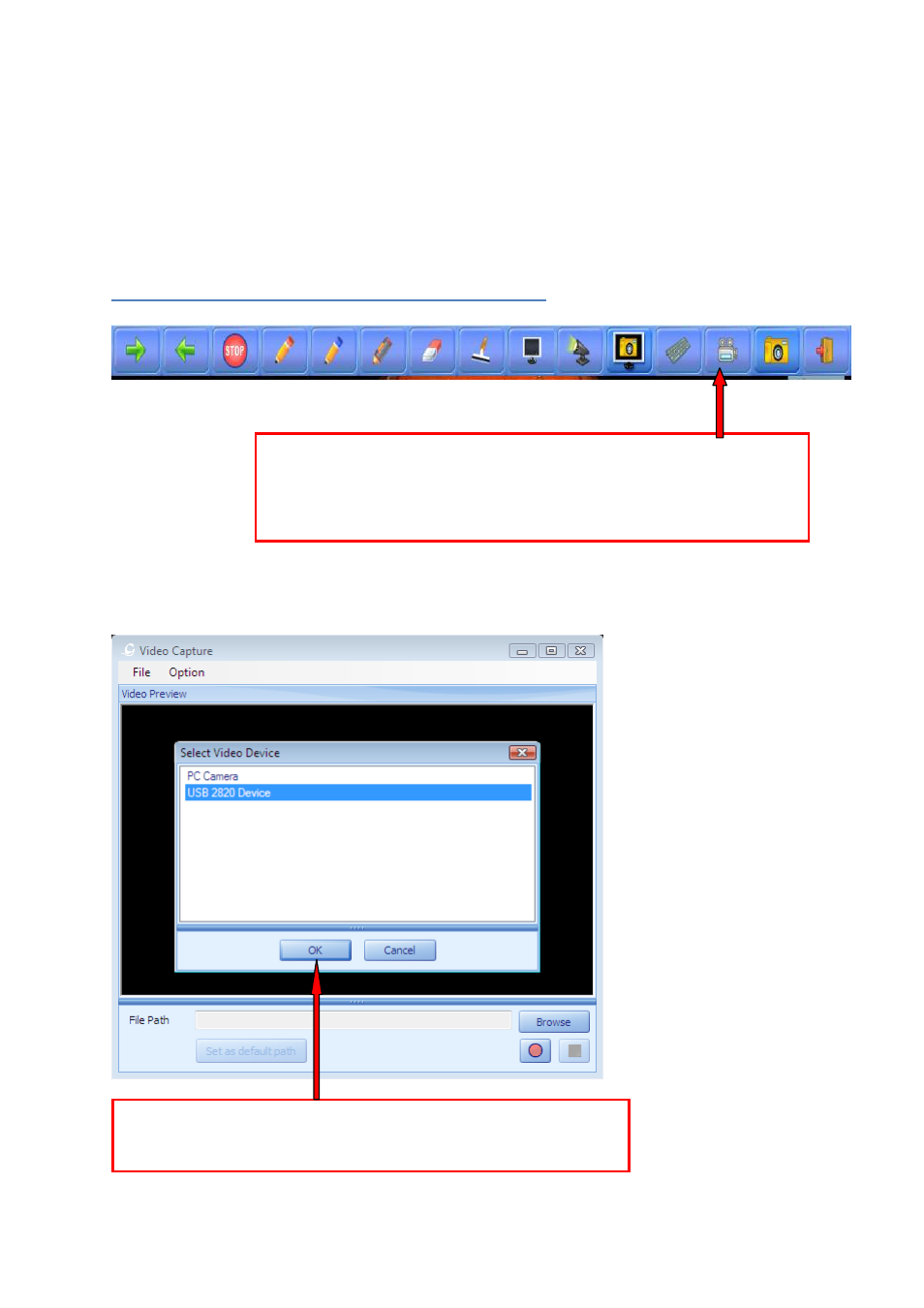
Genee Toolbar 2.2.6 – User Guide
10
GENEE TOOLBAR - VIDEO CAPTURING
Step1
– Click on the icon
“Video Capture”
from Genee Toolbar. Video
Capture window opens with option to select a video device.
Step2
– Video Device’s connected to the PC will be shown in the list.
Select the Video Device from the list and click the
OK
button.
Advertising