Step7, Save, Step8 – Genee World Genee Toolbar User Manual
Page 7
Advertising
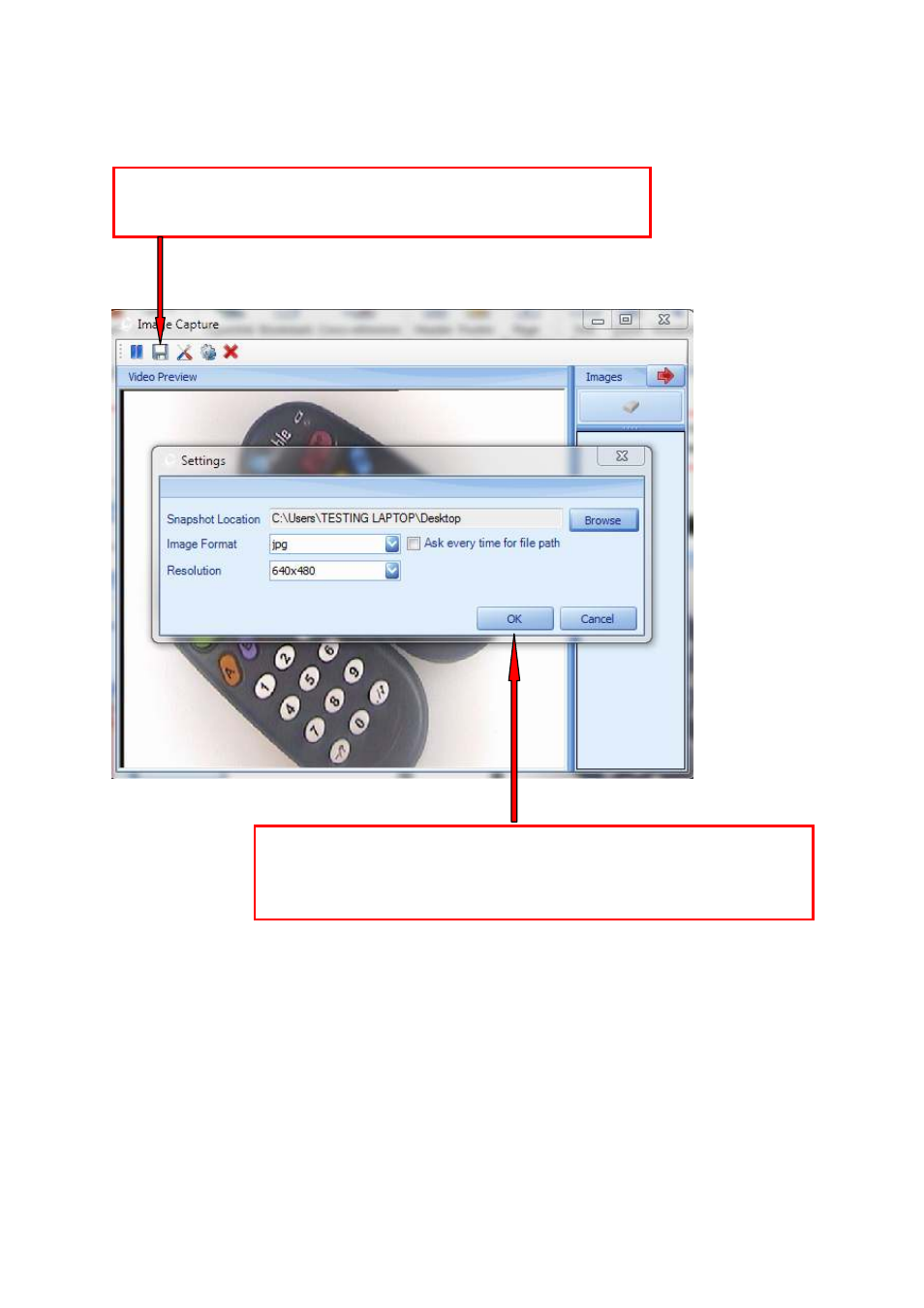
Genee Toolbar 2.2.6 – User Guide
7
Step7
–Clicking on the
save
button will open the save as dialog box for
the user to set the snapshot location & image.
Step8
–Click the
OK
button. Image will be saved in the selected image
format to the browsed snapshot location. A thumbnail of the captured
Image will appear in the Right Pane as shown in the snapshot below.
Advertising