Genee toolbar 2.2.6 – Genee World Genee Toolbar User Manual
Page 2
Advertising
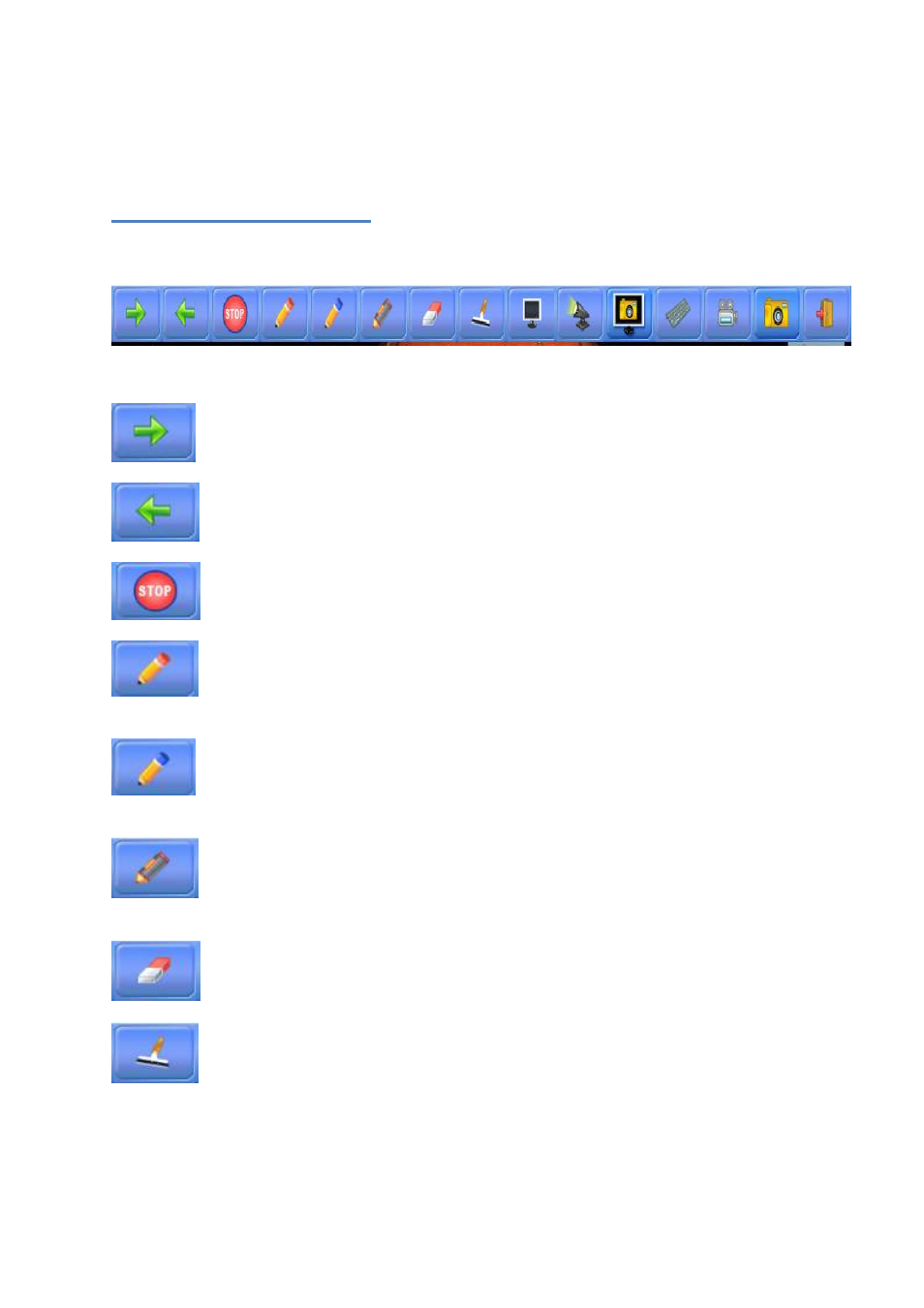
Genee Toolbar 2.2.6 – User Guide
2
GENEE TOOLBAR 2.2.6
(
NEXT
)
This button is used to navigate to the next slide.
(
BACK
)
This button is used to navigate to the previous slide.
(
STOP SLIDESHOW
)
Stop the Slide Show.
(
ANNOTATOR 1
)
Left-click to annotate. Right-click for Colour Palette &
Pen Width options.
(
ANNOTATOR 2
)
Left-click to annotate. Right-click for Colour Palette &
Pen Width options.
(
HIGHLIGHTER
)
Left-click to highlight. Right-click for Colour Palette & Pen
Width options.
(
ERASER
)
Left-click to erase. Right-click for eraser width options.
(
CLEAR SCREEN
)
This is to clear the screen of all annotations. Right-click
for options.
Advertising