Genee World Genee Toolbar User Manual
Page 6
Advertising
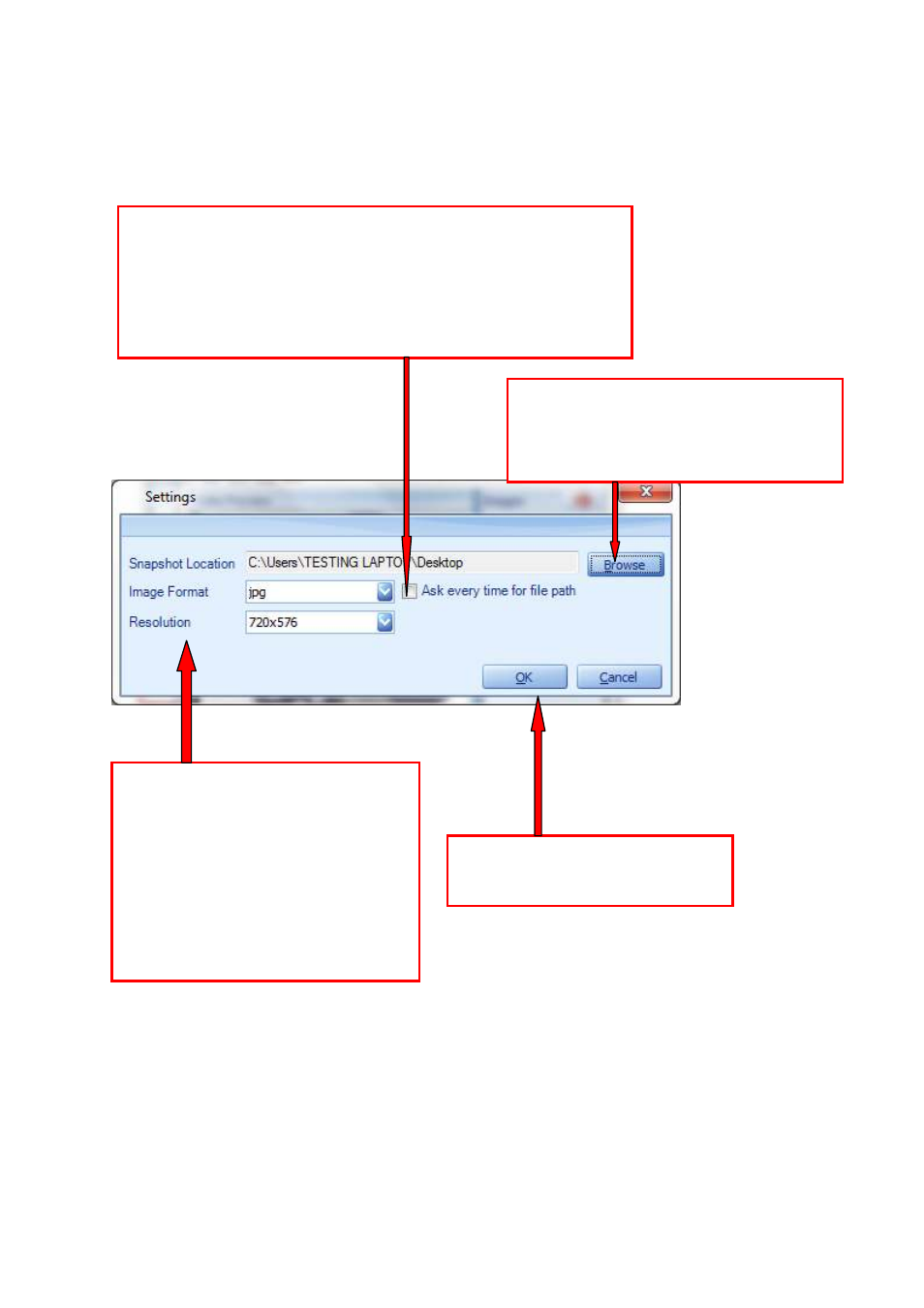
Genee Toolbar 2.2.6 – User Guide
6
Step6
– Click
the
OK
button.
The “Ask every time for file path” option if checked prompts the user
for the snapshot location & image format for each image taken.
If deselected, image will be saved to the previously set image location
path until changed by the user.
Step4
–Click the
Browse
button to select
the Snapshot location and click on
OK
button of the “Browse for Folder” window.
Step5
–Select the
Image Format
and Resolution.
Bmp will be of
higher quality and larger size than jpg
images. The higher the resolution, the
larger the saved picture will be.
Advertising