Gullco GK-200-RLx-I User Manual
Page 10
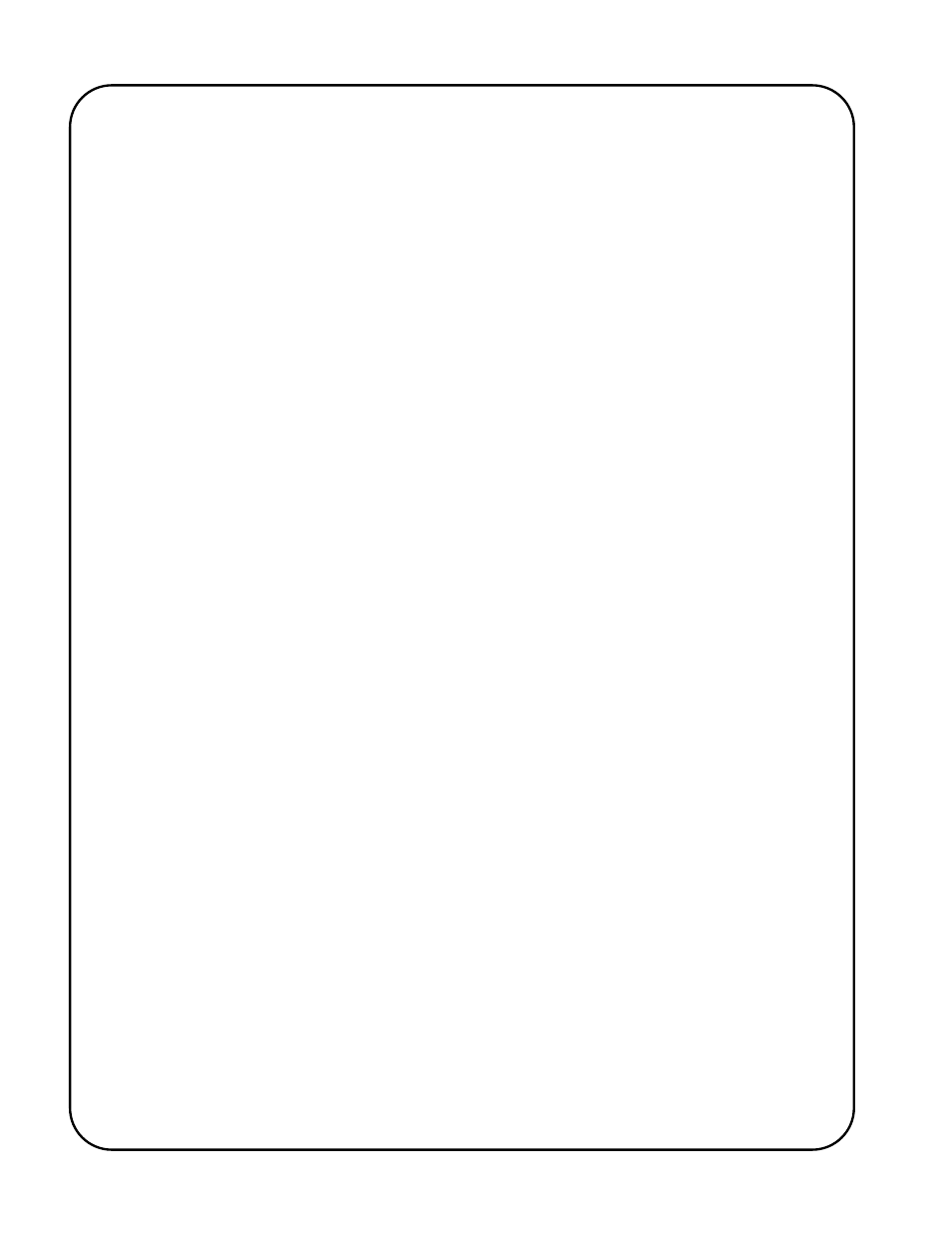
8
The Cycle Push Button
¾
For the Cycle Control (Master) - when this momentary device is pressed for one second
while the Run/Stop switch is in the Stop position, the control will toggle between Manual
Mode (Hnd) and Automatic Mode (Aut). When in Automatic Mode the Auto Cycle Mode
LED will be illuminated.
¾
For the Index Control (Slave) - while ever this momentary device is pressed the travel
speed of the indexing device will be set to full.
•
The Cycle Push Button is also used to increment/decrement the values/settings of the program
variables (refer to the section “Programming The Automatic Cycle Parameters/Variables” later in this
manual for further details of this function).
The Run/Stop Switch
¾
For the Cycle Control (Master) - is used to start and stop the “KAT”
®
carriage in Manual
Mode and is used to start and stop an automatic cycle in Automatic Mode.
¾
For the Index Control (Slave) – is used to manually start and stop the motorized rack box
and to enable and disable automatic cycles.
•
The Hold (Stop) position is also used to reset most error codes once they have been rectified.
The Forward/Neutral/Reverse Switch
¾
For the Cycle Control (Master) - is used to select the “KAT”
®
travel direction desired in
Manual Mode and can be used to set the initial travel direction at the start of an automatic
cycle.
¾
For the Index Control (Slave) – is used to select the travel direction desired for a manual jog
of the motorized rack arm.
•
The Forward position is used to select increment, while the reverse position is used to select
decrement as the method of changing the values/settings of the program variables (refer to the
section “Programming The Automatic Cycle Parameters/Variables” later in this manual for further
details of this function).
The Speed Adjustment Knob - is used to increase (clockwise) or decrease (counter-clockwise) the
travel speed of the carriage or motorized rack arm, both in Manual Mode and Automatic Mode. The
speed display will show the set speed when the Run/Stop switch is in the Stop position and the
Forward/Neutral/Reverse switch is in the Neutral position.
The Program Variable Selector Switch – is a ten position rotary switch, used to select the various
adjustable parameters that are available to the operator, which determine the functionality and allow
fine-tuning of the automatic cycle operation. If requested at time of purchase, a different style of
GSP control can be substituted, where the Program Variable Selector Switch is located under a
hole plug in the face plate (reducing the possibility of unwanted changes to the automatic
overlay/surfacing cycle once set).
Refer to the section “Programming The Automatic Cycle
Parameters/Variables” later in this manual for further details of this selector switch.