Gullco GK-200-RLx-I User Manual
Page 11
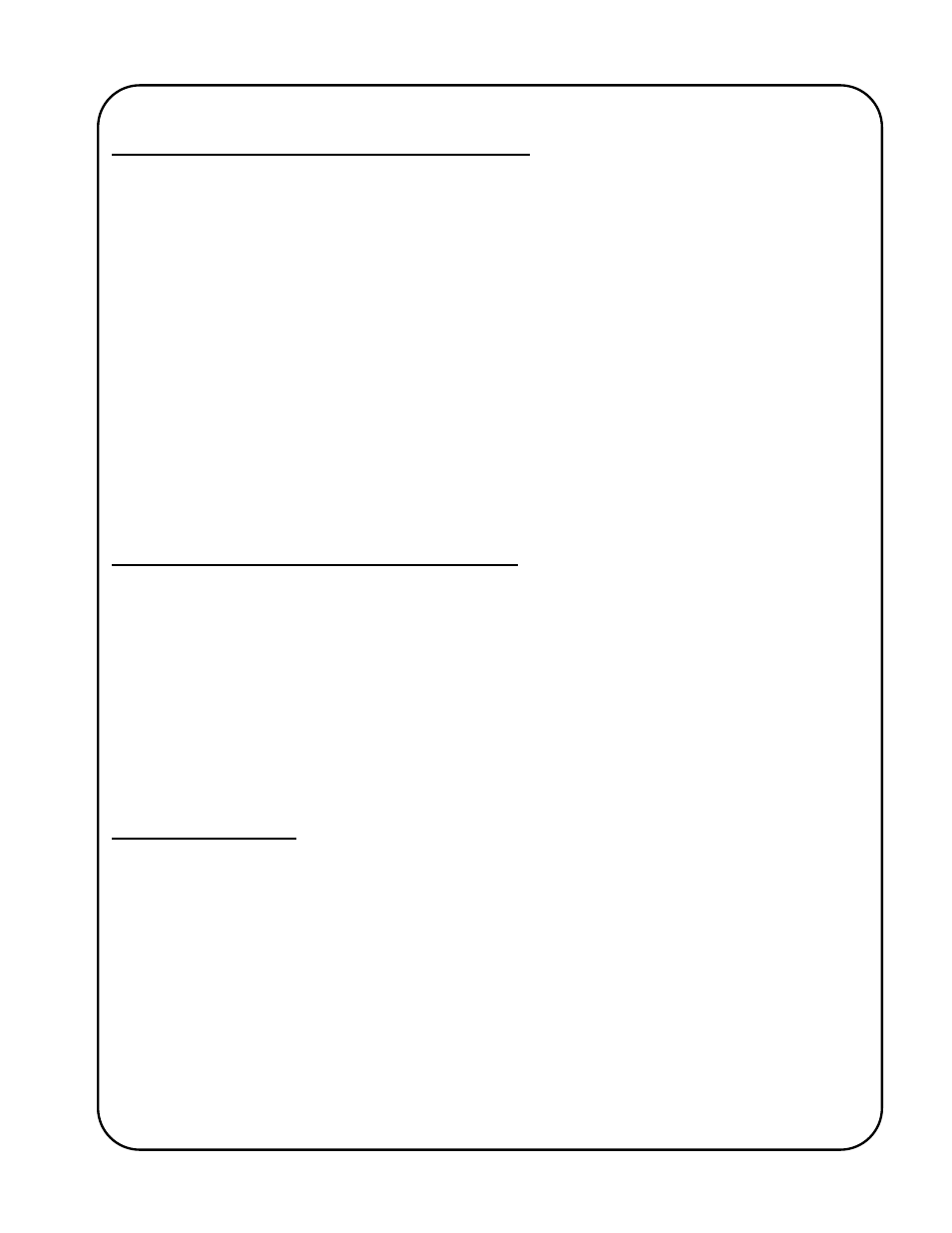
9
Manual Operation of the Cycle Control (Master)
To toggle between automatic mode (Aut) and manual mode (Hnd), place the Run/Stop switch in the
Stop position and press and hold the Cycle Push Button until the desired mode is displayed (Aut or
Hnd).
In manual mode (Hnd) the Auto Cycle Mode L.E.D. located in the lower right hand corner of the
display will be extinguished (off).
The Forward/Neutral/Reverse switch selects which direction the “KAT”
®
will travel. The Speed
Adjustment knob sets the linear travel speed. When the Run/Stop switch is placed in the Run
position, the “KAT”
®
carriage will travel in the direction and speed set by the
Forward/Neutral/Reverse switch and the Speed Adjustment knob. Travel motion will cease if; the
Run/Stop switch is placed in the Stop position; the Forward/Neutral/Reverse switch is placed in the
Neutral position; the speed is set to zero; or the appropriate travel limit switch is activated in the
relevant direction. When limit switch actuation inhibits the commanded travel, the relevant
directional LED will flash on and off.
In Manual Mode, the Arc Signal Relay remains de-energized, the signals from the Index Control
(Slave) are ignored and the Cycle Control (Master) does not send any signals to the Index Control.
Manual Operation of the Index Control (Slave)
Note: As the Index Control (Slave) does not have selectable automatic and manual modes, the
Cycle Push Button is used to activate full speed over-ride of the jog and index speed, while ever
pressed.
The motorized rack box can be manually operated, even during an automatic cycle. The Run/Stop
switch must be in the Run position to enable manual travel motion. Then, by using the
Forward/Neutral/Reverse switch, the indexing device can be driven in the desired direction. The
travel speed is set by its speed adjustment knob.
Forward and reverse limit switch activation prevents travel in the relevant direction. When limit
switch actuation inhibits the commanded travel, the relevant directional LED will flash on and off.
Automatic Operation
To toggle the Cycle Control (Master) between automatic mode (Aut) and manual mode (Hnd), place
the Run/Stop switch in the Stop position and press and hold the Cycle Push Button until the desired
mode is displayed (Aut or Hnd). The Index Control (Slave) does not have selectable automatic or
manual modes.
When the Cycle Control (Master) is in automatic mode (Hnd) the Auto Cycle Mode L.E.D. located in
the lower right hand corner of the display will be constantly illuminated (on).
Before starting an automatic indexing cycle, the Programmable Variables need to be set for both
controls (Refer to the section “Programming The Automatic Cycle Parameters/Variables” later in
this manual for further details).
Prior to staring an automatic indexing cycle, the motorized cyclic device and the motorized indexing
device should be manually positioned to their correct starting locations.