Care and precautions, Troubleshooting – Highgear TerraPod User Manual
Page 10
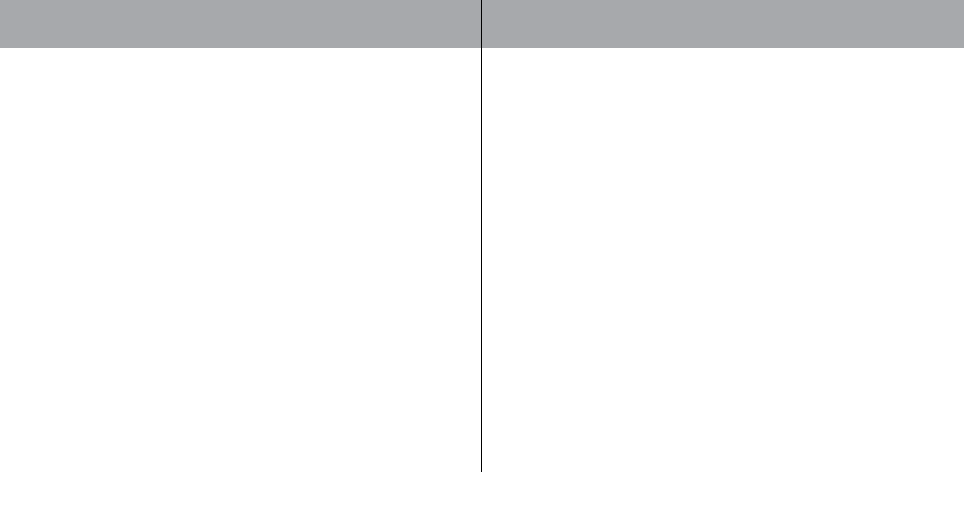
E
N
G
LI
SH
9
Care and Precautions
To ensure you use your product correctly and safely, read these warnings and the entire user
manual before using the product:
• Use a soft, slightly moistened cloth to clean the unit. Do not use abrasive or corrosive
cleaning agents, as these may cause damage. Use luke warm water and mild soap to clean
the unit thoroughly after an outdoor trip. Never use the products in hot water or store
them when wet.
• Do not subject the product to excessive force, shock, dust, temperature changes, or humidity.
• Never expose the product to direct sunlight for extended periods.
Such treatment may result in malfunction.
• Do not tamper with the internal components. Doing so will terminate the product
warranty and may cause damage. The main unit contains no user-serviceable parts.
• Do not scratch hard objects against the LCD display as this may cause damage.
• Take precautions when handling all battery types.
• Remove the batteries whenever you are planning to store the product
for a long period of time.
• When replacing batteries, use new batteries as specified in this user manual.
• The product is a precision instrument. Never attempt to take this device apart.
Contact the retailer or our customer service department if the product requires servicing.
• Do not touch the exposed electronic circuitry, as there is a danger of electric shock.
• Check all major functions if the device has not been used for a long time.
Maintain regular internal testing and cleaning of your device. Have your watch serviced
by an approved service center annually.
• When disposing of this product, do so in accordance with your local waste
disposal regulations.
• Due to printing limitations, the displays shown in this manual may differ from the actual display.
• The contents of this manual may not be reproduced without the permission of the manufacturer.
NOTE: The technical specifications for this product and the contents of the user manual are subject
to change without notice.
Troubleshooting
The unit is a very sensitive and sophisticated instrument. If properly cared for it should last and
remain accurate for many years. However, from time to time problems may happen. It has been
our experience that the majority of the problems seen by consumers with products such as these
are related to dead or dying batteries.
While the estimated life of a fresh battery in the unit is approximately one year, this can be
shortened considerably if the compass, altimeter or EL systems of the unit are used extensively.
Whenever you are experiencing issues related to the function of the unit it is recommended that
you install a fresh battery as a first course of action, especially if it has been more than a half a
year since the last time the battery was replaced.
bE AWARE – Lithium batteries of the type used in this unit are very susceptible to improper stor-
age. Many times, batteries purchased as new are dead or weak before they are purchased. Do
not assume that batteries in stores are good. If you try a new battery and problems persist, please
try a second battery from another source, just to be certain.
Indications of a weak battery are:
1. A fading or blank display.
2. If the display goes blank when the EL system is operated and
then comes back on when the EL system turns off.
3. Inaccurate readings from the Altimeter or Compass systems
Because the compass is magnetic it may be effeced by local sources of electromagnetic radiation
(EMI). Avoid using near appliances, in cars, near home security systems and other sources of EMI.
The unit is equipped with a display which allows it to be used in a wide variety of environments.
However, if the unit is used in extreme cold (<32 F or 1c) the function of the display may be slower
than normal. If exposed to extreme heat or cold, the display may also darken. The display should
return to normal once the temperature returns to normal levels.