Compass mode display, Compass sensor calibration – Highgear TerraPod User Manual
Page 6
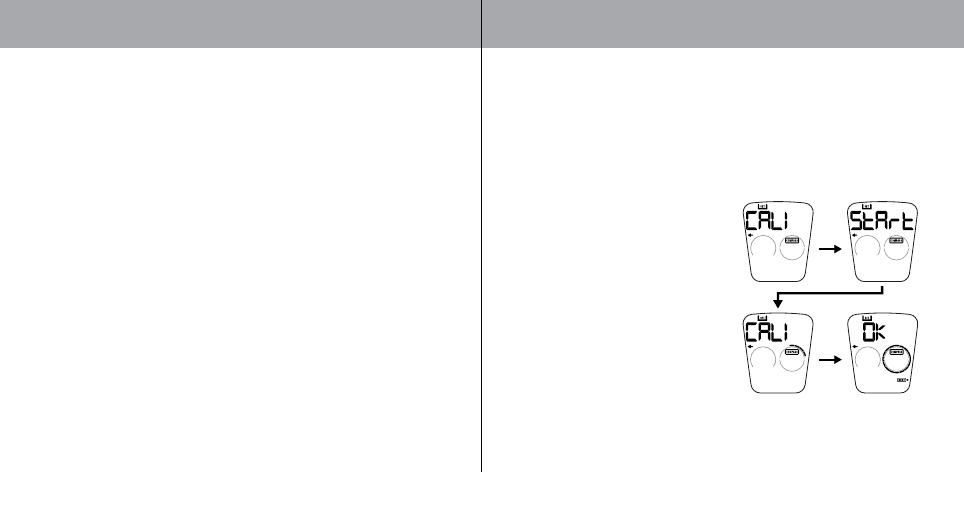
E
N
G
LI
SH
5
COmPASS mode Display
Operating the COmPASS
The compass shows the bearing in degrees due North together with 16 cardinal points.
The out circumference of the display consists of 16 segments that graphically indicate North.
The last lit segment indicates North as shown below.
To view COMPASS, press COMPASS to navigate to the COMPASS mode.
When using the COMPASS feature keep in mind the following:
• The compass display is active for 30 seconds at a time.
After this, the display will go back to the previous mode.
• Always take bearings in the open air, not inside buildings, tents, caves,
or other shelters.
• Compass readings should be performed away from magnetic materials.
Avoid large magnetic objects, power lines, loudspeakers, electric motors etc.
COmPASS Sensor Calibration
Before the compass is first used, we recommend that you calibrate the compass sensor.
ImPORTANT: For best results, the compass must be calibrated on a flat, horizontal surface.
If a flat surface is not available during calibration, the unit must be held prependicular
to your body.
To calibrate the compass sensor:
1. Press COMPASS to navigate to the COMPASS mode.
2. Press and hold COMPASS to enter settings mode.
3. Press ALTI / + or BARO / - to navigate to
Calibration mode.
4. Press TIME to begin calibration of
the COMPASS.
5. Rotate the watch counter clockwise at the
same speed as the moving segments around
the circumference of the display. The rotation
will be finished once you have performed
1 1/4 turns and the display will appear as
shown in the graphic shown in this page.
The COmPASS should be calibrated:
• Before you use it for the first time.
• When the battery is replaced.
• Before you leave for an extended
outdoor activity.
• Whenever it is exposed to strong magnetic sources, extreme cold, or you suspect that
other environmental conditions have affected the compass readings.
• If you notice that the compass is not showing the direction correctly.