Compass mode settings – Highgear TerraPod User Manual
Page 7
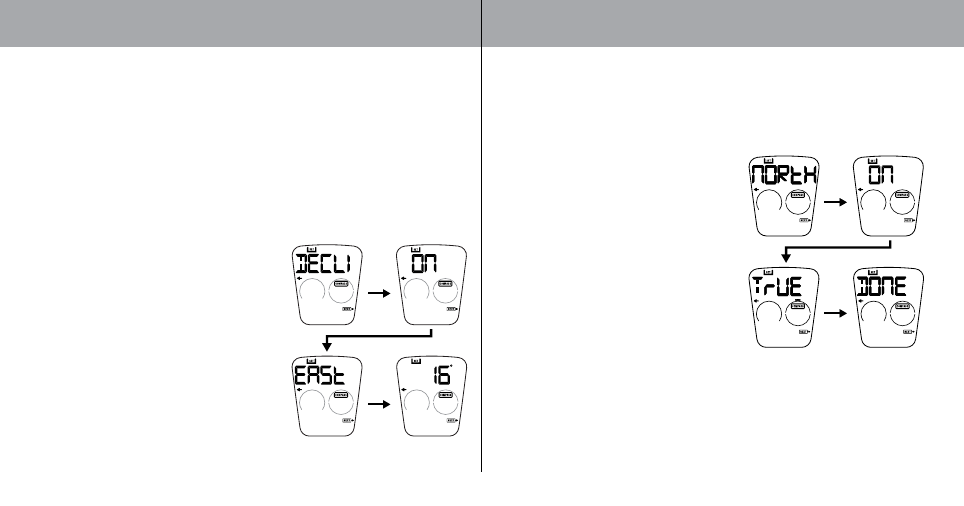
E
N
G
LI
SH
6
What is magnetic Declination?
A magnetic compass points to the earth’s magnetic north pole. Depending on your location,
this may differ from True North. Adjusting the magnetic declination allows you to compen-
sate for this variation. Magnetic declination for an area can be found on topographical maps.
Declination can range over time and distance. Make sure the source for your declination
setting is up to date. The following websites are good sources for finding up to date local
magnetic declination readings.
http:// www.gsc.nrcan.gc.ca/geomag/field/mdcalc_e.php
http:// www.ngdc.noaa.gov/seg/geomag/jsp/Declination.jsp
NOTE: If you do not have a declination reference,
leave the declination setting at the default, ZERO.
Setting the Declination
1. Press COMPASS to navigate to
COMPASS mode.
2. Press and hold COMPASS to enter
settings mode.
3. Press ALTI / + or BARO / - to navigate
to DECLINATION mode.
4. Press TIME to confirm and move to the
next setting.
5. Press ALTI / + or BARO / - to change setting.
The setting options are as follows: ON / OFF;
WEST/EAST ( only if ON is selected );
degree of declination angle.
6. Press TIME to confirm.
NOTE: Press COMPASS anytime to quickly exit.
COmPASS Declination Angle
COmPASS mode settings
True North Calibration
When you do not know the declination angle, the true north calibration function can be used to
compensate for the difference between magnetic and true north. All you need to know is the
direction of true north (this can be found from landmarks in your immediate vicinity). Setting the
true north calibration makes the compass reading more accurate.
To set True North calibration:
1. Press and hold COMPASS to enter
settings mode.
2. Press ALTI / + or BARO / - to navigate to
North mode.
3. Press TIME to confirm and move to the
next setting.
4. Press ALTI / + or BARO / - to change setting.
The setting options are as follows: ON / OFF;
point to true north.
5. If ON is selected, point the unit in the True North
direction and press TIME.
6. Press TIME to confirm.
NOTE: Press COMPASS anytime to quickly exit.
WARNING: If the declination angle is turned ON, the True north function will automatically
turn itself OFF and vice-versa.