Chapter 2. installing and set up – HiTi P910L User Manual User Manual
Page 13
Advertising
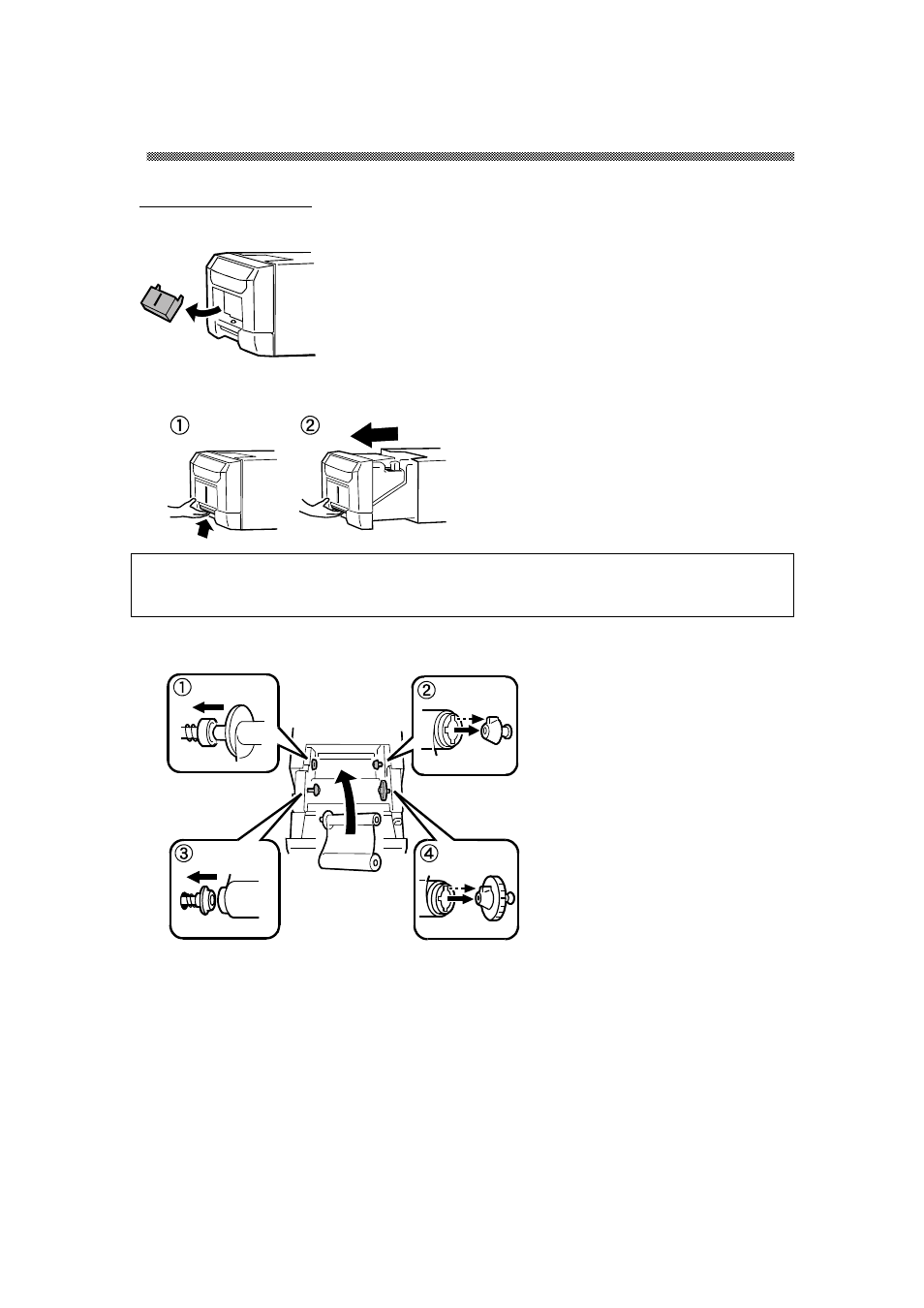
Chapter 2. Installing and Set Up
10
Setting Ink Ribbon
1.
Remove dust box.
2.
Carefully lift the drawer lever and pull the drawer unit.
Attention: Do not open the drawer unit quickly or with unnecessary force.
Do not press the drawer unit or place a heavy object other than paper after opening
the drawer unit.
3.
Set the ink ribbon to drawer unit as shown
Advertising