Chapter 2. installing and set up, Unpacking and checking the accessories – HiTi P910L User Manual User Manual
Page 8
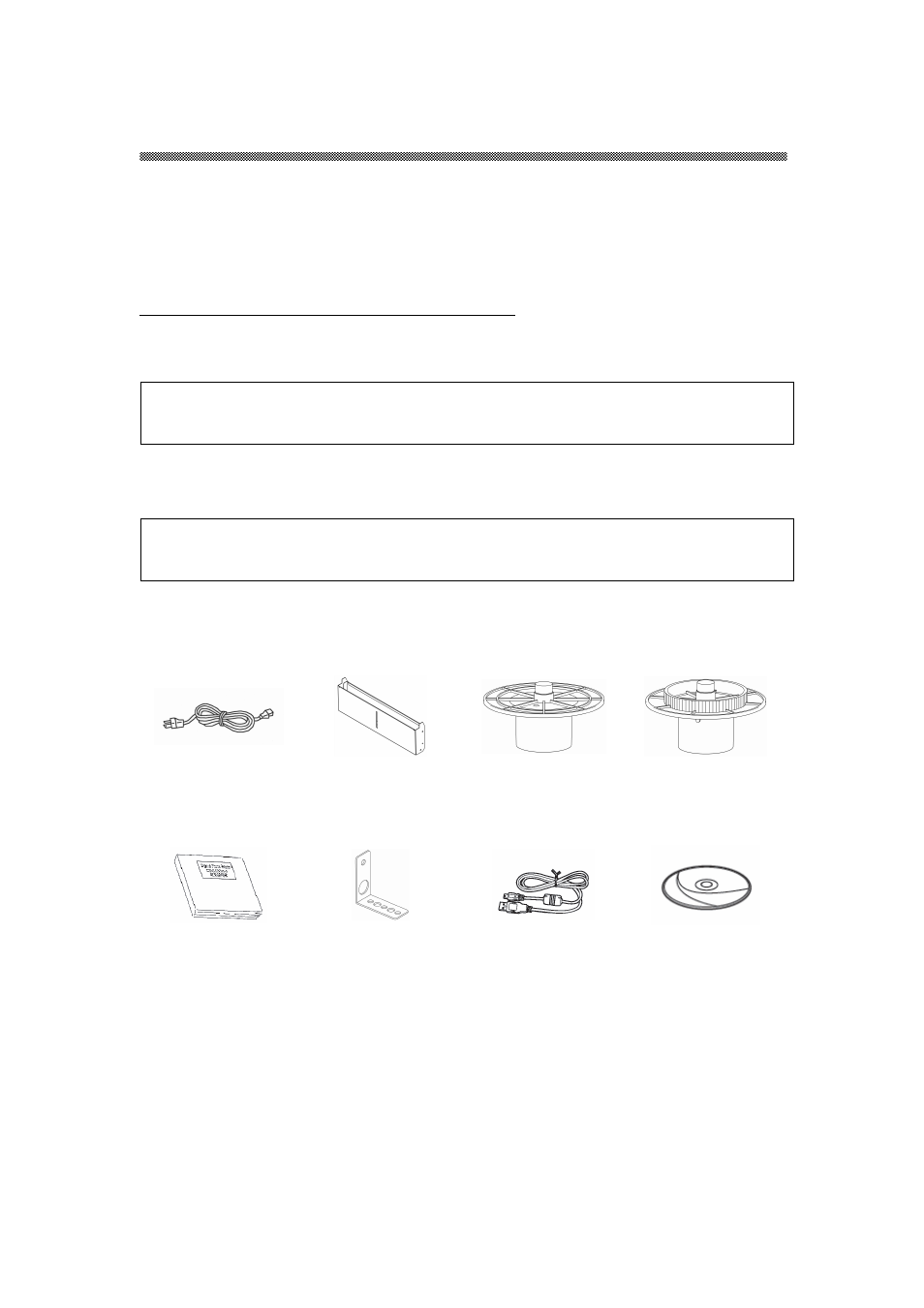
5
Chapter 2. Installing and Set Up
This chapter explains the unpacking and set up of the printer.
Before proceeding to this chapter, please make sure to read Chapter 1.
Important Safety Instruction.
Unpacking and Checking the Accessories
1. Open the box and remove the box containing the accessories and protection
materials.
Attention: Keep the packaging materials. The box and protection materials are
necessary when moving or transporting the printer. Make sure that they are
retained.
2. Take out the printer by holding bottom of the printer.
Caution: This printer weighs about 13.5Kg. Please handle it carefully.
When lifting the printer, always hold bottom of printer. Otherwise, the printer may
be damaged.
3. Take out the accessories from the accessory box and check the contents.
Power Cable
Dust Box
Paper Flange(White)
Paper Flange (Blue)
Quick Installation Guide
Anti-tip Plate
USB Cable
Driver &Software CD