Chapter 2. installing and set up – HiTi P910L User Manual User Manual
Page 14
Advertising
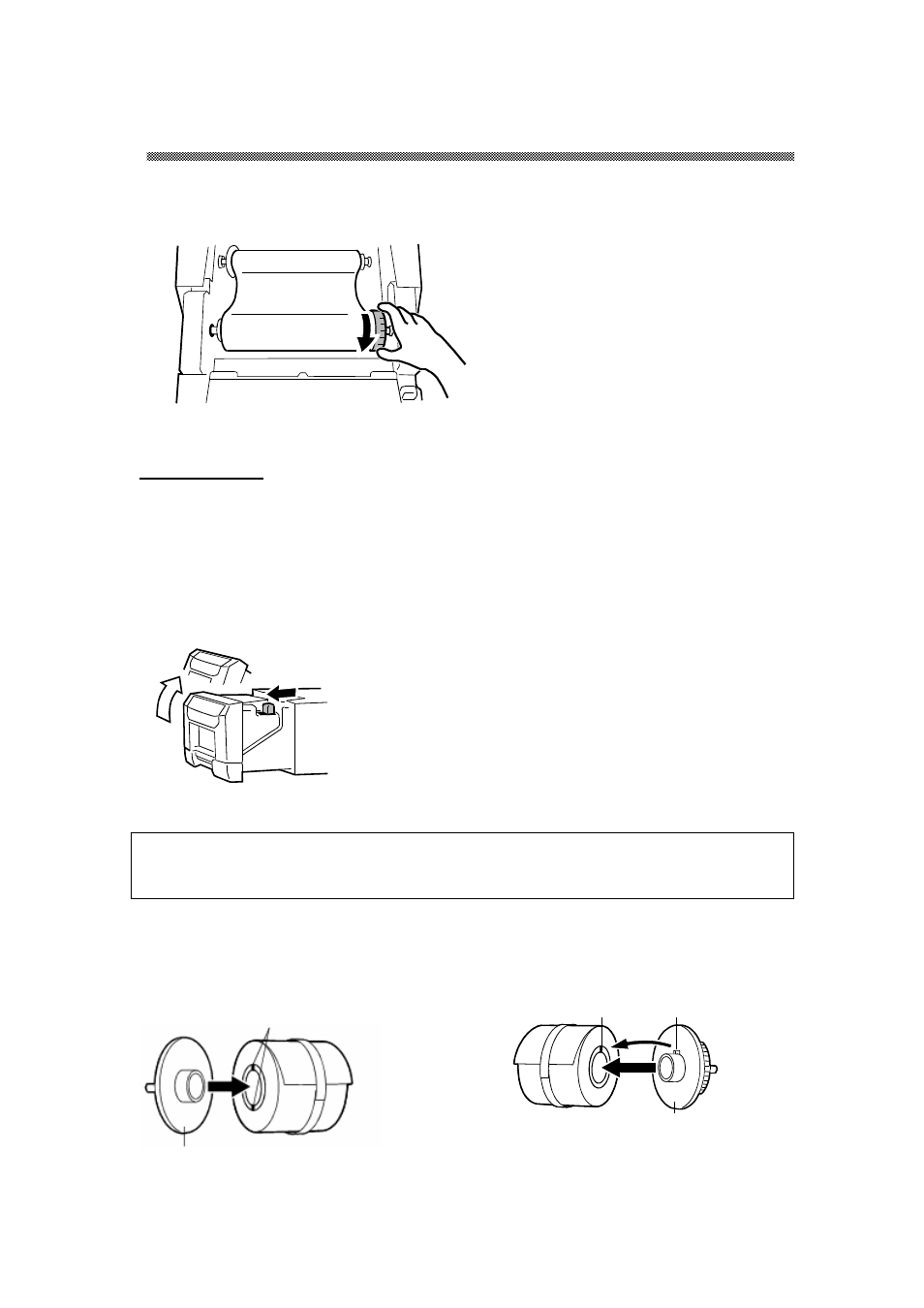
Chapter 2. Installing and Set Up
11
4.
Take the slack ink ribbon by turning the ink ribbon supply core.
Loading Paper
Turn on the power of the printer by pressing "|" on the power switch.
1.
In the drawer unit pull out, pull the lever to open the open guide
unit. Pull out the drawer unit and pull the lever to open the open
guide unit.
Attention: Do not open the drawer unit quickly or with unnecessary force.
Do not press the drawer unit or place a heavy object other than paper after
opening the drawer unit.
2.
Install the paper flange (white) and paper flange (blue).
Blue
White
Two notches
Notch
Projection
Advertising