Chapter 2. installing and set up – HiTi P910L User Manual User Manual
Page 15
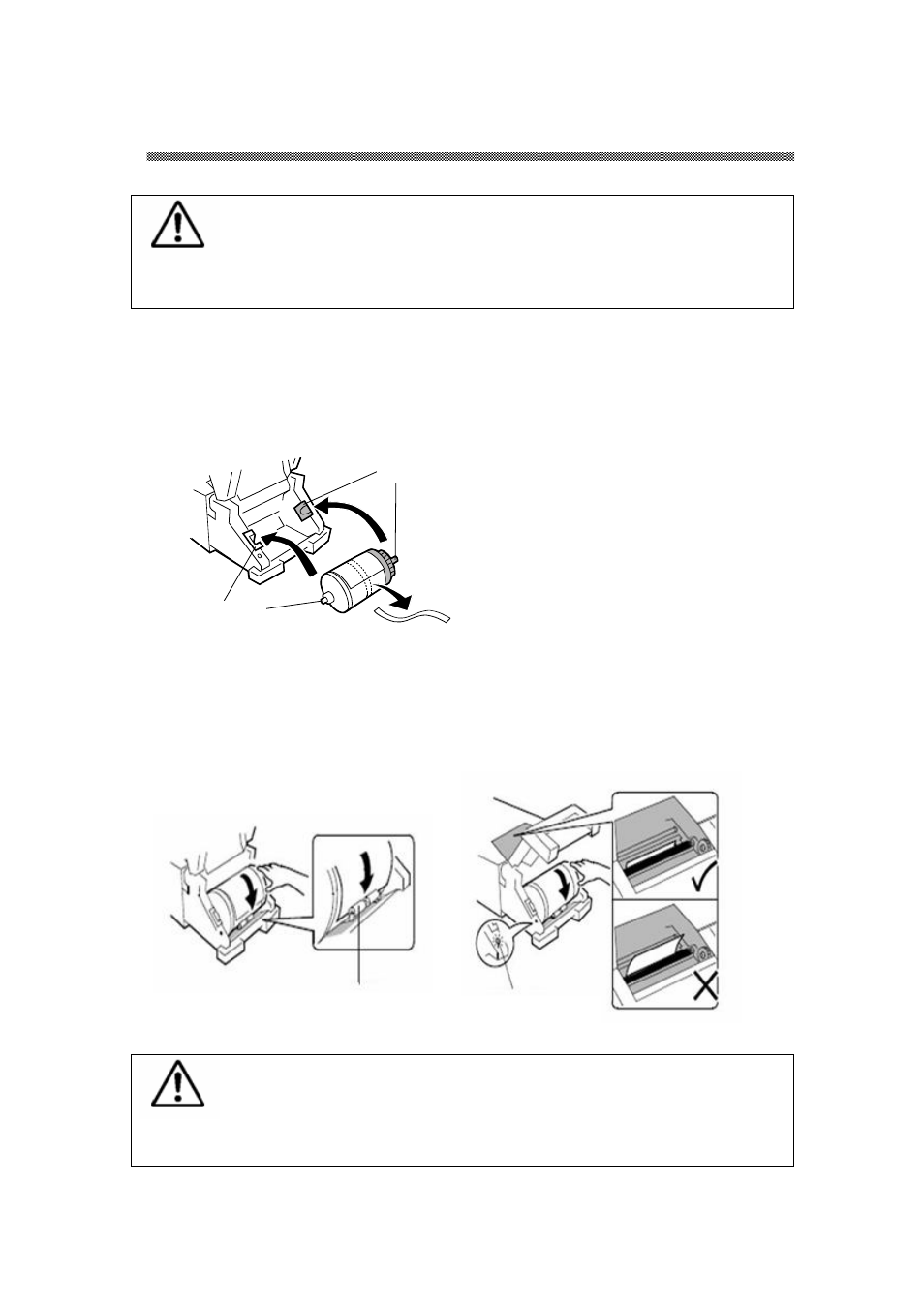
Chapter 2. Installing and Set Up
12
Caution: The paper is not set correctly if there is a gap of about
5mm ~
10mm between the paper flange and paper. Match the notch of the paper flange
and the notch of the paper core by rotating the paper flange.
3.
Set the paper in the printer.
Set the paper by matching the color of the paper flange and the color of the
holder.
After setting the paper, remove the seal from the paper.
4.
Insert the edge of paper under the guide roller by rotating the paper
flanges.
Insert the paper until the Paper Setting Lamp is lit.
Caution: The aim of the paper set position is the position that looks
about 10mm of paper tip. Please do not insert too. If the paper is inserted too
much, an error indicating “paper jam” may occur.
Blue
White
Guide Roller PAPERSET lamp