Monthly, Clean inside the power supply, Clean the chiller air filter – Hypertherm HPR800XD Auto Gas Preventive Maintenance Program Rev.1 User Manual
Page 14
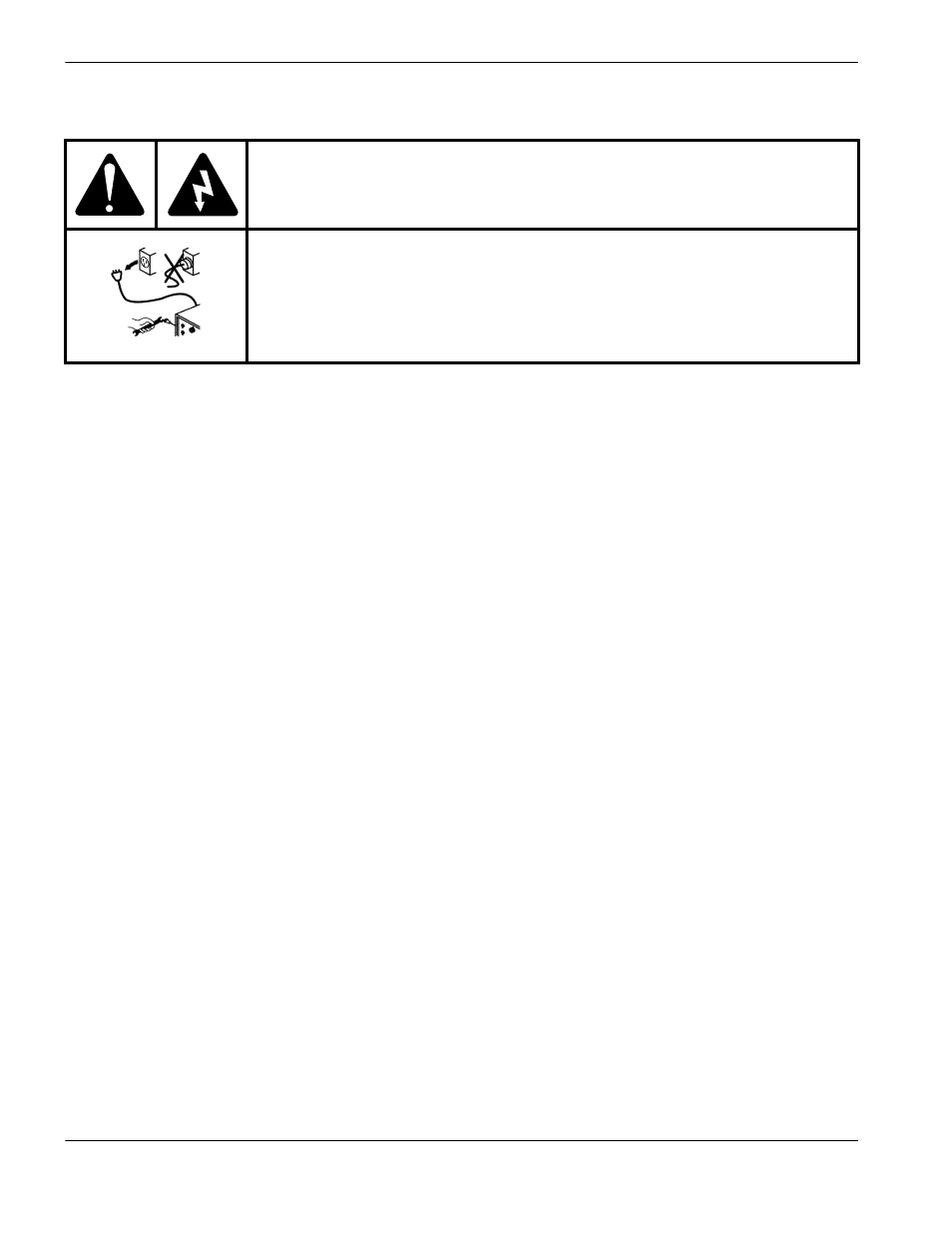
14
HPR800XD Auto Gas Instruction Manual 808680
Preventive Maintenance Program
Monthly
Clean inside the power supply
1. Turn OFF the power to the power supply.
2. Remove the top and side panels of the power supply.
3. Blow out or vacuum any accumulation of dust and particles from:
The top and side panels
The inside of the power supply
The fans
4. Remove dust and particles from circuit boards.
Be careful not to damage the circuit boards.
5. Install the top and side panels before you turn ON the power.
Clean the chiller air filter
Chillers have 3 reusable air filters. Chillers in dusty environments need their filters cleaned more frequently.
Do not let the air filters become clogged with dust. This reduces air flow and can decrease cooling efficiency. It can also
lead to filter breakthrough, allowing dust to get into the condenser coils.
To remove and clean the chiller’s air filters:
1. Hold the strap at the bottom center of the filter and carefully lift it up and away from the chiller housing.
2. Use a water or high pressure air stream directed through the back of the air filter (the downstream side) to remove
dust from the filter. Let the filter dry, as required.
3. Position the top edge of filter in the upper channel of the chiller housing.
4. Carefully lift on the bottom strap while pushing the bottom edge of the filter toward the housing.
WARNING!
ELECTRIC SHOCK CAN KILL
Disconnect electric power before performing any maintenance.
All work requiring removal of the power supply cover must be performed by
a qualified technician.
Read the Safety and Compliance Manual (80669C) for important safety
information.
- HPR260XD Auto Gas Preventive Maintenance Program Rev.1 HPR130XD Auto Gas Preventive Maintenance Program Rev.1 HPR130 Auto Gas Preventive Maintenance Program HPR130 Manual Gas Preventive Maintenance Program HPR130XD Manual Gas Preventive Maintenance Program Rev.1 HPR260 Auto Gas HPR260XD Manual Gas Preventive Maintenance Program Rev.1 HPR400XD Auto Gas Preventive Maintenance Program Rev.1 HPR400XD Manual Gas Preventive Maintenance Program Rev.1 HPR800XD Manual Gas Preventive Maintenance Program Rev.1