Connecting the primary power -4, Connecting the primary power – Hypertherm H401 Power Supplies User Manual
Page 28
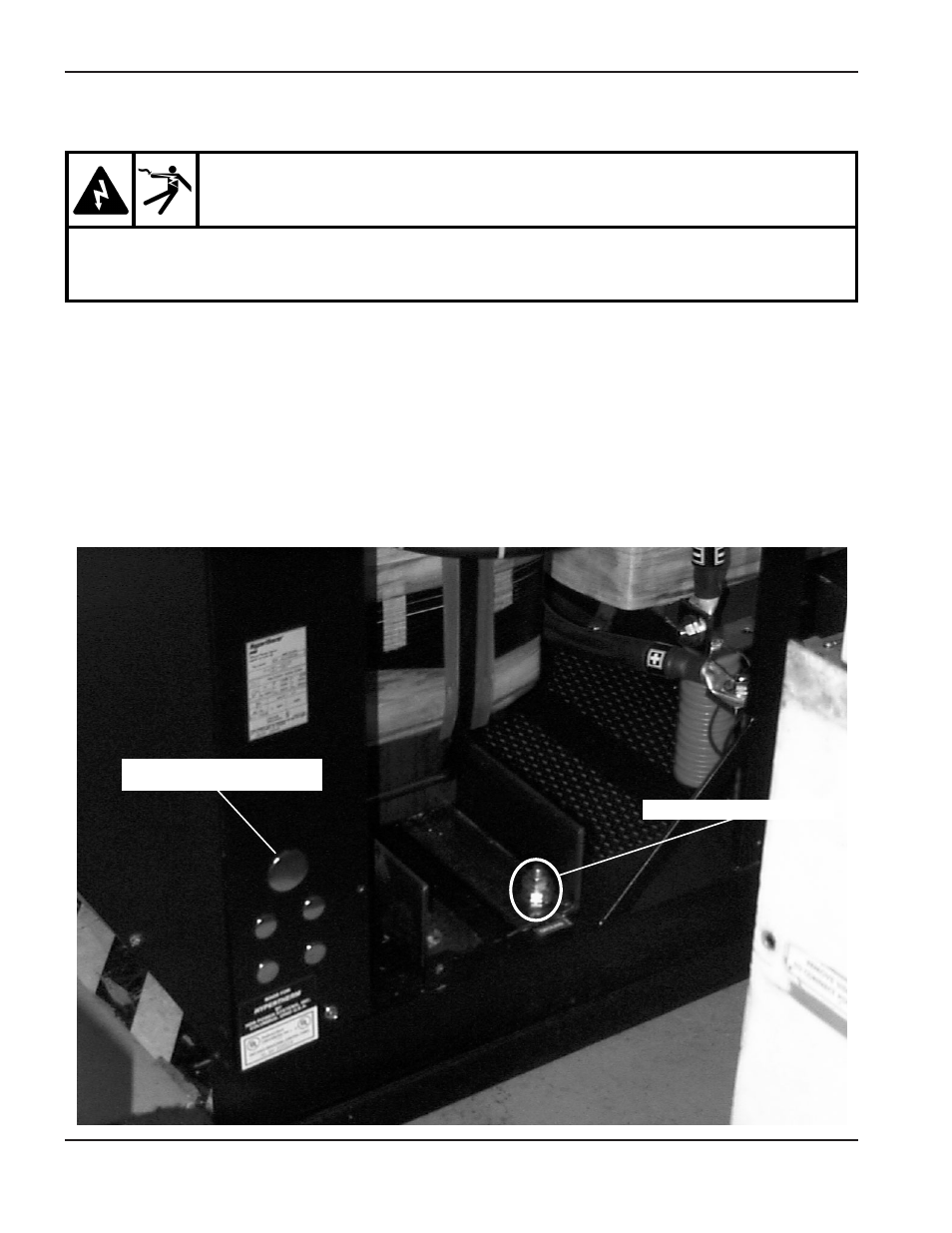
INSTALLATION
3-4
H401 & H601
Instruction Manual
5
Connecting the Primary Power
Power Cable to H401 or H601 Power Supply
Run the input conductors of the power cable within a flexible conduit or use heavy rubber jacketed cable.
1. Insert the primary power cables through the access holes on the left side panel of the power supply. Holes
should be modified to accommodate cables.
2. Connect the power leads to the L1, L2, and L3 buses located off the contactor and accessible behind the center
wall. See picture on next page.
3. Connect the ground to the designated ground point in the power supply. See picture below.
WARNING
E
LECTRICAL SHOCK CAN KILL
All line disconnect switches for all components of the plasma system must be in the OFF position
before making the power cable connections! In the U.S., use a "lock-out/tag-out" procedure until
installation is complete. In other countries, follow appropriate local or national safety procedures.
Primary Input Power Knock-outs (5)
(Use Proper Strain-Relief)
Primary power ground location