Alcatel Idol 3 6039 S User Manual
Page 42
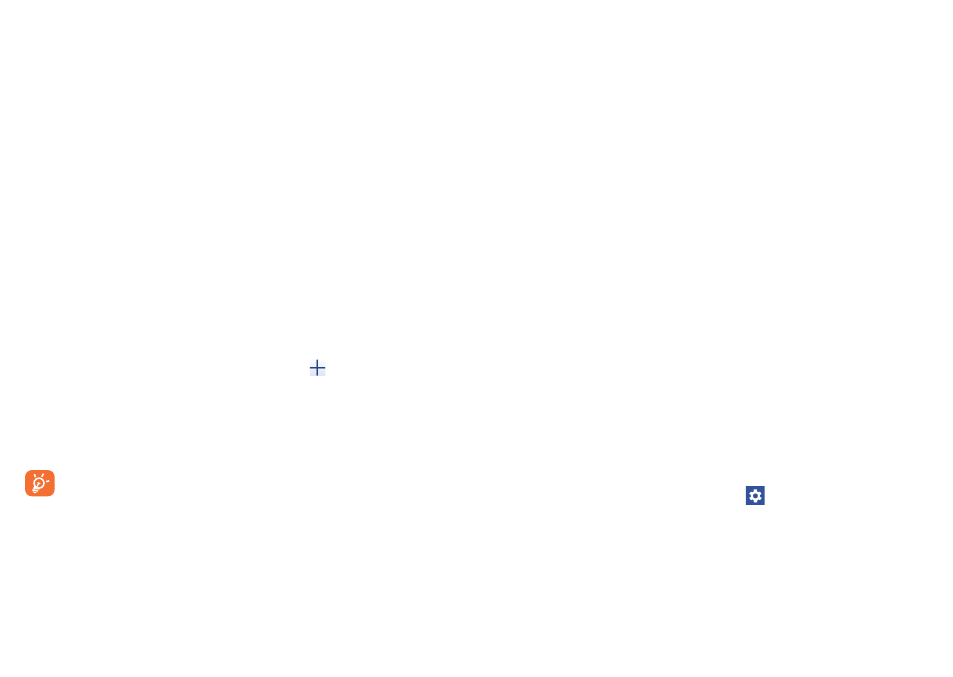
81
82
•
Touch Set up Wi-Fi hotspot to change the network SSID or set your
network security.
•
Touch Save.
To play media files on device with Wi-Fi Display feature
You can share your phone’s data such as music and video file with your TV
by enabling the Wi-Fi display.
•
Touch Settings\Display\Wi-Fi Display.
•
To use Wi-Fi display, you must turn on WI-FI.
6�6
Connecting to virtual private networks
Virtual private networks (VPNs) allow you to connect to the resources
inside a secured local network from outside that network. VPNs are
commonly deployed by corporations, schools, and other institutions so
that their users can access local network resources when not inside that
network, or when connected to a wireless network.
To add a VPN
•
Touch Settings\More���\VPN and then touch .
•
In the screen that opens, follow the instructions from your network
administrator to configure each component of the VPN settings.
•
Touch Save.
The VPN is added to the list on the VPN settings screen.
Before adding a VPN, you should set a PIN code or password for
your phone.
To connect/disconnect VPN
To connect to a VPN:
•
Touch Settings\More���\VPN.
•
VPNs you have added are listed; touch the VPN you want to connect with.
•
In the dialog that opens, enter any requested credentials and touch Connect.
To disconnect:
•
Open the Notification panel and touch the resulting notification for the
VPN disconnection.
To edit/delete a VPN
To edit a VPN:
•
Touch Settings\More���\VPN.
•
VPNs you have added are listed; long press the VPN you want to edit.
•
Touch Edit profile.
•
After finishing, touch Save.
To delete:
•
Long press the VPN you want to delete, in the dialog that opens, touch
Delete profile.
6�7
Connecting with devices through NFC
NFC, short for Near Field Communication, is a short-range high frequency
wireless communication technology which enables the exchange of data
between devices over about a 10 centimeter (around 4 inches) distance.
NFC devices can be used in contactless payment systems, similar to those
currently used in credit cards and electronic ticket smartcards, and allow
mobile payment to replace or supplement these systems. NFC can also
be used in social networking situations, such as sharing contacts, photos,
videos or files, and entering multiplayer mobile games.
To enable NFC function:
•
Drag down notification panel and touch
to access Settings.
•
Touch More��� and switch on the toggle for NFC to turn on NFC
function. Or drag down notification panel and touch the NFC icon to
turn it on.