IBASE MI946 User Manual
Page 33
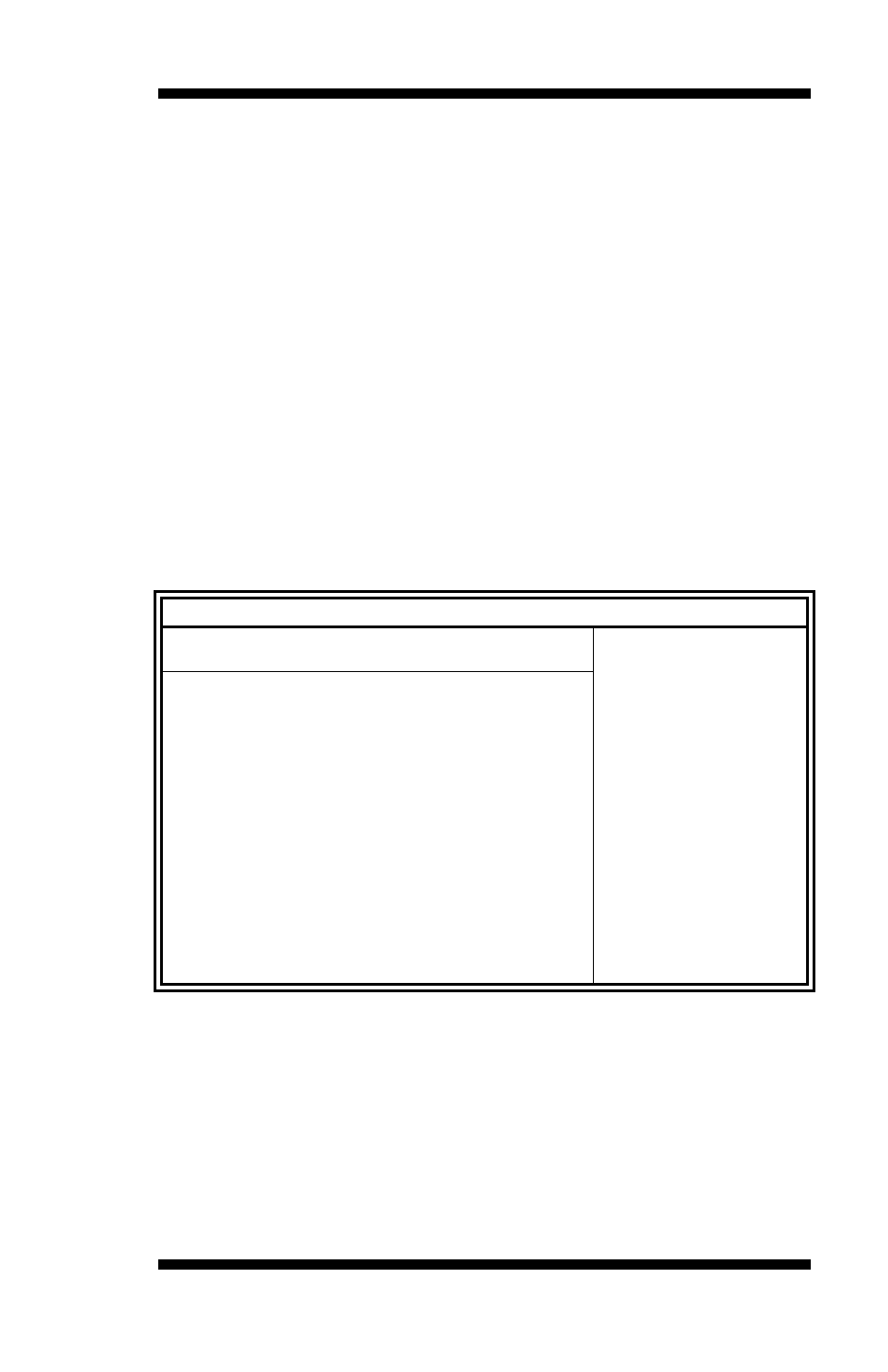
BIOS SETUP
MI946F User’s Manual
29
Onboard Serial Port/Parallel Port
These fields allow you to select the onboard serial ports and their
addresses. The default values for these ports are:
Serial Port 1
3F8/IRQ4
Serial Port 2
2F8/IRQ3
Serial Port 3
Disabled
Serial Port 4
Disabled
Restore on AC Power Loss
This field sets the system power status whether on or off when power
returns to the system from a power failure situation.
Power On Function
This field is related to how the system is powered on . The options are
None, Mouse Left, Mouse Right, and Any Key.
BIOS SETUP UTILITY
Main
Advanced
PCIPnP
Boot
Security
Chipset
Exit
Hardware Health Configuration
Configure CPU.
<- Select Screen
↑↓
Select Item
+- Change Field
Tab
Select Field
F1 General Help
F10 Save and Exit
ESC Exit
System Temperature
: 45°C/113°F
CPU Temperature
: 45°C/113°F
System FAN Speed
: 0 RPM
CPU FAN Speed
: 5400 RPM
Vcore
:1.160 V
+5VS
: 5.092 V
+3VS
: 3.392 V
12V
: 12.196 V
3.3V
: 3.392V
1.5V
: 1.521V
CPU Smart Fan
Disabled
ACPI Shut down Temperature
Disabled
The Hardware Health Configuration menu is used to show the operating
temperature, fan speeds and system voltages.