Lan drivers installation, Click next to to agree with the license agreement – IBASE IB898 User Manual
Page 43
Advertising
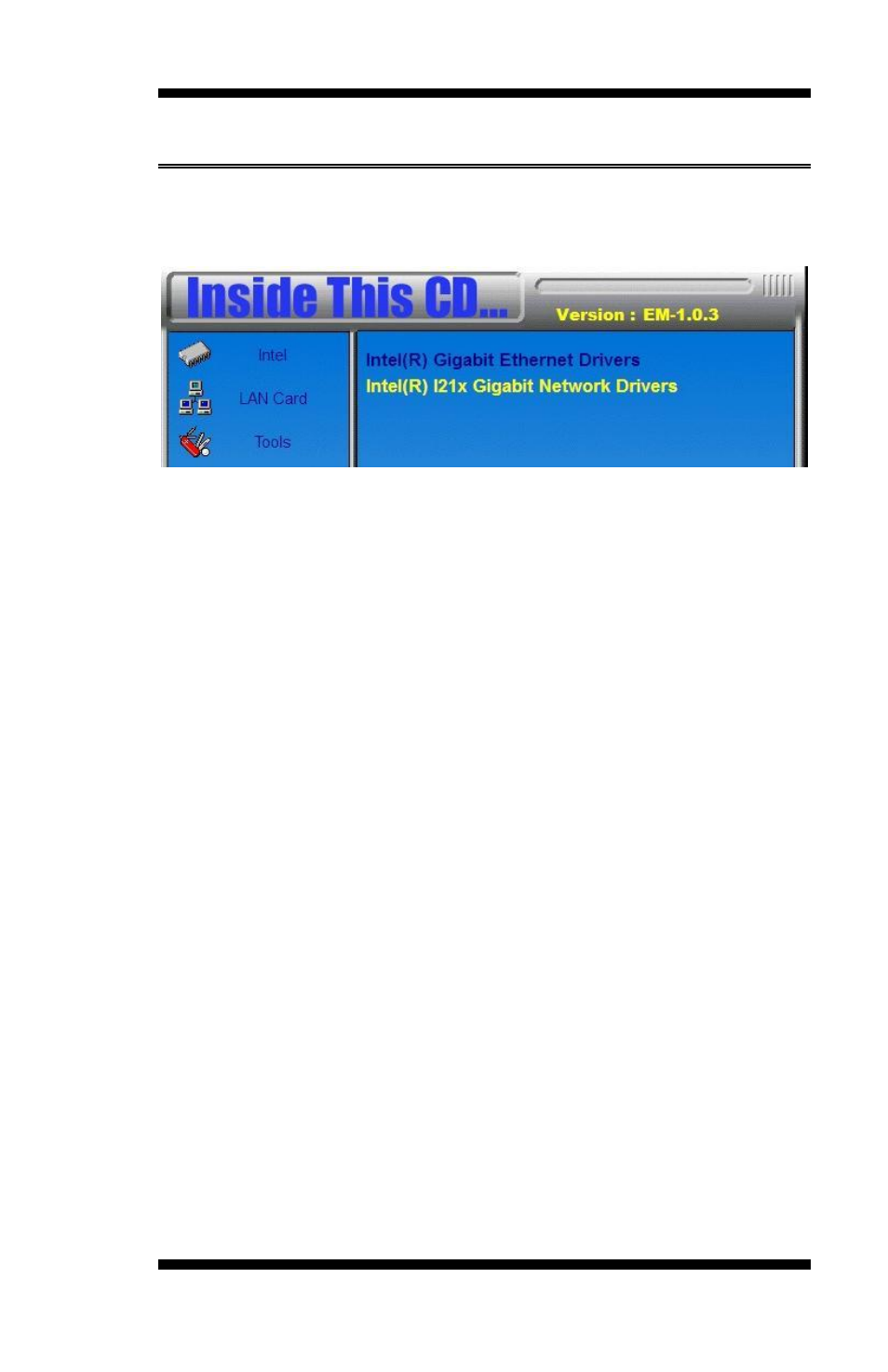
DRIVERS INSTALLATION
IB898 User’s Manual
39
LAN Drivers Installation
1. Insert the DVD that comes with the board. Click LAN Card and then
click Intel LAN Controller Drivers. Click Intel(R) I21x Gigabit
Network Drivers.
2. When the Welcome screen appears, click Next to continue.
3. Click Next to to agree with the license agreement.
4. When the Setup Options screen appears, click Next to continue.
5. The wizard is ready to begin installation. Click Install to begin the
installation.
6. When InstallShield Wizard is complete, click Finish.
Advertising