IBASE IB825 User Manual
Page 21
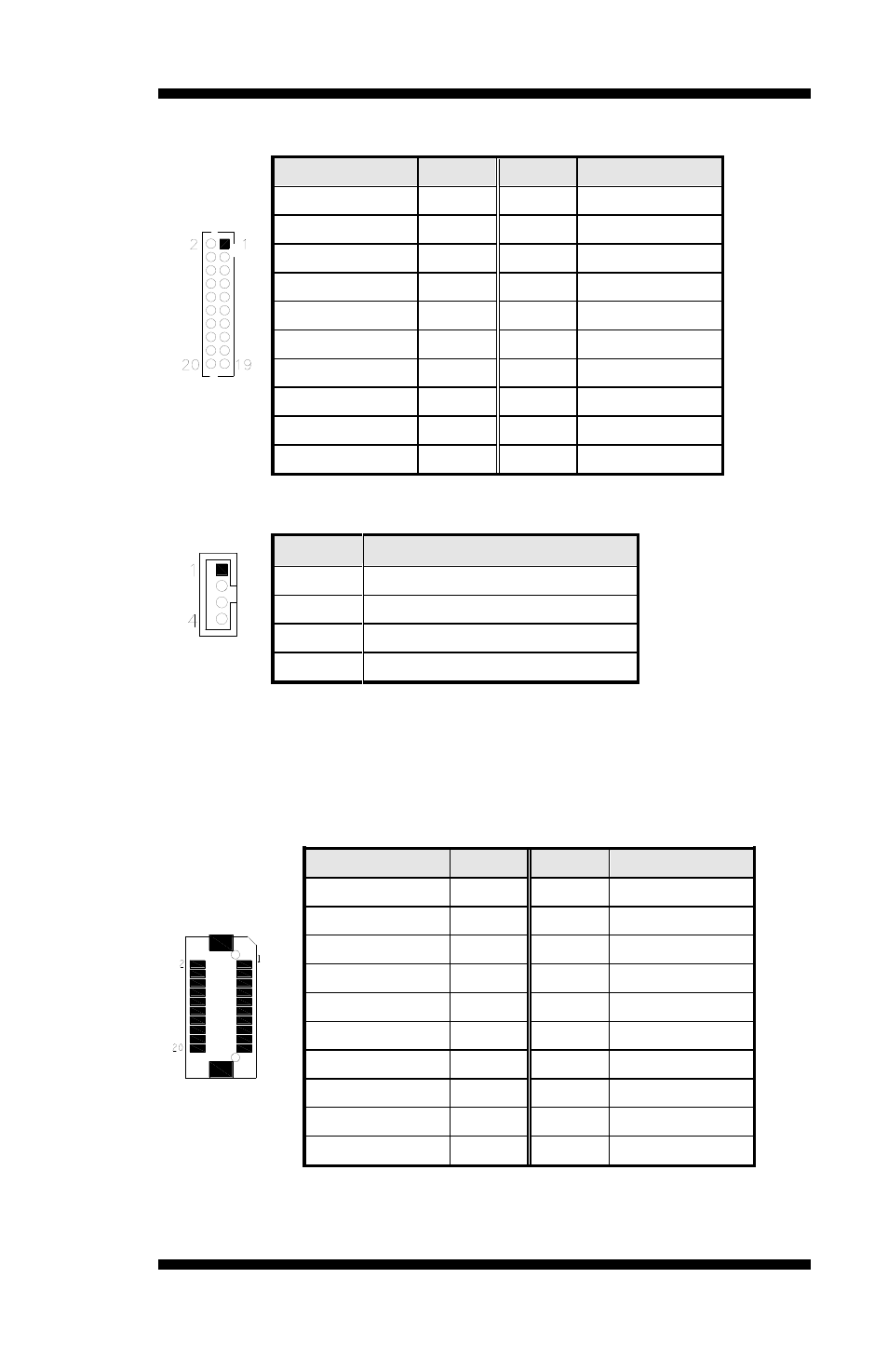
INSTALLATIONS
IB825 User’s Manual
17
J6: COM3, COM4 Serial Port(DF11 Connector)
Signal Name Pin #
Pin #
Signal Name
DSR3
2
1
DCD3
RTS3
4
3
RXD3
CTS3
6
5
TXD3
RI3
8
7
DTR3
NA
10
9
Ground
DSR4
12
11
DCD4
RTS4
14
13
RXD4
CTS4
16
15
TXD4
RI4
18
17
DTR4
NA
20
19
Ground
J7: LCD Backlight Connector (DC type)
Pin #
Signal Name
1
+12V
2
Backlight Enable
3
*Backlight Adj (DC type)
4
Ground
* LCD backlight brightness can be adjusted by the OS or in the
BIOS setup. In the BIOS setup, both backlight enable/disable and
backlight brightness can be configured. Also, the backlight
voltage can be set to 3.3V or 5V.
J9, J8: LVDS Connectors (DF13 type)
Signal Name Pin #
Pin #
Signal Name
TX0-
2
1
TX0+
Ground
4
3
Ground
TX1-
6
5
TX1+
*5V/3.3V
8
7
Ground
TX3-
10
9
TX3+
TX2-
12
11
TX2+
Ground
14
13
Ground
TXC-
16
15
TXC+
*5V/3.3V
18
17
ENABKL
+12V
20
19
+12V
Remarks: These connectors support 24-bit.
J9 is 1st channel. J8 is 2nd channel.
JP6 can be used to set 1-2 3.3V or 2-3 5V.