Legacy usb support, Bios setup 32, Ib825 user’s manual – IBASE IB825 User Manual
Page 36
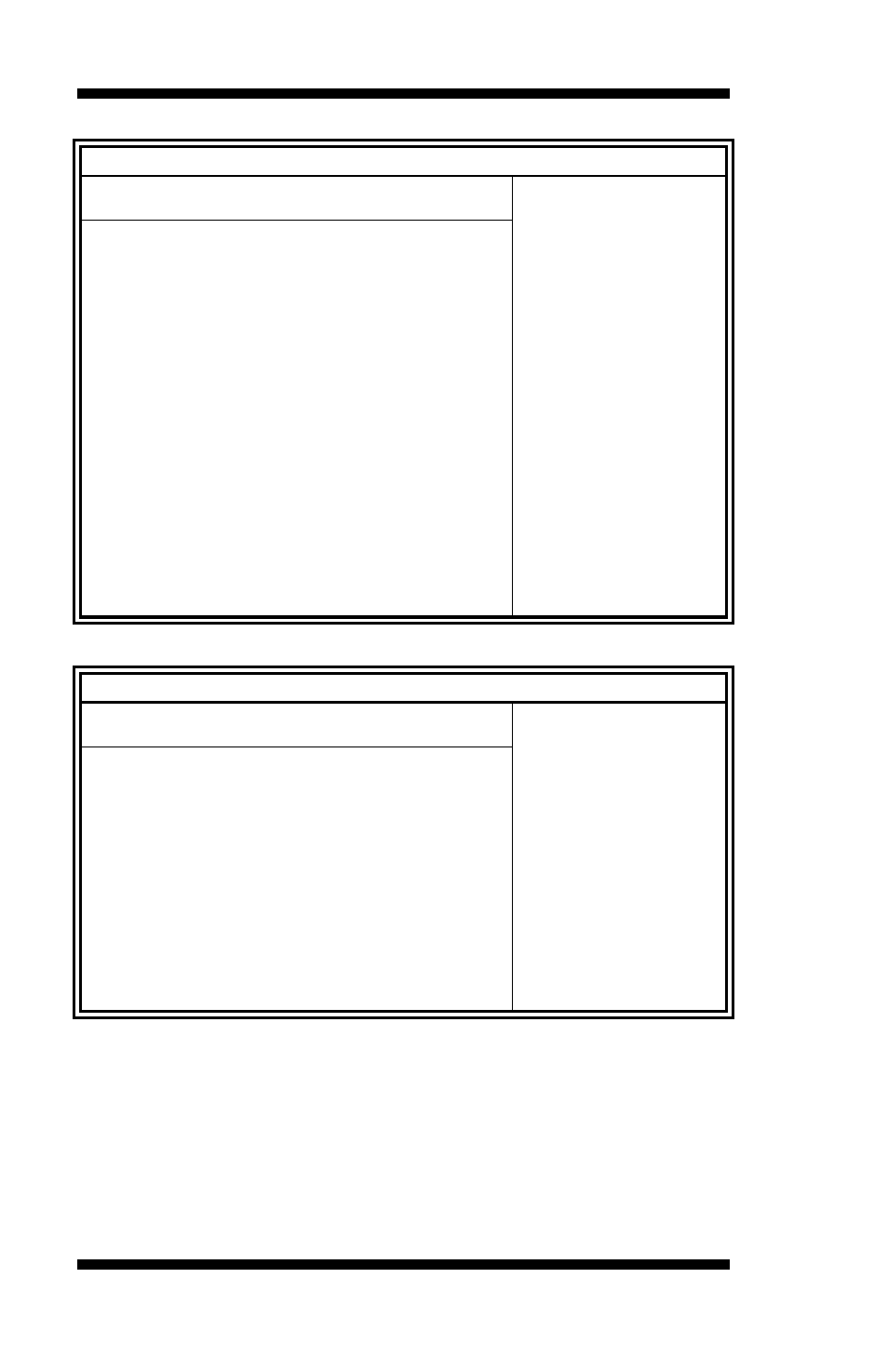
BIOS SETUP
32
IB825 User’s Manual
BIOS SETUP UTILITY
Advanced
EuP/ErP Power Saving Controller
[All Enabled]
Provide the Standby
Power for Device.
[Enabled WOL]
Enabled Ethernet Power
for WOL.
[All Disabled]
Shutdown the Standby
Power.
<-
Select Screen
↑↓
Select Item
+-
Change Field
F1
General Help
F10 Save and Exit
ESC Exit
Standby Power on S5
[All Enabled]
BIOS SETUP UTILITY
Advanced
USB Configuration
Enables support for
legacy USB. AUTO
option disables
legacy support if
no USB devices are
connected.
<-
Select Screen
↑↓
Select Item
+-
Change Field
F1
General Help
F10 Save and Exit
ESC Exit
Module Version
– 2.24.3-13.4
USB Devices Enabled:
None
Legacy USB Support
[Enabled]
Port 64/60 Emulation
[Disabled]
USB 2.0 Controller Mode
[HiSpeed]
BIOS EHCI Hand-Off
[Enabled]
The USB Configuration menu is used to read USB configuration information and
configure the USB settings.
Legacy USB Support
Enables support for legacy USB. AUTO option disables legacy support if no USB
devices are connected.