Power management/apm, Power button mode, Resume on ring – IBASE IB825 User Manual
Page 35: Resume by pci-e device (pme), Resume on rtc alarm, By default, this field is set to enabled
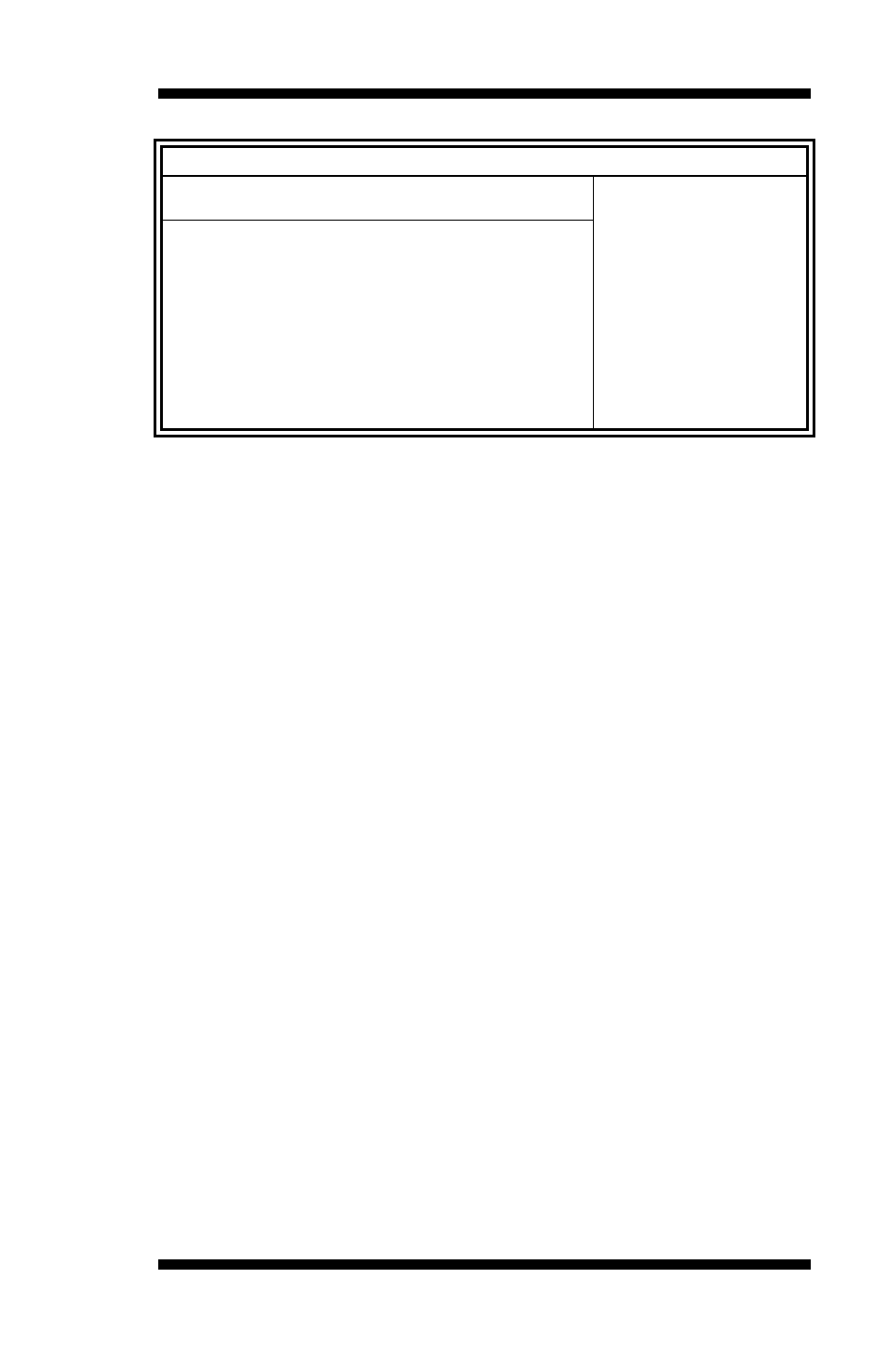
BIOS SETUP
IB825 User’s Manual
31
BIOS SETUP UTILITY
Advanced
APM Configuration
Enable or disable
APM.
<-
Select Screen
↑↓
Select Item
+-
Change Field
F1
General Help
F10 Save and Exit
ESC Exit
Power Management/APM
[Enabled]
Power Button Mode
[On/Off]
Resume On Ring
Disabled
Resume by PCI-E Device (PME)
Disabled
Resume On RTC Alarm
Disabled
Power Management/APM
By default, this field is set to Enabled.
Power Button Mode
Go into On/Off, or Suspend when power button is pressed.
Resume on Ring
This option is used to enable activity on the RI (ring in) modem line to wake up the
system from a suspend or standby state. That is, the system will be awakened by
an incoming call on a modem.
Resume by PCI-E Device (PME)
This option is used enable activity on the PCI-E PME (power managementevent)
controller to wake up the system from a suspend or standby state
Resume On RTC Alarm
This option is used to specify the time the system should be awakened from a
suspended state