Jp13: backlight enable, Jp13 setting panel voltage, Open – IBASE IB960 User Manual
Page 16: 3v (default), Close, 5v jp14: atx or at (emulation) mode selection, Jp14 setting, At (emulation), Jbat1 setting function, Pin 1-2 short/closed normal
Advertising
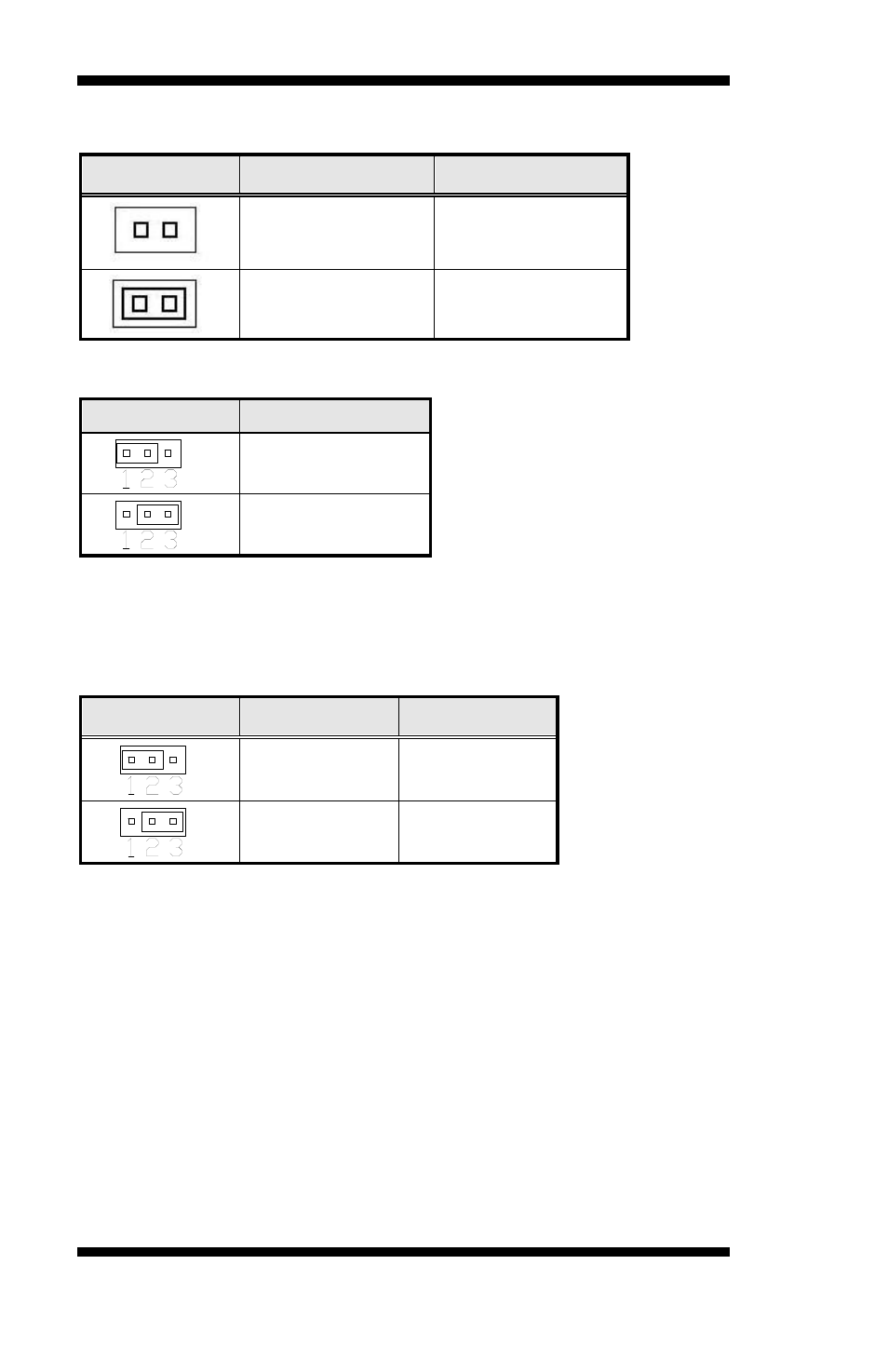
INSTALLATIONS
12
IB960F User’s Manual
JP13: Backlight Enable
JP13
Setting
Panel Voltage
OPEN
3.3V (default)
CLOSE
5V
JP14: ATX or AT (Emulation) Mode Selection
JP14
Setting
AT (Emulation)
ATX
1-2: AT (Emulation), for SYS PWR_ON. Automatic power on comes
after a 200ms delay.
2-3: ATX Mode, SYS PWR_ON for manual control
JBAT1: Clear CMOS Contents
JBAT1
Setting
Function
Pin 1-2
Short/Closed
Normal
Pin 2-3
Short/Closed
Clear CMOS
Advertising