Super io configuration, Bios setup, Ib960f user’s manual – IBASE IB960 User Manual
Page 40
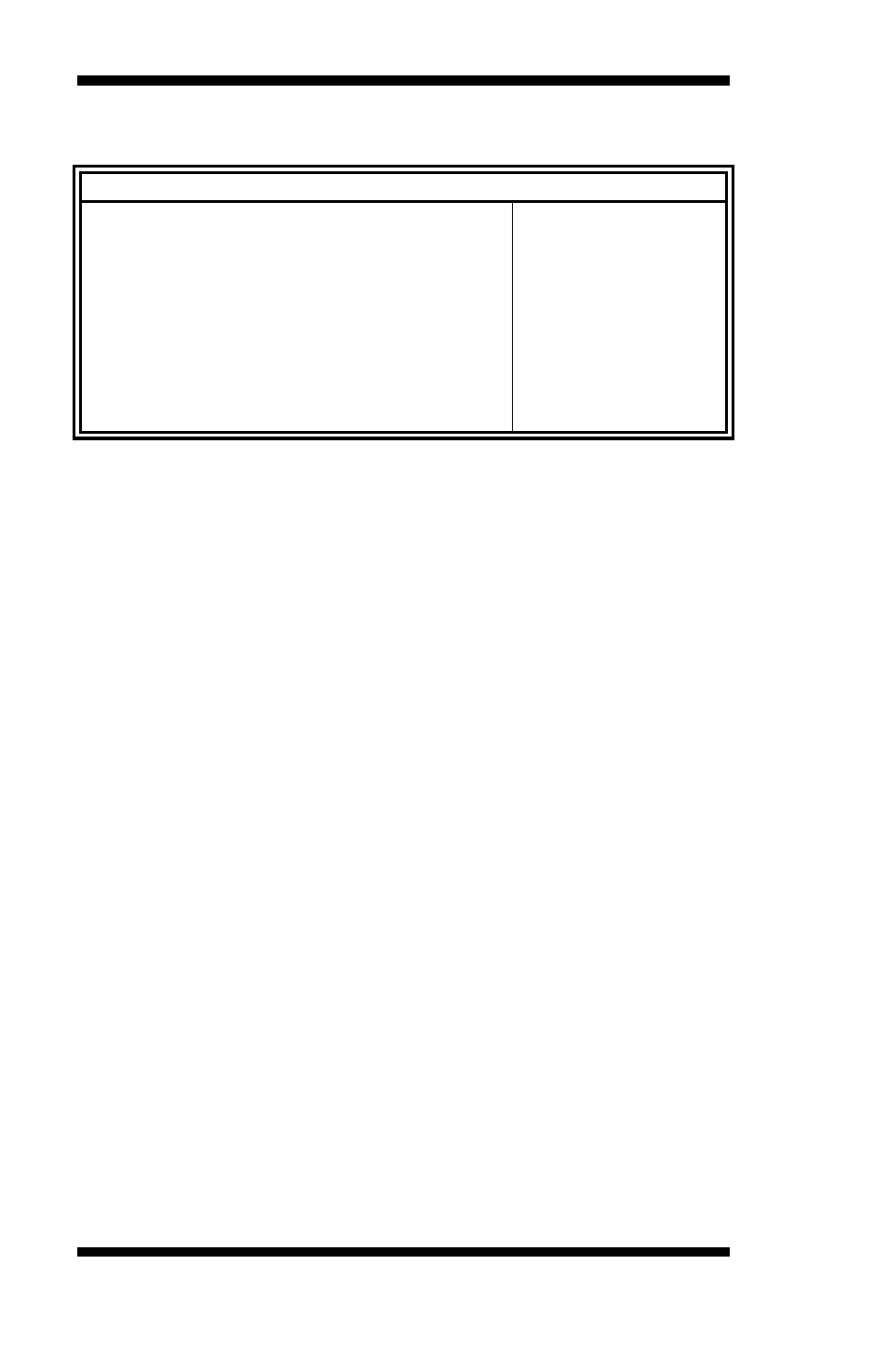
BIOS SETUP
36
IB960F User’s Manual
Super IO Configuration
Aptio Setup Utility
Main
Advanced
Chipset
Boot
Security
Save & Exit
Super IO Configuration
→ ←
Select Screen
↑↓
Select Item
Enter: Select
+- Change Field
F1: General Help
F2: Previous Values
F3: Optimized Default
F4: Save ESC: Exit
Super IO Chip
Winbond W83627DHG
►
Serial Port 0 Configuration
►
Serial Port 1 Configuration
►
Parallel Port Configuration
Restore AC Power Loss
Always off
Power On Function
None
LCD Backlight Control
1(Max)
Serial Port Configuration
Set Parameters of Serial Ports. User can Enable/Disable the serial port
and Select an optimal settings for the Super IO Device.
Restore AC Power Loss
Always on
Always off (default)
Power On function
None (default)
Mouse Left
Mouse Right
Any key
LCD Backlight Control
1(Max) (default)
2
3
4
5
6
7
8(Min)