Nct5523d super io configuration, Nct5523d h/w monitor – IBASE SE-92 User Manual
Page 31
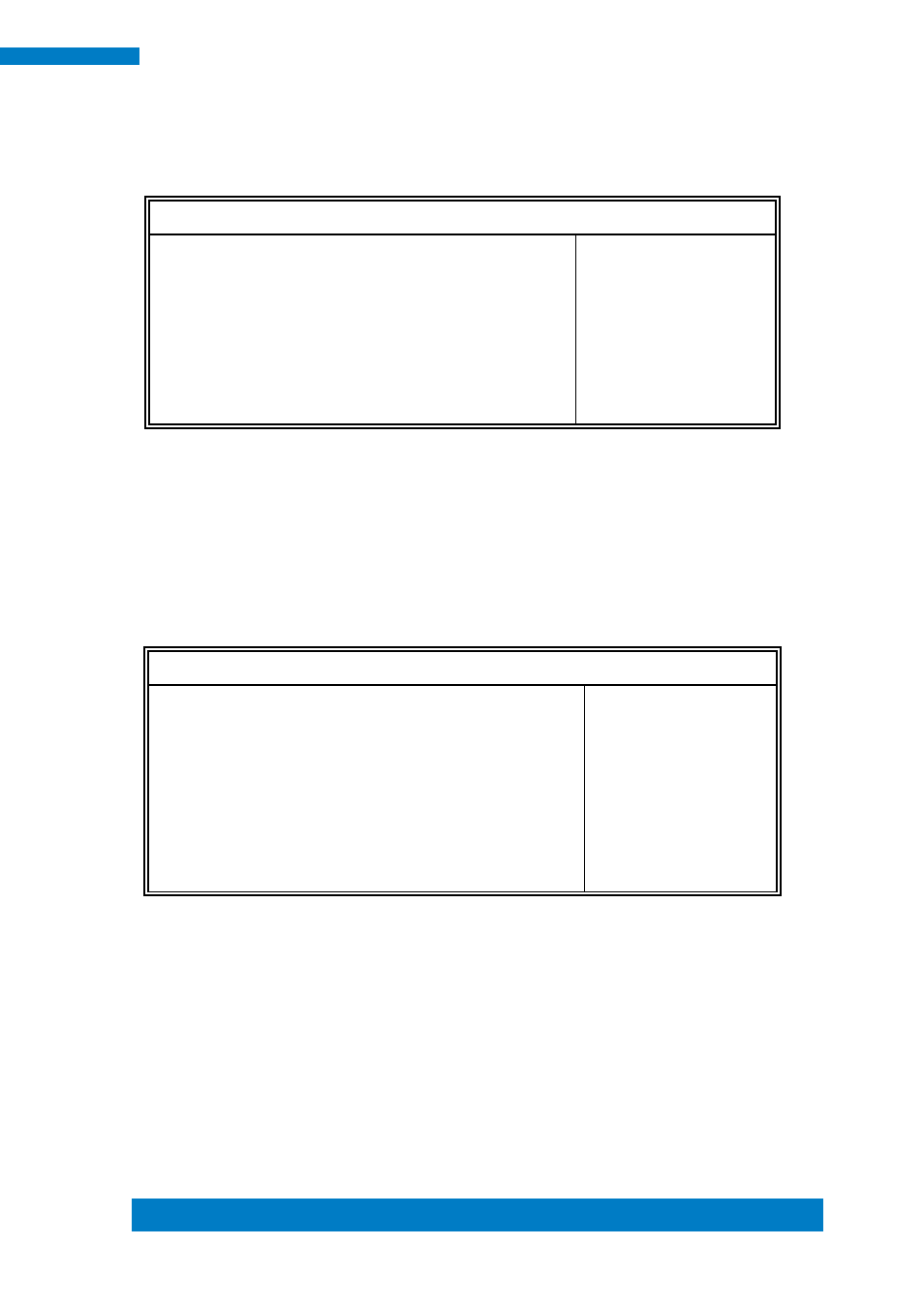
Copyright © 2013 IBASE Technology Inc. All Rights Reserved.
23
IBASE Technology Inc.
NCT5523D Super IO Configuration
Aptio Setup Utility
Main
Advanced
Chipset
Boot
Security Save & Exit
NCT5523D Super IO Configuration
→ ←
Select Screen
↑↓
Select Item
Enter: Select
+- Change Field
F1: General Help
F2: Previous Values
F3: Optimized Default
F4: Save
ESC: Exit
Super IO Chip
NCT5523D
► Serial Port 1 Configuration
► Serial Port 2 Configuration
Serial Port Configuration
Set parameters of serial ports. User can Enable/Disable the serial port and Select an optimal settings
for the Super IO Device.
NCT5523D H/W Monitor
Aptio Setup Utility
Main
Advanced
Chipset
Boot
Security
Save & Exit
PC Health Status
→ ←
Select Screen
↑↓
Select Item
Enter: Select
+- Change Field
F1: General Help
F2: Previous Values
F3: Optimized Default
F4: Save
ESC: Exit
ACPI Shutdown Temperature
Disable
SYS Temperature
+39.0 C
CPU Temperature
+39.5 C
Vcore
+1.776 V
VIN2
+1.360 V
VCC3V
+3.360 V
VSB3V
+3.344 V
ACPI Shutdown Temperature
The default setting is Disabled.
Temperatures/Voltages
These fields are the parameters of the hardware monitoring function feature of the board. The
values are read-only values as monitored by the system and show the PC health status.