Nxp3460 configuration, Sata configuration, Sata controller(s) – IBASE ASTUT-XX1-PC1S User Manual
Page 50: Configure sata as
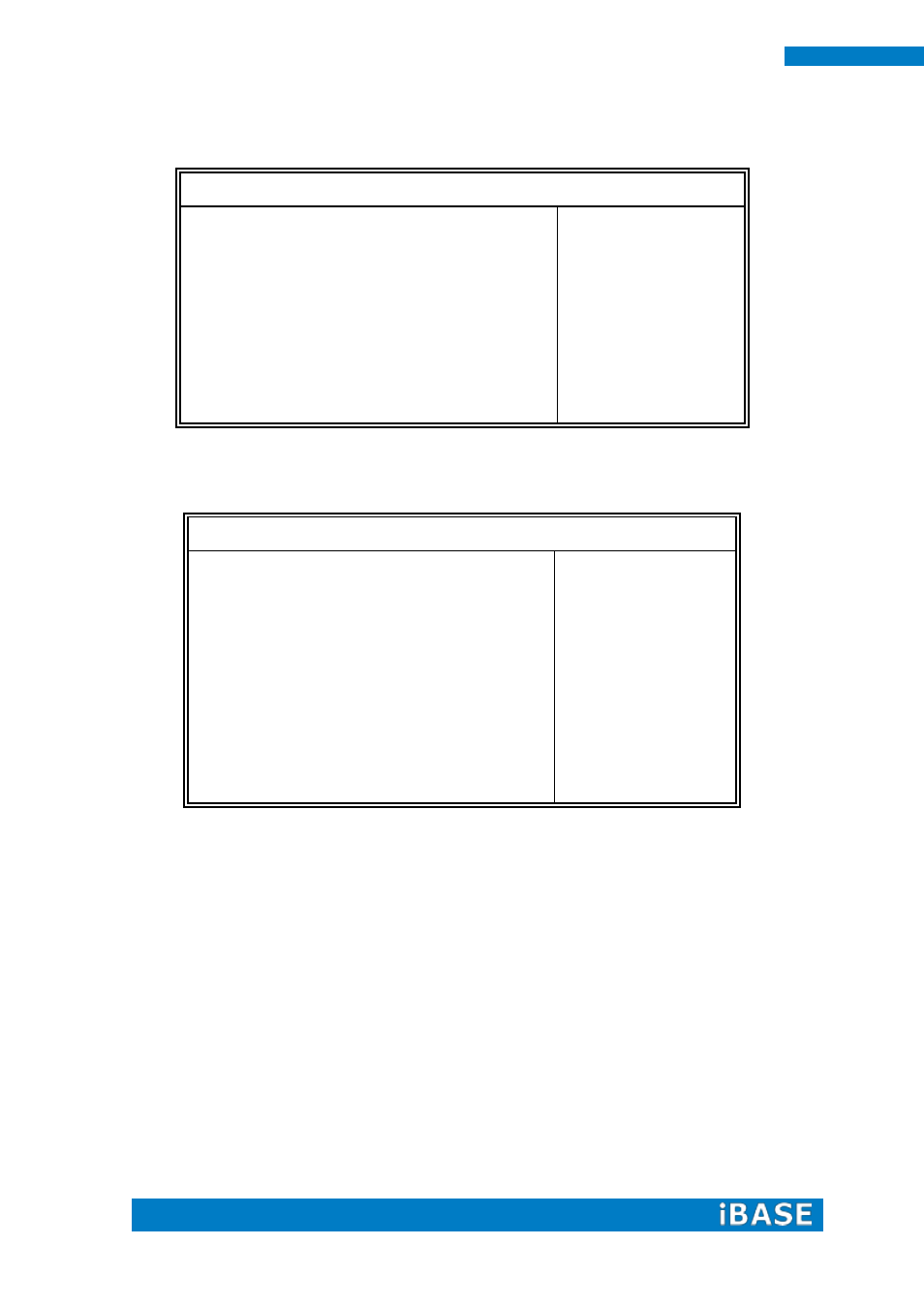
42
ASTUT-xx1-PC1S User Manual
NXP3460 Configuration
Aptio Setup Utility
Main Advanced Chipset
Boot
Security
Save & Exit
NXP3460 Configuration
→ ←Select Screen
↑↓Select Item
Enter: Select
+- Change Field
F1:
General Help
F2:
Previous Values
F3: Optimized Default
F4: Save ESC: Exit
LCD Protocol
24bit(VESA),
Single…
Panel Type
1024 x 768
SATA Configuration
Aptio Setup Utility
Main Advanced Chipset
Boot
Security
Save & Exit
→ ←Select Screen
↑↓Select Item
Enter: Select
+- Change Field
F1:
General Help
F2:
Previous Values
F3: Optimized Default
F4: Save ESC: Exit
SATA Port0
Not Present
SATA Port1
Not Present
SATA Controller(s)
Enabled
Configure SATA as
IDE
SATA Controller(s)
Enable / Disable Serial ATA Controller.
Configure SATA as
(1) IDE Mode.
(2) AHCI Mode.