Lvds backlight level control, Backlight output mode, Pwm frequency selection – IBASE ASTUT-XX1-PC1S User Manual
Page 52
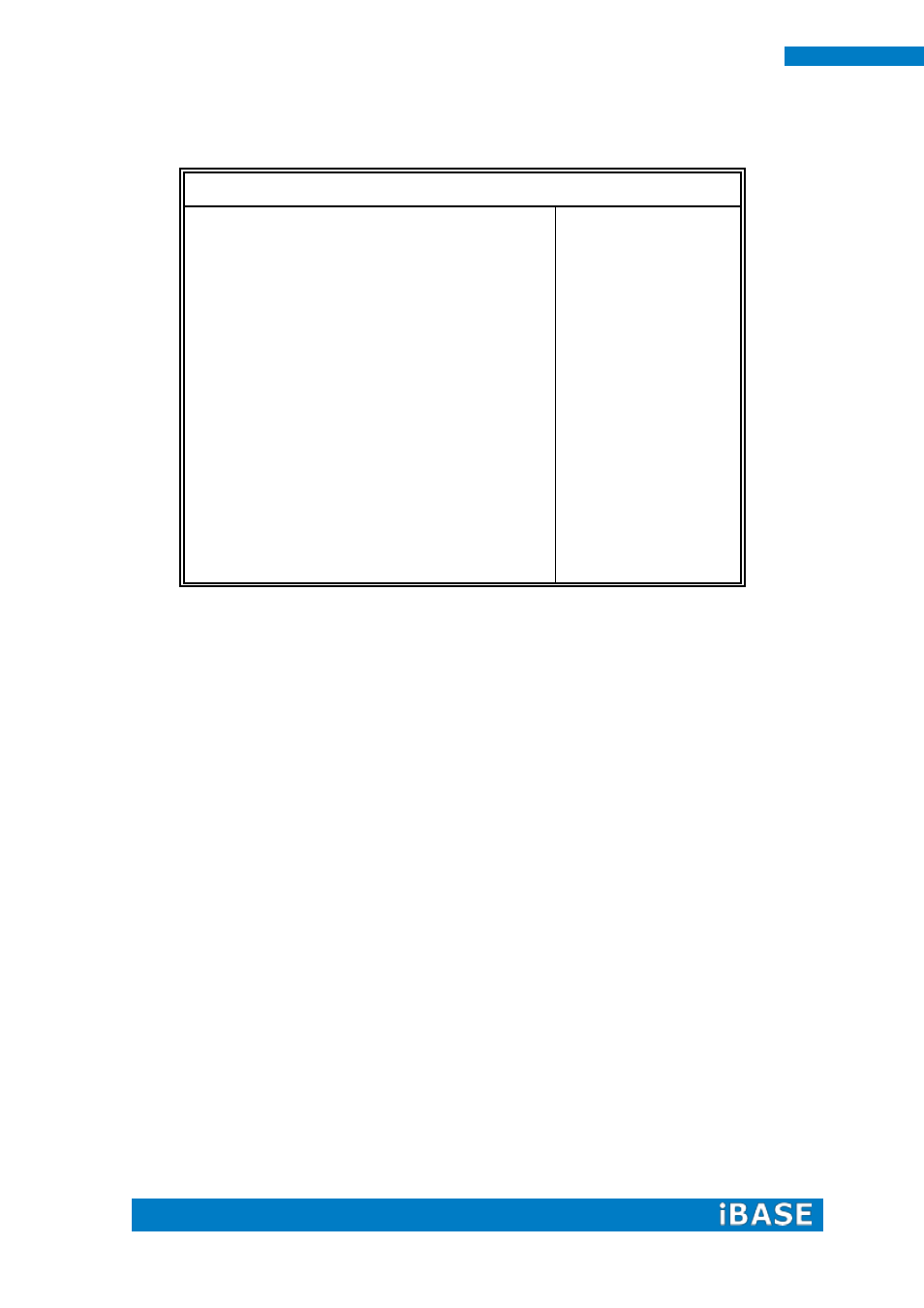
44
ASTUT-xx1-PC1S User Manual
F81866 Super IO Configuration
Aptio Setup Utility
Main Advanced Chipset
Boot
Security
Save & Exit
F81866 Super IO Configuration
→ ←Select Screen
↑↓Select Item
Enter: Select
+- Change Field
F1:
General Help
F2:
Previous Values
F3: Optimized Default
F4: Save ESC: Exit
F81866 Super IO Chip
F81866
► Serial Port 0 Configuration
► Serial Port 1 Configuration
► Serial Port 2 Configuration
► Serial Port 3 Configuration
► Serial Port 4 Configuration
LVDS Backlight Level Control Level-1 (Maximum)
Backlight Output Mode
PWM Mode
PWM Frequency Selection
220Hz
F81866 Serial Port Configuration
Set Parameters of Serial Ports. User can Enable/Disable the serial port and Select
an optimal settings for the Super IO Device.
LVDS Backlight Level Control
The options are : Level-1 (Maximum) , Level-2 , Level-3 , Level-4 , Level-5 , Level-6 ,
Level-7 , Level-8 (~0V).
Backlight Output Mode
This provides PWM duty-cycle output or DAC voltage output.
PWM Frequency Selection
This provides 4 frequency Selection.