Draco tera 52 – IHSE USA 480c Series Draco tera compact User Manual
Page 52
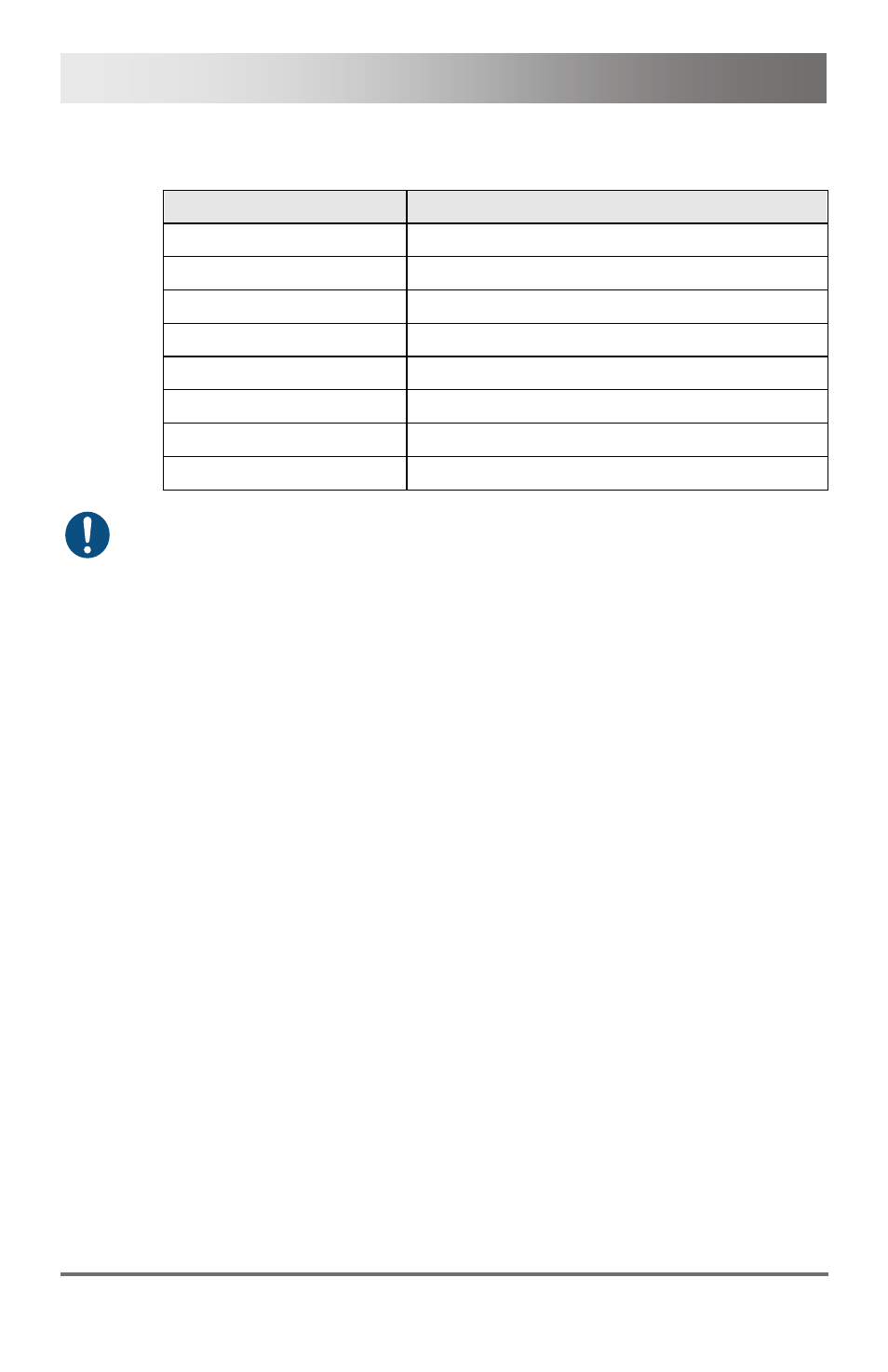
Draco tera
52
2013-08-14
The 'Hot Key' sequence to enter Command Mode can be changed. The
following table lists the 'Hot Key' Codes for the available key sequences:
'Hot Key' Code
'Hot Key'
0
Freely selectable (from 2012-01-12 on)
2 2x
<Scroll>
3
2x <Left Shift>
4
2x <Left Ctrl>
5
2x <Left Alt>
6
2x <Right Shift>
7
2x <Right Ctrl>
8
2x <Right Alt>
In a combined KVM matrix / U-Switch configuration, choose different 'Hot
Keys' for the KVM matrix and the U-Switch.
Set freely selectable 'Hot Key' (exemplary)
In order to set a freely selectable 'Hot Key' (e.g. 2x <Space>), use the
following keyboard sequence:
<current 'Hot Key'>, <c>, <0>, <Space>, <Enter>
Set 'Hot Key' for direct OSD Access
When setting a second 'Hot Key', next to the 'Hot Key' for standard
functions, this 'Hot Key' can be exclusively used for opening the OSD
directly.
In order to select a 'Hot Key' from the 'Hot Key' table for opening OSD
directly, use the following keyboard sequence:
<current 'Hot Key'>, <f>, <'Hot Key' code>, <Enter>
In order to select a freely selectable 'Hot Key' (e.g. 2x <Space>) for
opening OSD directly, use the following keyboard sequence:
<current 'Hot Key'>, <f>, <0>, <Space>, <Enter>
Reset 'Hot Key'
In order to set a 'Hot Key' back to default settings of the extender, press
the key combination <Right Shift> + <Del> within 5 s after switching on the
CON unit or plugging in a keyboard.
Pos: 51 /806-IHSE/Konfiguration/480_Ansteuerung/480-xx/Ansteuerungsoptionen @ 7\mod_1309936958868_6.doc @ 52902 @ 2 @ 1