Draco tera 66 – IHSE USA 480c Series Draco tera compact User Manual
Page 66
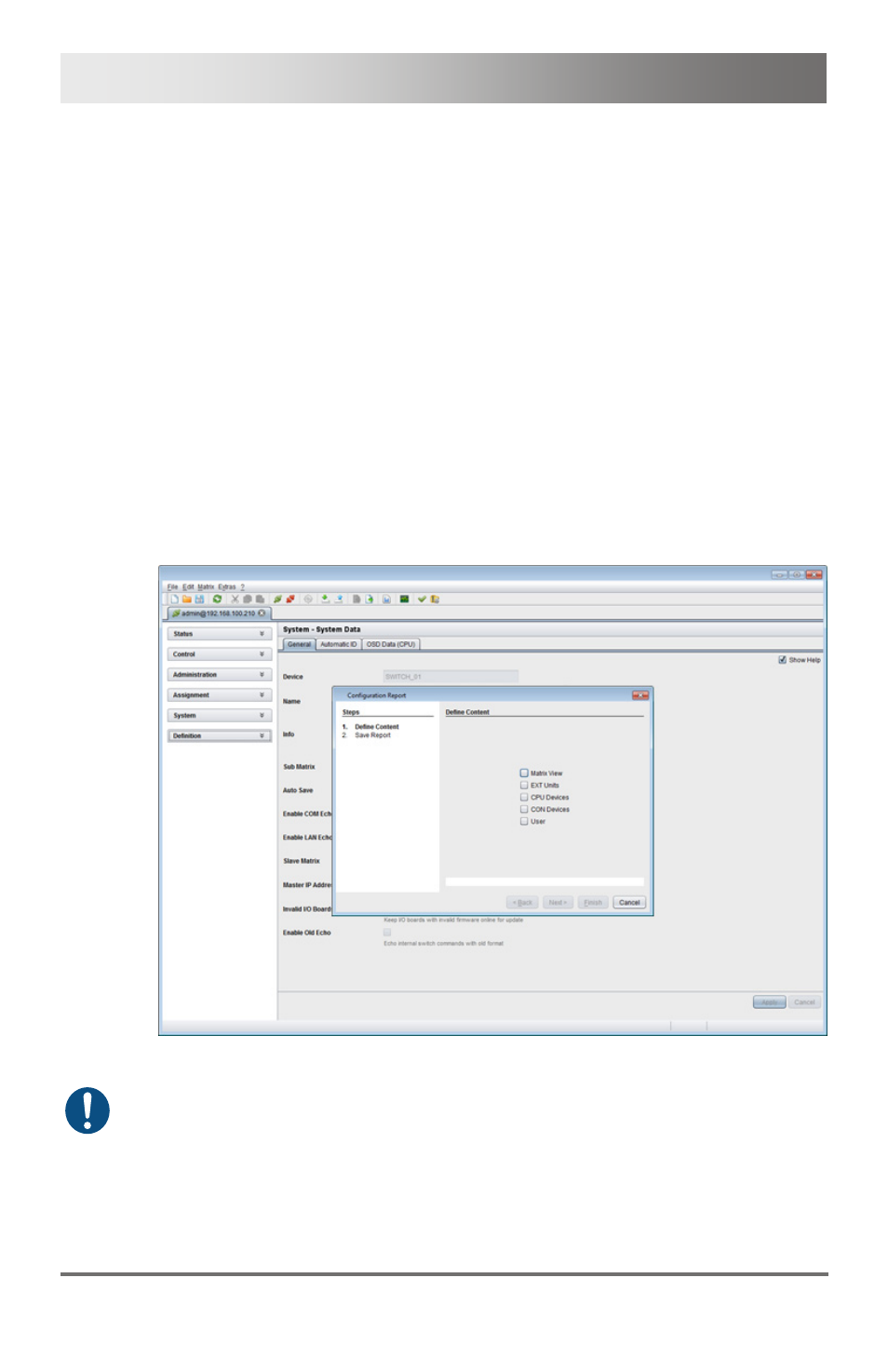
Draco tera
66
2013-08-14
Report
The Java tool is equipped with a report function that shows the current
switching status and all relevant parts of the matrix configuration in a PDF
file.
In order to create a report, proceed as follows:
1. Select
File > Report... in the menu bar. A selection assistant will be
opened.
2. Select those contents that should be included in the report (Matrix
View, EXT Units, CPU Devices, CON Devices and Users) and
confirm with the button Next >.
3. Select the preferred location for storage of the report and confirm with
the button Finish.
The report will be created as a PDF file.
Menu File > Report
The report function can be used in both online or offline mode of the Java
tool.
Pos: 54 /806-IHSE/Konfiguration/480_Ansteuerung/480-xx/Ansteuerung via serieller Schnittstelle @ 7\mod_1309937747180_6.doc @ 52956 @ 3 @ 1