ikan KVM-7050W User Manual
Page 20
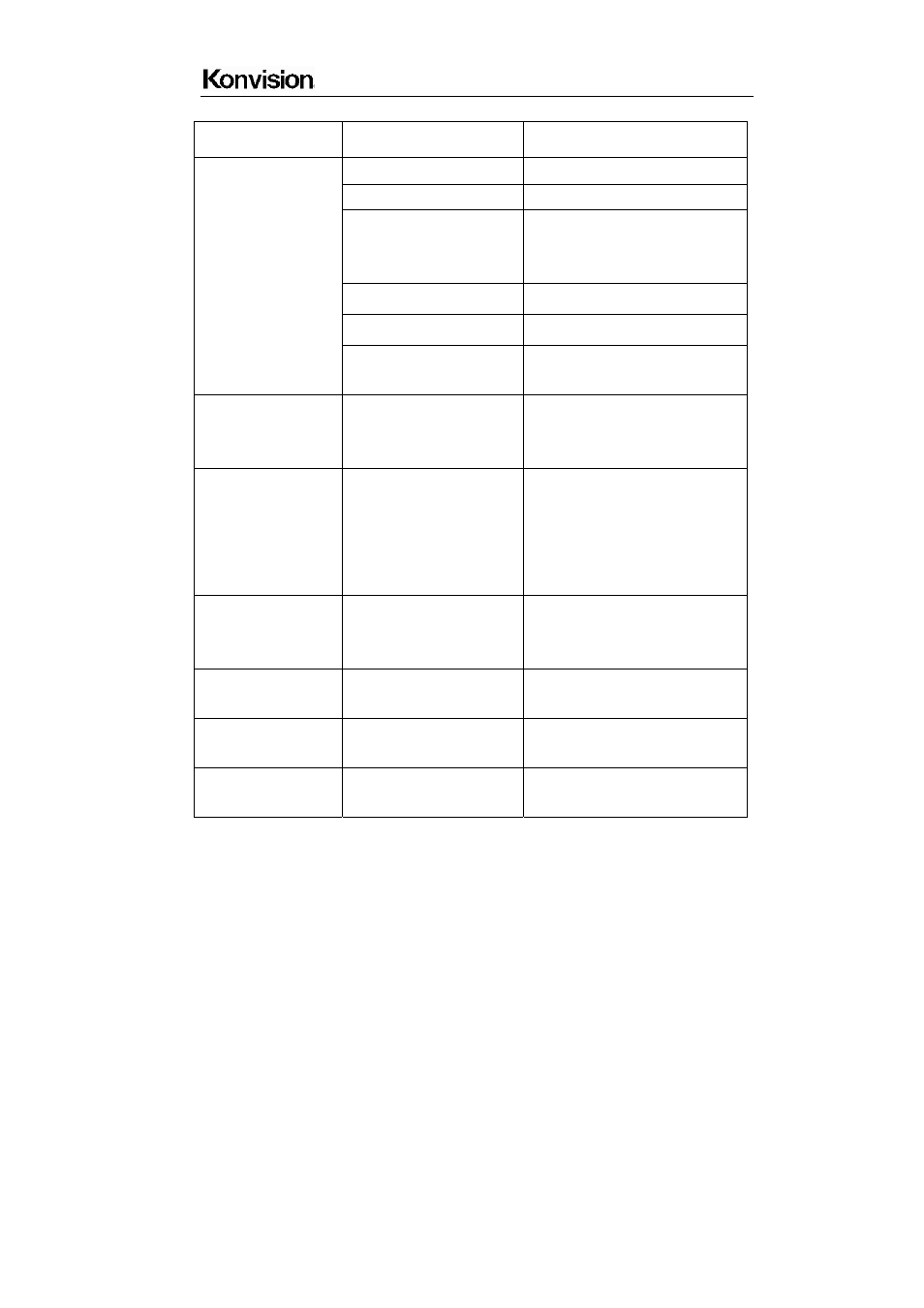
Shenzhen Konvision Technology Co,.Ltd www.konvision.com
20
B. Img. Adj
Menu Item
Setting
Description
Image Size
FILL ASPECT
Original ratio of the signal source
Full Screen
Full screen image
1:1
At 1:1 pixel-to-pixel display. It is
invalid in PIP, sub-screen and
PBP mode
16:9
16:9 aspect ratio
4:3
4:3 aspect ratio
DSLR
Full screen for Canon 5D II via
HDMI input
Scan Mode
100% Scan
Over Scan 5%
Under Scan 5%
100% Image display
95% Image display
105% image display
DVI/ YUV
Color Space
ON
OFF
DVI input signal color space
change to YUV.
DVI input signal color space is
RGB
(For HDMI signal only)
CTI ON
OFF
Color Transient Improvement, for
better color transition
CTI off
Ntsc 7.5IRE
ON
OFF
(For video signal only)
Gray mode
ON
OFF
Monochrome mode with black
and white image
Blue Mode
ON
OFF
Display in Blue only