ikan KVM-7050W User Manual
Page 25
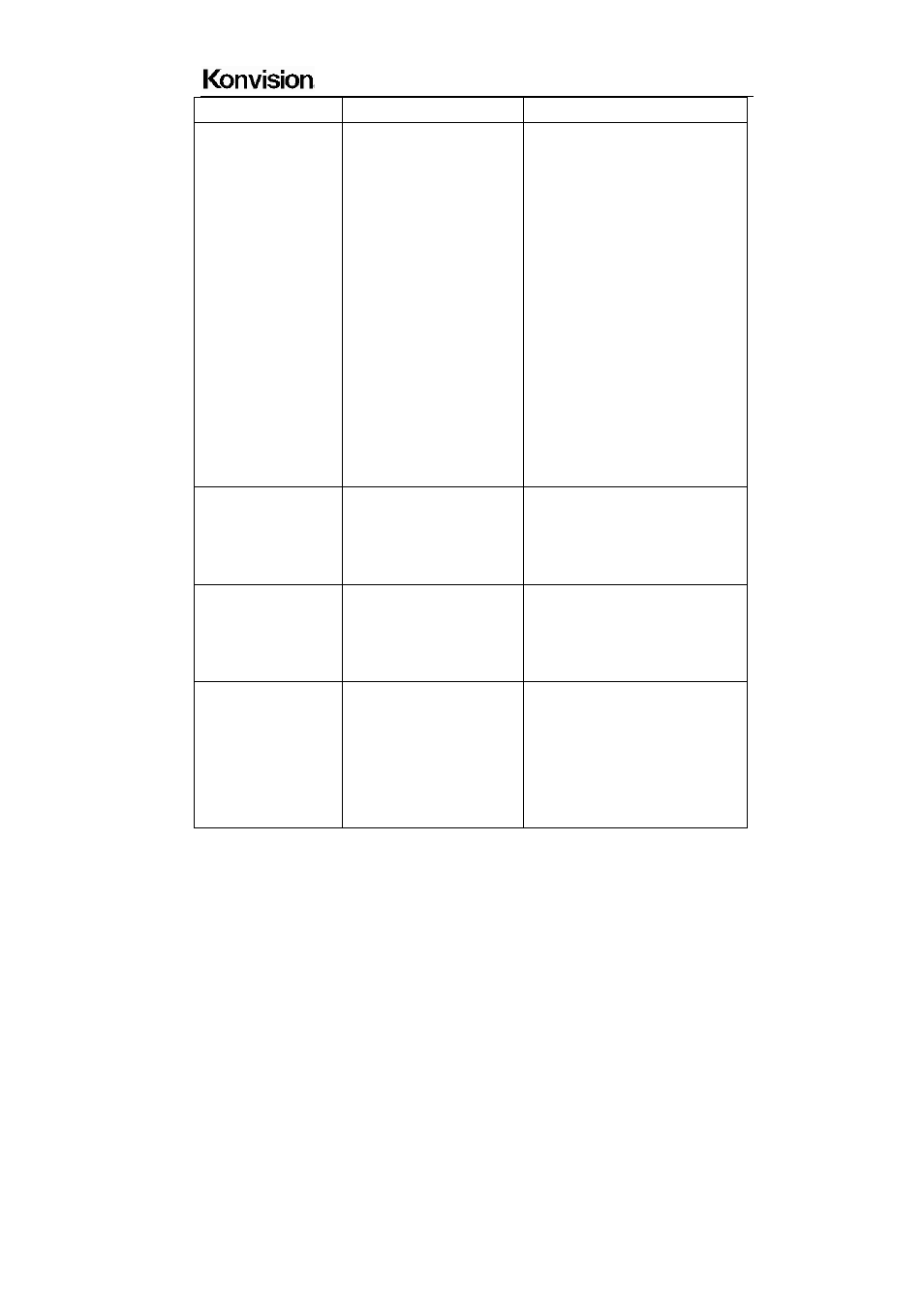
Shenzhen Konvision Technology Co,.Ltd www.konvision.com
25
Small
The second window is small size
PIP position (this
item shows in PIP
mode)
Left Top
Right Top
Center
Right Bottom
Left Bottom
Custom
The second window in the left-top
corner of screen.
The second window in the
right-top corner.
The second window in the center.
The second window in the
right-bottom corner.
The second window in the
left-bottom corner.
The second window is adjustable
by user
When the user select this option,
it will automatically pop up at the
following "H position" and "V
position" menu items
H Position
(this item shows
when PIP position
select “Custom”)
0-100
Horizontal position adjustment of
picture-in-picture’s second
window.
V Position
(this item shows
when PIP position
select “Custom”)
0-100
Vertical position adjustment of
picture-in-picture’s second
window.
Alpha Blend
(this item shows in
PIP mode)
0-100
Adjustment of PIP’s second
window and the main window
alpha blend degree. When the
value is 0, the second window is
translucent blend with the main
window; when the value is 100,