ikan KVM-7050W User Manual
Page 11
Advertising
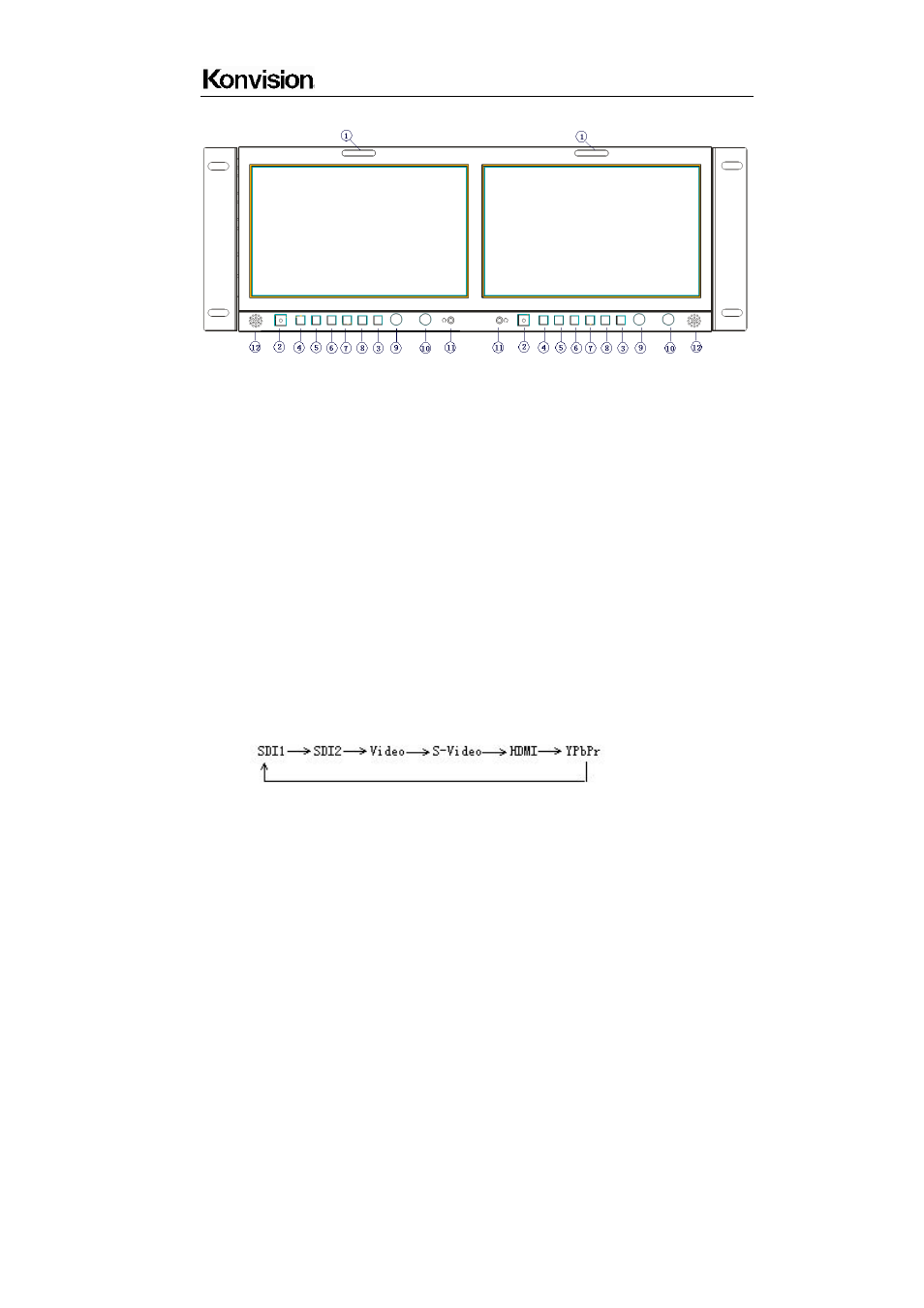
Shenzhen Konvision Technology Co,.Ltd www.konvision.com
11
KVM-9050W-2 front view:
(1)Tally Indicator
This tally indicator is controlled by RS232 port, with two colors, red and green.
(2)
Power Button and Indicator
When the external DC power supply with electricity, the indicator light is red. Press this
POWER button to power on the monitor, and the indicator light turns blue. Press this
button again to turn off the monitor.
(3)MENU Button
Press this button to display the OSD menu, and press it again to exit the menu.
Clear the markers.
Clear display mode.
Turn off the shortcut menu.
(4)SOURCE Button
Press this button to select the input signal sources.
Selection list as below:
Advertising
This manual is related to the following products: