Front, Standby (power), Input switcher (sdi 1, sdi 2, hdmi/dvi) – ikan MS21 User Manual
Page 4: Analog, Wf/vs, Marker on/off, Scan, H/v delay, R/g/b gray, Aspect
Advertising
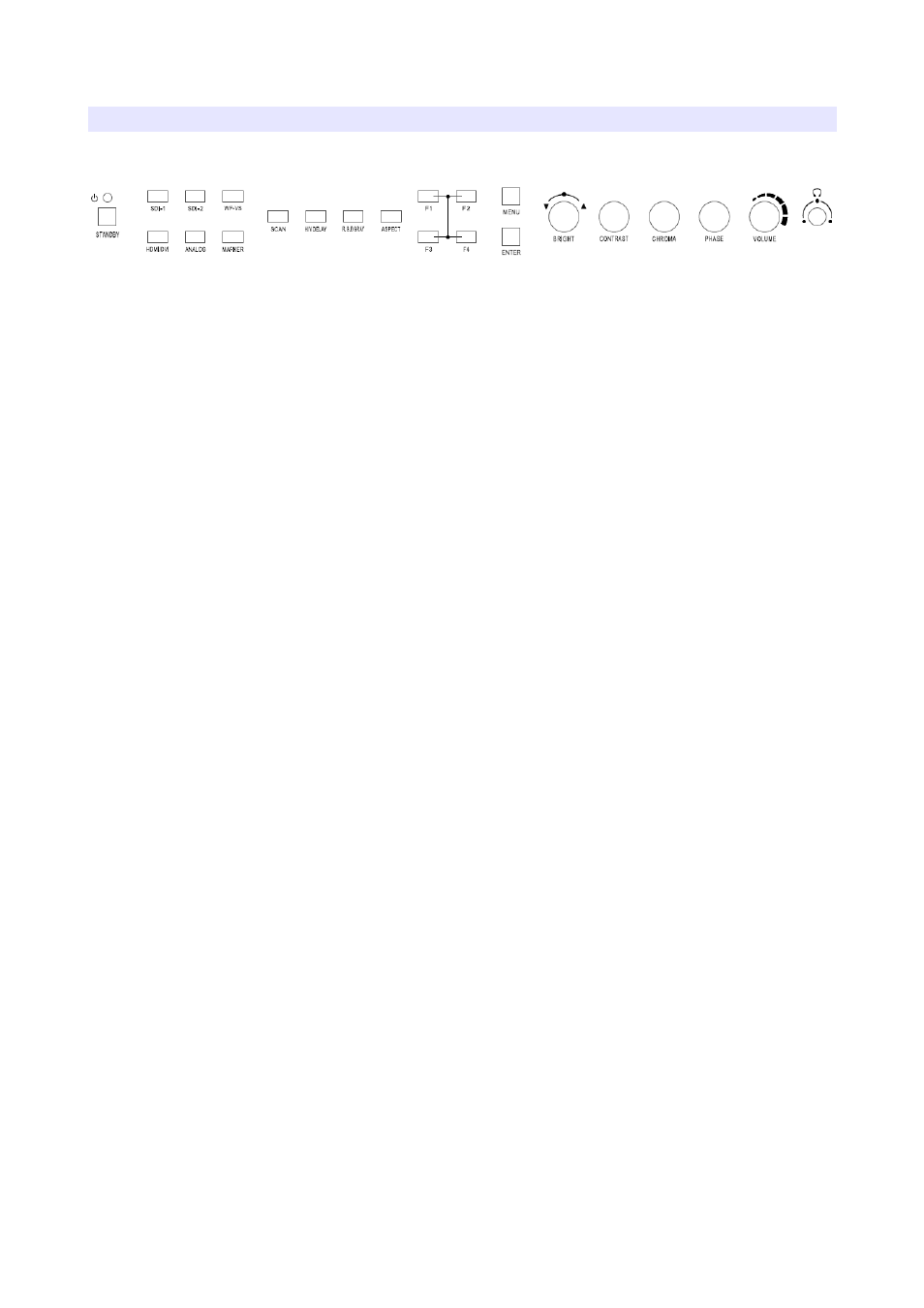
Front
Standby (Power)
Input Switcher (SDI 1, SDI 2, HDMI/DVI)
Analog
Switch analog input in the order of CVBS1 -> CVBS2 -> CVBS3 -> SVIDEO ->
YPbPr -> RGB -> VGA.
WF/VS
Waveform / Vectorscope display selection button.
Marker On/Off
Frame line generation button.
Scan
Switch scan mode among Zero Scan, Under Scan, Over Scan, Pixel to Pixel in HD
resolution. Zero Scan, Under Scan, Over Scan, Pixel to Pixel in SD resolution.
H/V Delay
Displays ancillary data by moving screen position.
R/G/B Gray
Switch for Red/Green/Blue/Gray only.
Aspect
Adjust aspect ratio in the order of 4:3, 16:9, Fill, Native.
Function Keys
User-assigned function keys.
4
Advertising