External remote control, Connecting gpi port(rj-45), Update port (rj-11) – ikan MS21 User Manual
Page 23: Remote control / gpi port pin assignments
Advertising
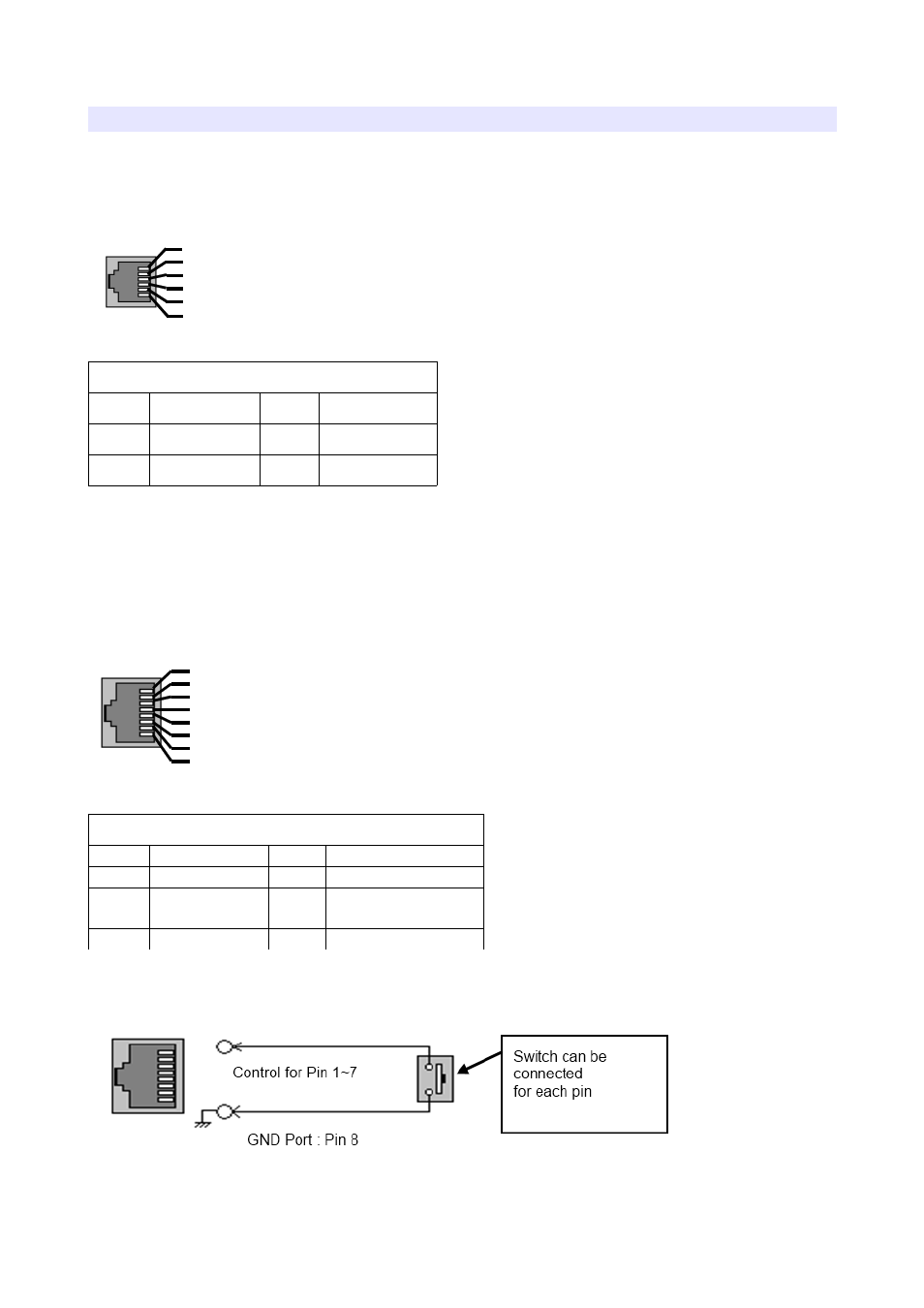
External Remote Control
Connecting GPI Port(RJ-45)
Update Port (RJ-11)
1
2
3
4
5
6
Update (RJ-11)
Update Terminal Assignment
1 PIN
NC
4 PIN
GND
2 PIN
RX+
5 PIN
TX+
3 PIN
RX-
6 PIN
TX-
* Turn power off first and connect update cable when you update monitor
firmware.
Remote Control / GPI Port Pin Assignments
1
2
3
4
5
6
7
8
Remote (RJ-45)
Remote PIN Assignment
1 PIN
GPI Port 1
5 PIN
GPI Port 5
2 PIN
GPI Port 2
6 PIN
GPI Port 6
3 PIN
GPI Port 3
7 PIN
GPI Port 7(FIXED)
(TALLY OUT)
4 PIN
GPI Port 4
8 PIN
COMMON(GND)
Each pin's functionality can be assigned on OSD System Menu, GPI Control section.
23
Advertising