Display 2, Exposure range check (video range check), Y range max / min – ikan MS21 User Manual
Page 11: C range max / min, Blink color, Blink time, Focus assist display, Focus assist level
Advertising
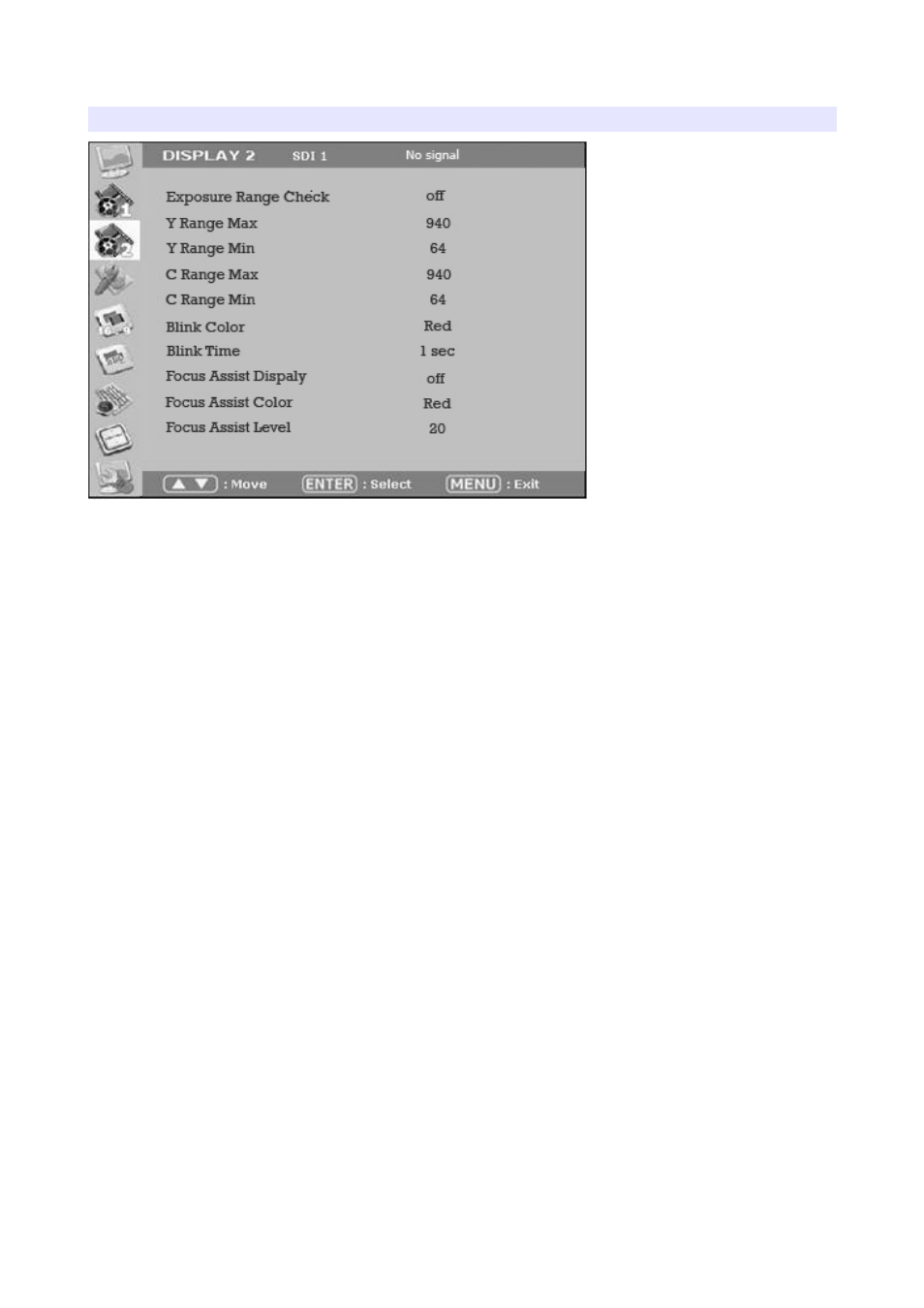
DISPLAY 2
Exposure Range Check (Video Range Check)
Checks Y, C level and displays over-exposed or under-exposed area on screen.
The base value can be Y, Cb, or Cr.
Y Range Max / Min
Set Y range value for range check.
C Range Max / Min
Set C range value for range check.
Blink Color
The filled area color by range check can be either Black, Blue, Green or Red.
Blink Time
Set blinking time of the area between 1 to 5 seconds.
Focus Assist Display
Turns on Focus Assist mode. This mode can be set also by pressing Focus Assist
button in front.
Focus Assist Level
The sensitivity of the focus assist function can be set between 0 to 48.
11
Advertising