Timecode display on/off, Timecode position, Osd display time – ikan MS21 User Manual
Page 16: Menu position, V-chip, Closed caption, Cc708 service
Advertising
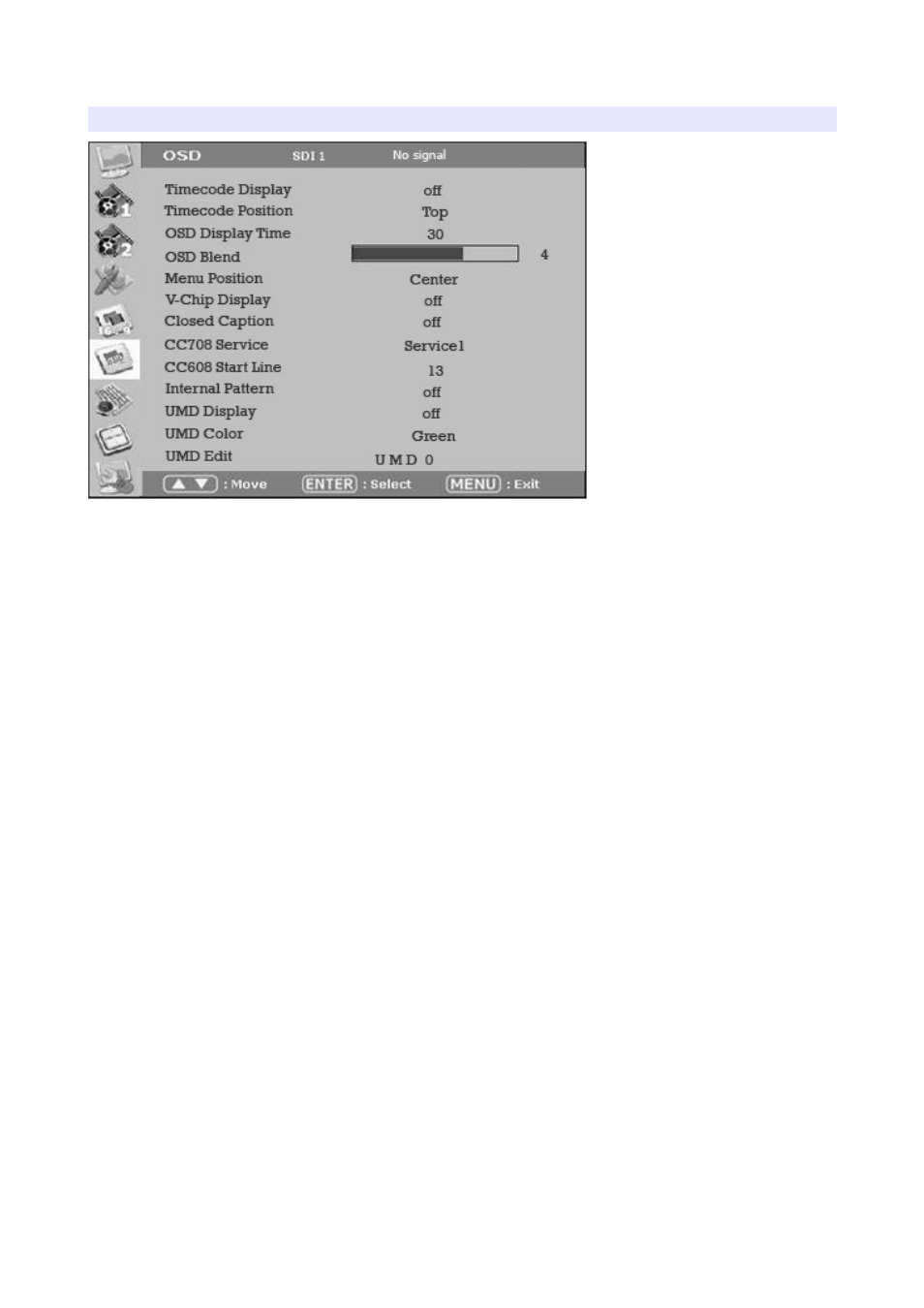
OSD
Timecode Display On/Off
Timecode Position
Set the position of timecode.
OSD Display Time
Set menu display time (seconds)
MENU Position
Set menu position among Left Top, Right Top, Left Bottom, Right Bottom and
Center.
V-Chip
SD-SDI, Composite signal might contain V-Chip data. Turn this mode on to display
V-Chip information on screen.
Closed Caption
Select one of 608 Line 21, 608 VANC, 608 Transcoded, 708 to display Closed
Captions. In special condition such as menu display status, captions are not
displayed.
CC708 Service
Select one of CC service as your preference.
16
Advertising