Video, Brightness, contrast, chroma, phase, sharpness, Sdi switching – ikan MS21 User Manual
Page 8: Ntsc setup, Hdmi uv swap, Fast mode, Dithering, Adc calibration
Advertising
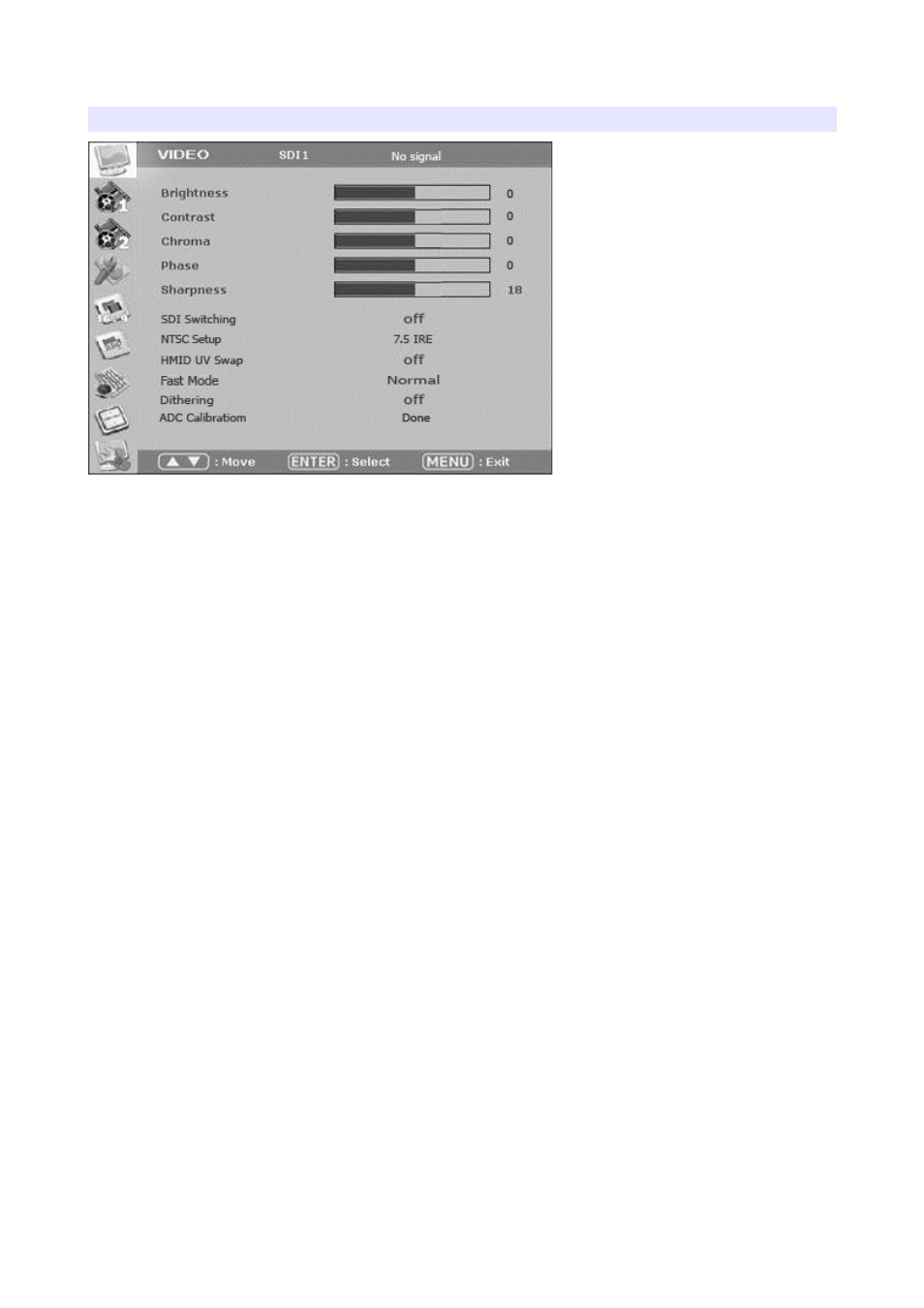
VIDEO
Brightness, Contrast, Chroma, Phase, Sharpness
Adjust color representation values.
SDI Switching
Normal : Use Normal in general condition but the screen might be blinking on
screen change when you use Matrix or Routing Switcher.
Fast : Use Fast to minimize blinking on screen change.
NTSC Setup
Select IRE among 0 or 7.5 (Default)
HDMI UV Swap
Sometimes color might be swapped on some HDMI input such as PC RGB. Turn
this mode on to return to correct color.
Fast Mode
Use this mode to minimize afterimage on very fast video.
Dithering
Turn this mode on to view motion pictures smoothely when the source has low
quality.
ADC Calibration
On CVBS input, turn this mode on when the color value is upside down. Normally it
is not needed to be turned on.
8
Advertising