Ò³ãæ 3, Preparation before operation- open the case, Malfunction detect – ikan TL2000HD-CO User Manual
Page 3
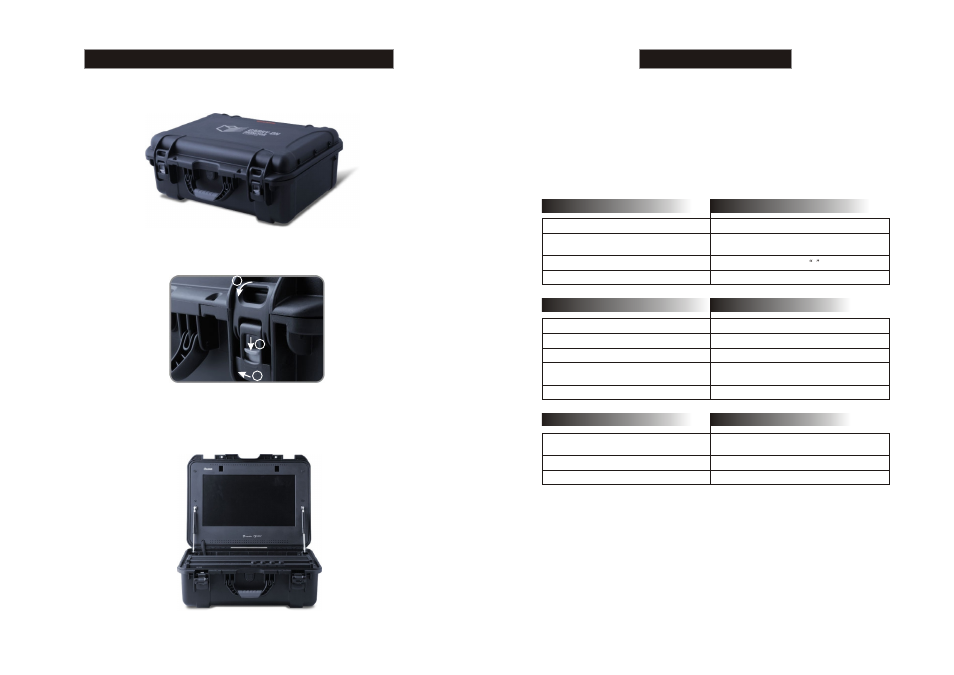
30
Preparation before operation- open the case
1
1
2
3
1. Follow the arrow to open the case
2. Lightly lift the box cover, the upper cover automatically open and stop
at the designing angle
Malfunction detect
Below checking method can be adopted if any problem
occurred when operating this system.
If there is still problem that can not be resolved please
contact neighbouring RUIGE sales center.
Speaker can not work
Solution
1. Audio cabl with bad connection Checking whether the output end is well connected
2. The volume is adjusted the lowest location
3. Switch the video signal ,then
no voice
Only 1 line audio output
or not
Adjust it at the proper location
No image
Solution
1. Video cable come off or wrong connection Checking cable quality and confirm input end
2. No signal input Checking whether the output end is connected well
or not
3. LCD monitor power is off Put the power switch on the
-
location
4. Using the power cable with adverse pole Refer to (Power input method)
Picture /color abnormal display
Solution
1. Video cable with bad connection Change the new cable
2. Outside interfere to the video cable Change the new environment to check again
3. The video signal input intensity is too low
4. The saturation and brightness is adjusted too
5. Picture distortion Reset the aspect ratio
Checking whether the intensity is less than 0.8v
Adjust to middle location
much