ILS ILS22G winXP User Manual
Page 11
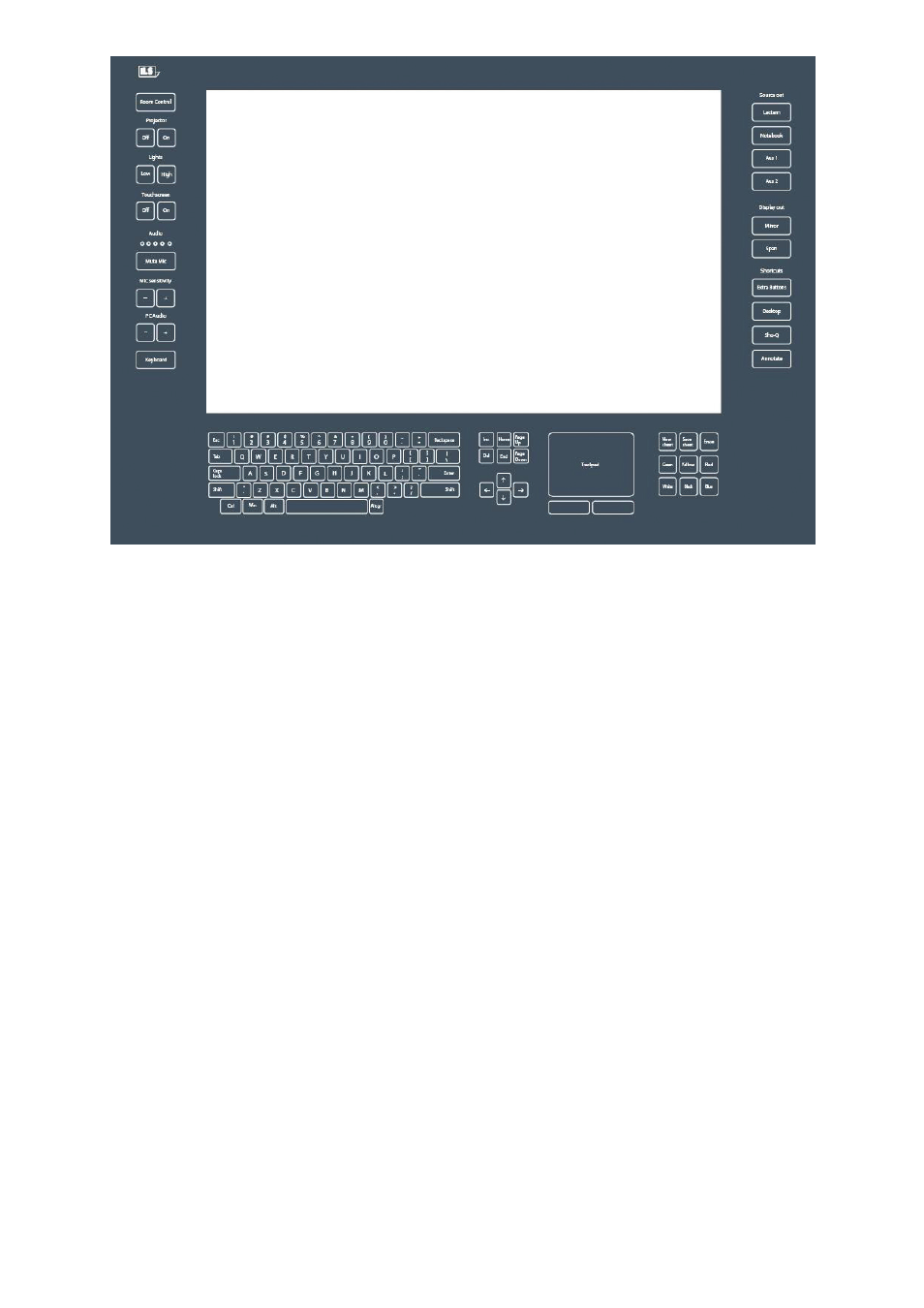
9
Whereas the inner-side of the glass-plate functions as touchscreen for the LCD and the operating system, the outer sides
(left, bottom and top) contain engraved headers and buttons for additional functions, and the integrated keyboard.
These functions are available to the presenter if they are visible with the backlight turned on.
When the system initially starts-up, the Room Control, Mute Mic and Keyboard buttons are lit and can be used.
When starting-up the lectern PC, please wait for the system to start up and do not touch the screen until these keys are lit.
To familiarize the user with the possible functions, ILS has provided a default driver set. You can adapt the program to
suit your specific installation by adding or changing the pre-defined functions. With this version we have the modules
available, and can quickly do that programming for you upon request.
ILS also offers a user definable driver set via ILS22Setup.
When you start up the system for the first time, this will provide you with an easy way to define the way buttons are
going to be used. You can simply insert the communication codes via a Setup Wizard.
See the ILS22Setup Section for details.