Adjusting the temperature, Customizing the program schedule, Changing settings – Infloor Thermostat 29050 V2 User Manual
Page 3: Other features
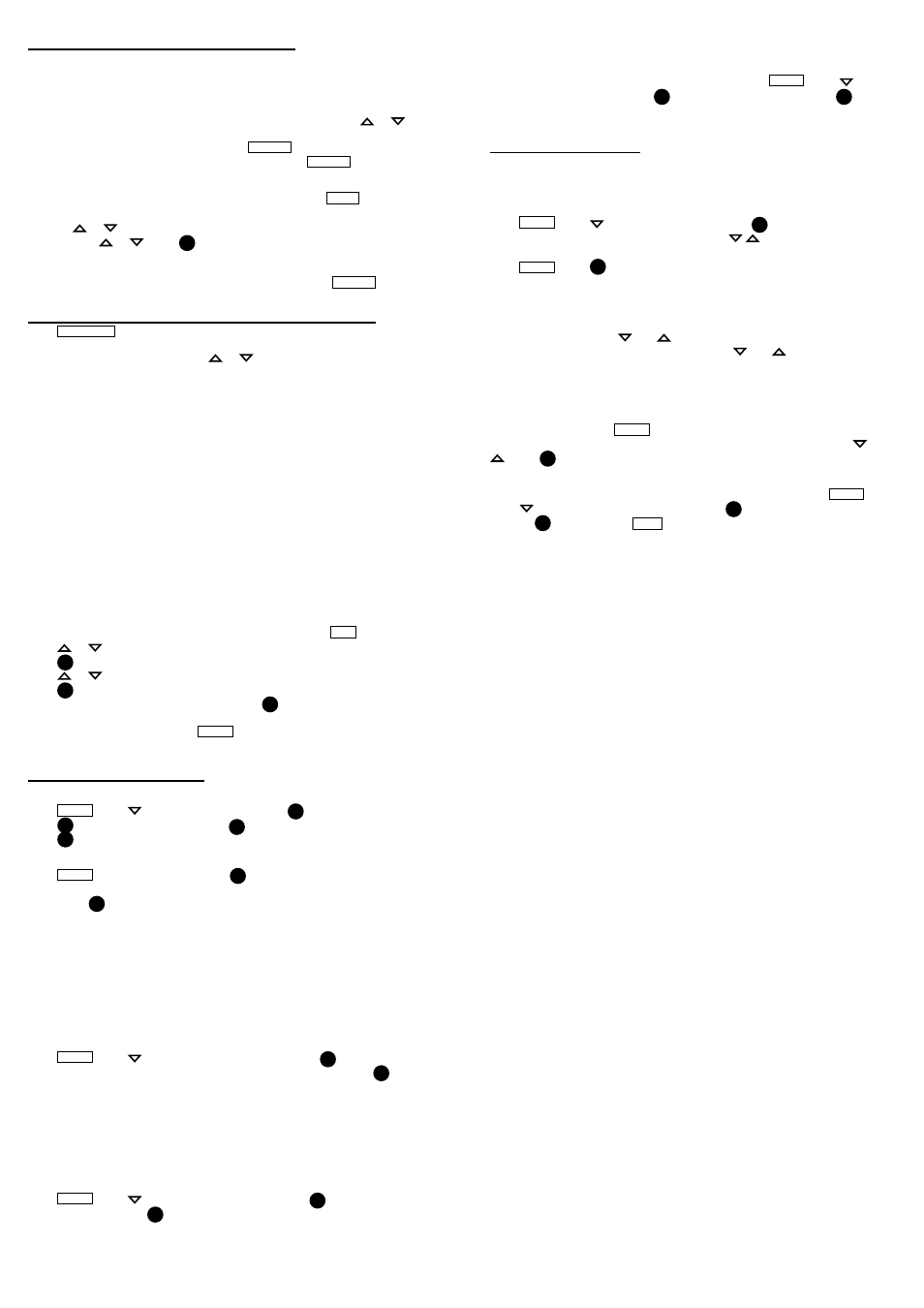
Adjusting the Temperature
Normally the thermostat will run automatically based on the programmed
settings. However, these settings may be overridden temporarily or for a
specified period of time.
Overriding Temporarily
To only override the program until the next scheduled time, press
or
to
select the desired setpoint temperature. After a few seconds it will indicate
“HOLD SET TEMP UNTIL NEXT PERIOD” and CANCEL will show. To cancel this
override and return to normal scheduled settings press CANCEL .
Holding the Override
To override the program for a specific period of time, press HOLD . Select
whether to set this for a Continuous Hold or for a certain number of days by
pressing
or
. The number of days can be adjusted by selecting EDIT and
then pressing
or
. Press
OK
to save this selection. The display will show
the Hold setting. The thermostat will operate at the setpoint temperature
continuously or for the number of days selected before returning to normal
schedule settings. This feature may be cancelled by pressing CANCEL .
Customizing the Program Schedule
Press PROGRAM . The schedule shown is set for the highlighted day shown at
the top of the display. This is a 7-day programmable thermostat, allowing each
day to have its own schedule. Press or to browse through each day(s)
schedule.
How does a schedule work?
Example:
• To have the floor warm up to 82F at 6:00 AM in the morning, set the WAKE
period to these values.
• To save energy and allow the floor to cool to 74F after leaving at 8:00 AM,
set the LEAVE period to these values.
• To have the floor warm again to 82F when returning home at 5:00 PM, set
the RETURN period to these values.
• Finally, to save energy overnight and cool the floor to 74F after 10:00 PM,
set the SLEEP period accordingly.
NOTE: With the SmartStart feature turned on (see SmartStart below), the
thermostat will learn how long it takes the floor to reach 82F and begin warming
up a little early, reaching 82F by the WAKE time 6:00 AM and again at the
RETURN time 5:00 PM.
Modifying the schedule
To modify the schedule, select the period desired and press EDIT .
Press or to adjust the time.
Press
OK
to save.
Press or to adjust the temperature.
Press
OK
to save.
Select another schedule to be edited, or press
OK
to return to the home screen.
NOTE: To clear a period, useful if you want to only raise and lower the floor
temperature once in a day, select CLEAR . The thermostat will skip over this
period in the schedule. There must be two periods in the schedule.
Changing Settings
Date/Time
Press SETUP. Press to select “CLOCK” and press
OK
. Adjust the hour and
press
OK
. Adjust the minutes and press
OK
. Adjust the year, month, and day and
press
OK
to save and return to the home screen.
Clock and Temperature Format
Press SETUP. Select “°F/°C” by pressing
OK
. The display will show the current
time and temperature formats. Select either °F / 12-hour clock or °C / 24-hour
clock. Press
OK
to save and return to the home screen.
Floor Limit
The thermostat can be adjusted for the minimum and maximum allowable
setpoint temperatures of the floor sensor. This is useful when the floor covering
cannot exceed a certain temperature (84F is common for many wood or
laminate products. Consult your floor covering manufacturer for recommended
limits.). It is also useful to limit adjustment by users. And it is useful if the
thermostat is being operated in Air Sensing mode (see Sensor Regulation below)
but it is still desired to maintain a minimum floor temperature regardless of the
air temperature.
Press SETUP. Press to select “FLOOR LIMIT” and press
OK
. Adjust the
Maximum and Minimum allowed floor temperature setpoints. Press
OK
to save
and return to the home screen.
Sensor Regulation
The thermostat is designed to operate best in Floor Sensing mode. It is also
possible to operate in Air Sensing mode with Floor Sensing limitation. However,
make sure to set a proper maximum Floor Limit temperature (see Floor Limit
above) to avoid overheating certain floor coverings. Also note that internal
heating in the thermostat may affect the air sensor temperature reading.
Press SETUP. Press to select “AIR/FLOOR” and press
OK
. Select the desired
sensor mode and press
OK
to save and return to the home screen.
SmartStart
The thermostat is factory set with the “SmartStart” feature turned on. This
allows it to learn and automatically determine the best time to begin heating,
reaching the setpoint temperature at the scheduled time. For example, the
schedule may have a “WAKE” start time of 6:00AM to be 82F (27.8C) and
SmartStart may begin pre-heating at 5:30AM to reach 82F by 6:00AM.
If this feature is not desired, it may be turned off. Press SETUP. Press to
select “SMARTSTART” and press
OK
. Select “ON” or “OFF” and press
OK
to save
and return to the home screen.
Other Features
Usage
The thermostat stores in memory the number of hours that it is heating.
This information may be useful in calculating the energy used by the floor
heating system.
Press SETUP. Press to select “USAGE” and press
OK
. The display shows the
number of hours it was heating today. Pressing will show the number of
hours it was heating the last 7 days and 30 days. To reset these counters to zero,
press CLEAR . Press
OK
to return to the home screen.
Lockout
The thermostat has the ability to lock out adjustments. This may be useful in
public locations.
To use this feature, press and at the same time and hold for 2 seconds.
“LOCK” will show in the display. To cancel, press and at the same time and
hold for 2 seconds.
Calibration
Under special circumstances it may be desired to slightly adjust the temperature
that is displayed for the sensor. Normally this is not recommended. However, it
can be done by pressing SETUP for 2 seconds. The display will show “CAL” and
the current sensor temperature and the offset value. Adjust by pressing or
. Press
OK
to save and return to the home screen.
Reset Factory Defaults
To reset all programming and settings to the factory defaults, press SETUP.
Press to select “FACTORY RESET” and press
OK
. It will ask you confirm this by
pressing
OK
again, or select BACK to cancel.