Safety instructions, S14. safety instruction – innovaphone IP21 User Manual
Page 13
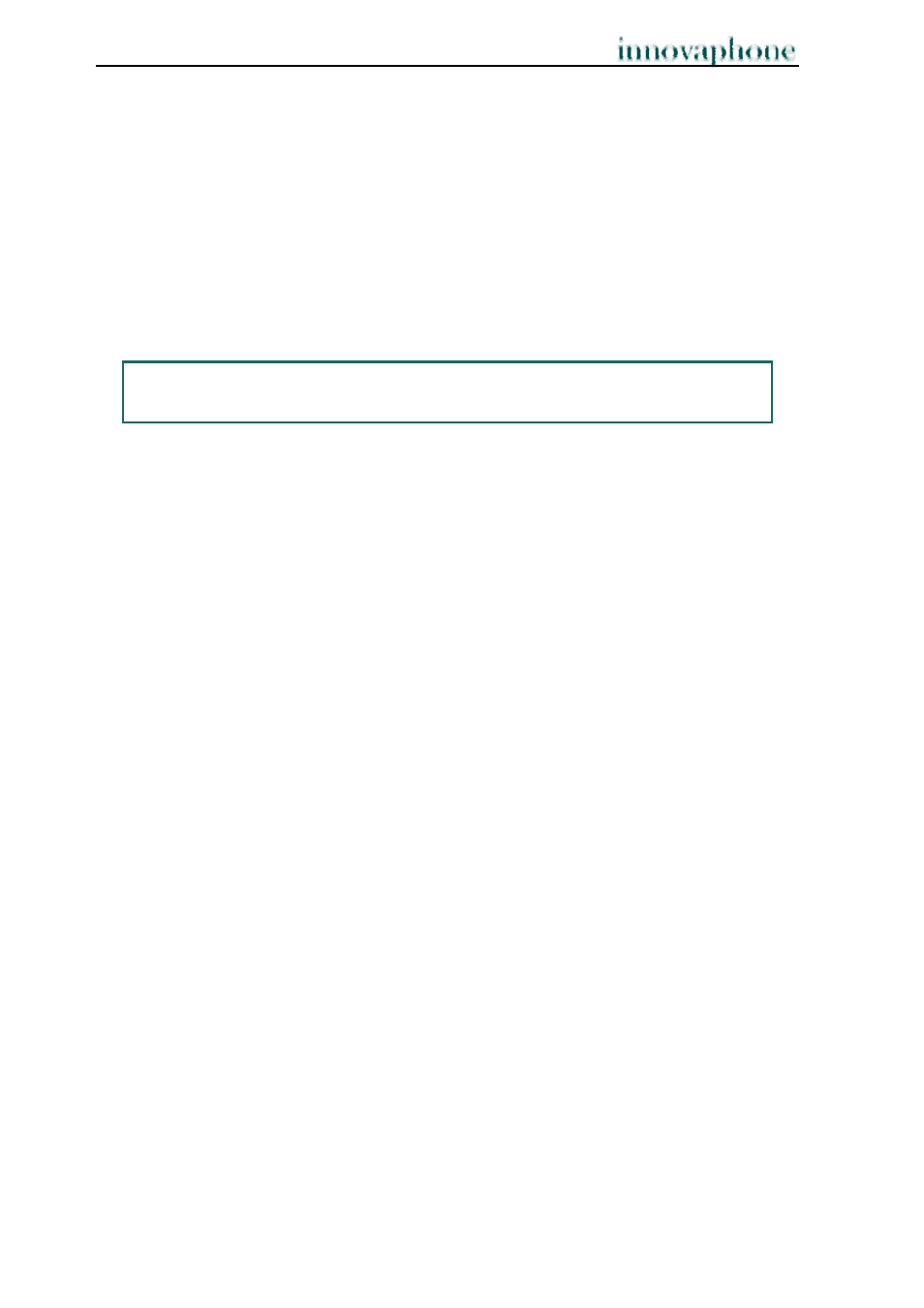
Operating Manual
IP Adapters
- 10 -
s
14. Safety
instruction
The manufacturer assumes no responsibility for any personal injury, damage to
property or subsequent damage that can be attributed to improper use of the device.
innovaphone® AG declares that the device meets all basic requirements of the
1999/5/EC European guideline.
The "innovaphone Administrator Manual - VoIP Gateways" and the "Administrator
Manual - innovaphone PBX" should also be observed for the configuration of the
VoIP terminals. All instructions specified there should be followed carefully and the
devices should only be used in accordance with these instructions.
Note:
Please note the following instructions for your own safety:
¾ Power
supply
The external power supply is designed for operation with a 100-240 V, 50 Hz AC
mains network. Never try to connect the equipment to other mains systems!
The equipment cannot be operated during a mains failure. The equipment settings
however are retained.
The power socket must be near to the equipment and easy to access. The power
supply to the device can be interrupted by pulling the mains adapters out of the
power socket or, if the power is supplied via a network cable (Power over LAN), by
removing the network cable.
¾ Installation
and
connection
Lay the connection cables carefully so that no one can trip over them. Connected
cables must not be bent excessively, pulled or subjected to mechanical strain.
The equipment is intended for use in dry rooms only.
The equipment must not be installed and operated under the following conditions:
•
In damp, dusty rooms or in rooms where an explosion may occur
•
At temperatures over 40°C or under 0°C
•
Where it is subject to impact stress or vibrations
•
At places subject to direct sunlight
Some types of furniture varnish or cleaning products can damage the plastic feet of
the IP21, IP22, IP24 or IP28 comfort telephone and leave marks. In these cases,
make sure you put the equipment on a stable, non-slip surface.