Operation and standard settings – Ivoclar Vivadent EP 600 Combi User Manual
Page 19
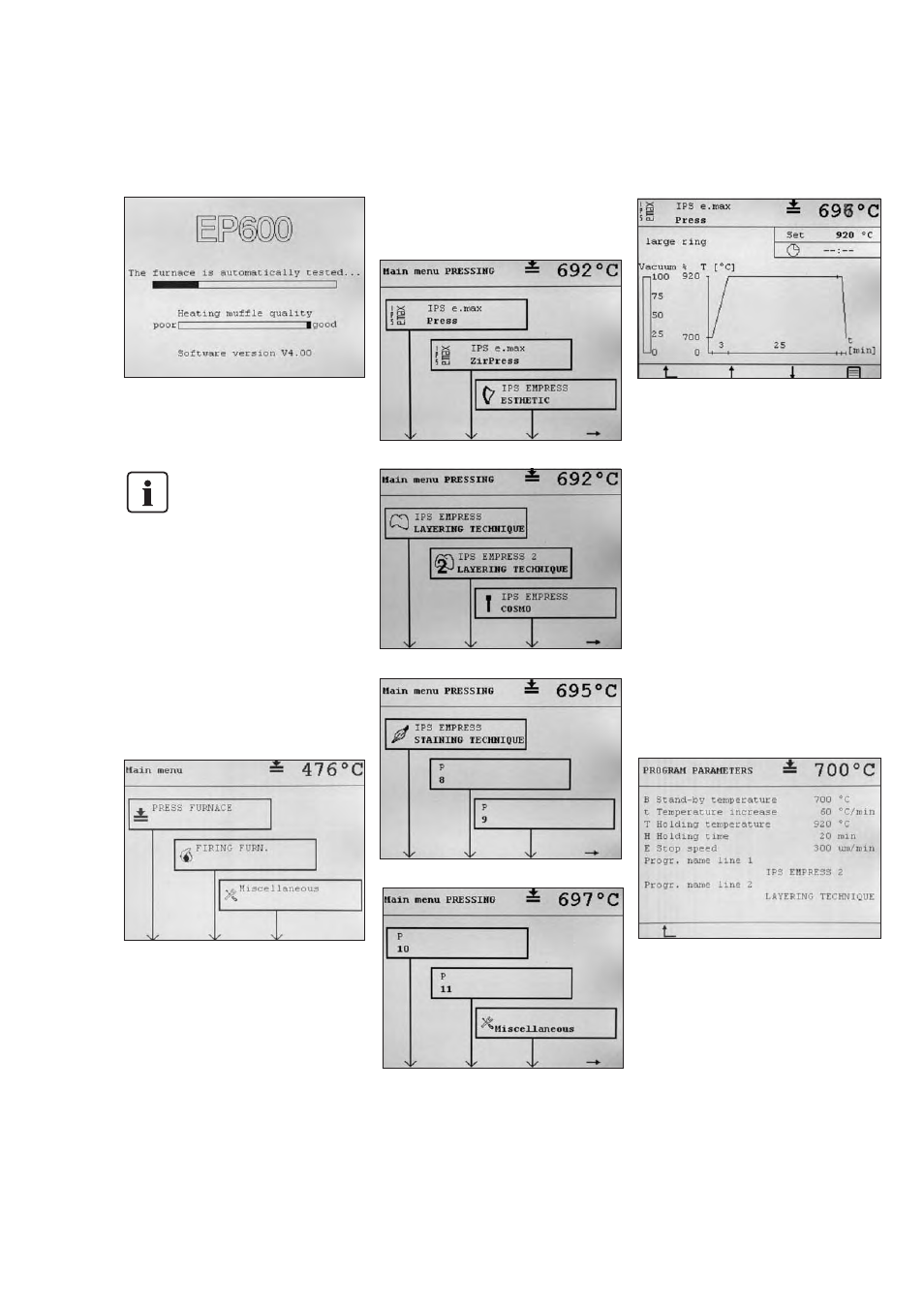
19
5.1 Starting the furnace
5.1.1 Start-up
After the furnace has been switched on, the
unit undergoes a self-test, and if necessary, a
preheating cycle. The furnace selection
menu is shown on the display.
To reduce the moisture in the press
chamber (stone lining) the vacuum
pump is switched on during the
pre-heating phase, thus removing
the moist air.
As of Software Version V3.0 the vacuum
pump is kept on during the complete pre-
heating phase.
5.1.2 Main menu
In this menu, you may select whether the
EP600 Combi is used as a press furnace or a
ceramic furnace. The 'Combi Furnace'
software is required for the latter option.
Additionally, the menu item "Miscellaneous"
can be accessed from here. This menu
automatically appears, once the preheating
cycle has been completed.
5.2 Introduction to the
operation "Pressing"
The EP600 Combi is designed for use with
the Ivoclar Vivadent all-ceramic systems
IPS e.max and IPS Empress. Therefore, the
corresponding parameters of the various
programs have already been set in the
factory. All you have to do is select the
desired program for the corresponding
material using the function keys F1 (104), F2
(105), F3 (106), or F4 (107). Next select
whether you are using a large or small
investment ring. After that, the display
indicates the corresponding program cycle
diagram. The program is started by pressing
START. The firing of the press cycle selected
is graphically displayed. The most important
parameters are visible on the display (74) at
all times.
5.2.1 Main menu "Pressing"
This menu appears after selection of the
menu item "Press furnace" in the main
menu.
Page 1
Page 2
Page 3
Page 4
Now the press program is selected using the
function keys. This menu always displays
three programs, which may be selected by
means of the function keys F1, F2, and F3.
The menu comprises several pages. F4 is
used to move forward.
On the last page, there is an option called
"Main menu".
5.2.2 Menu "Investment ring selection"
This menu is used to indicate which
investment ring (large, small) will be used.
5.2.3 Menu "Program"
In this menu, a graphical representation of
the currently selected program is displayed.
The temperature curve indicates the set
temperature values. The progress of the
running program is shown by a bold line.
The remaining time until the start of the
actual press process is also indicated. As
soon as the press process has commenced,
the time passed since the beginning of the
press process is indicated.
Furthermore, the display indicates the
distance travelled by the press plunger in the
selected unit of measure since the beginning
of the press process, as well as the quality of
the vacuum in percent. If no program is in
progress, F2 and F3 can be used to change
between the various programs.
With F4, the parameters of the currently
selected program can be viewed (see menu
"Program parameters").
5.2.4 Menu "Program parameters"
In this menu, the set parameters of the
selected program are displayed or edited
(for freely programmable programs).
Pressing F1 returns you to the menu
"Program".
5. Operation and Standard Settings