Ivoclar Vivadent EP 600 Combi User Manual
Page 21
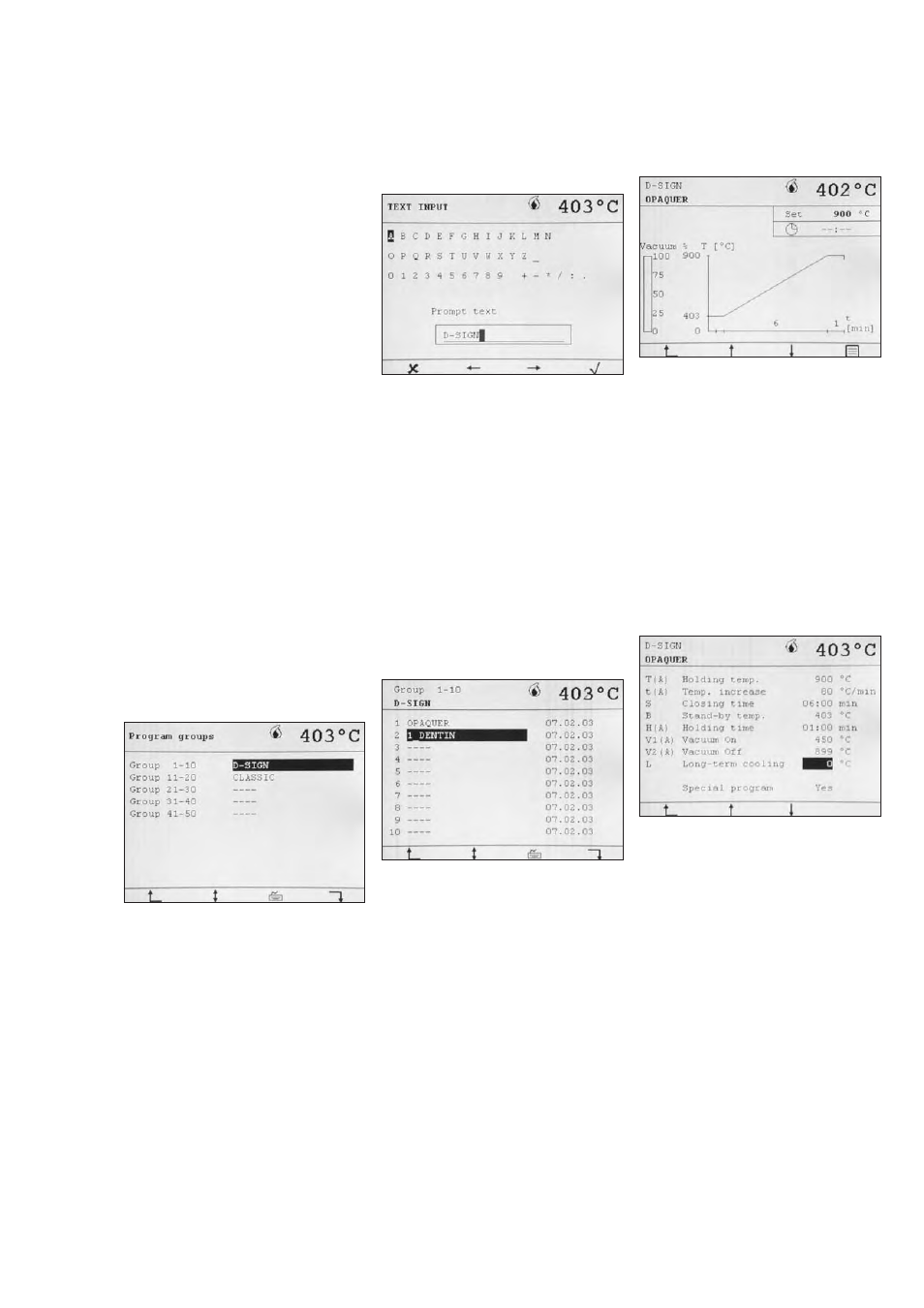
21
Internal programs
With this menu item, you may access
50 individual firing programs that are
stored in the furnace.
Program memory card
This option also provides 50 individual
programs. However, the programs are stored
on the program memory card by means of
the card reader. This option may only be
selected if a program memory card is present
in the card reader.
Program Manager
This menu item offers you various copying
options. For example, programs from the
furnace may be saved on the program
memory card.
Main menu
This menu item allows you to return to the
main menu.
5.3.2 Firing program groups
The program groups are used to organize
the 50 firing programs in five groups each
consisting of 10 programs. You may name
the groups, e.g. according to the materials
used (e.g. d.SIGN), according to the name of
the technician (e.g. John Miller), or accor-
ding to your own requirements. These
program groups can be found in the internal
memory or the program memory cards.
Use F1 to return to the next higher level.
Use F2 to select a program group. After
that, F3 is pressed to reach the menu "Text
input". The names of the groups can be
freely defined. Twenty characters are
available for that purpose (see "Text input").
Use F4 to open the program list of the
current group.
Text input
The characters are selected using F2 and F3.
Use F4 to transfer the selected, highlighted
character to the text field. A character can
be deleted from the text field with F1.
Additionally, the numerical keys 2, 4, 6, and
8 may be used to navigate the characters.
In order to leave the text input screen and to
confirm the defined text, press ENTER. If you
want to leave the text input screen without
acknowledging the text, press ESC.
List of firing programs
The list of firing programs shows all the
firing programs (10 programs) of a program
group. The program group may be stored in
the internal memory of the furnace or on a
program memory card.
Use F2 to select the desired program. Once a
program has been selected, F3 is used to
access the text input screen. The names of
the groups can be freely defined. Twenty
characters are available for that purpose.
Enter the desired text as described above.
The date (e.g. 01.01.99) of the latest change
or saving will be automatically allocated to
the program. Use F1 to return to the menu
"Firing program groups". Use F4 to access
the firing curve display.
Once the firing curve display is visible, press
START (110) to start the selected program.
Important information
If no vacuum is set, i.e. no values for V(A) or
V(B), the vacuum bar is replaced by the text
"No vacuum".
Use F1 to change to the list of firing
programs.
Press F2 to return to the previous firing
program or F3 to change to the next firing
program.
Use F4 to return to page 1 of the program
parameters menu.
Once the firing curve display is visible, press
START (110) to start the selected program.
Program parameters, Page 1
The furnace is supplied by the factory with
50 free programs (empty parameters). The
parameters of the firing program may be set
on 2 menu pages.
The parameters for standard firing programs
are listed on page 1, while page 2 contains
the additional parameters necessary for
special programs.
The header displays the name of the
program group (e.g. d.SIGN), program
number (1), program name (glaze firing),
and the current temperature (403 °C).
Use F2 and F3 to change from one
parameter to the next or the previous one.
F1 is used to change to the firing curve
display. Once the firing curve display is
visible, the selected program is started by
pressing START.
The values are displayed in the form of a
table and may be individually set by the user.
The values entered have to be confirmed
with ENTER.